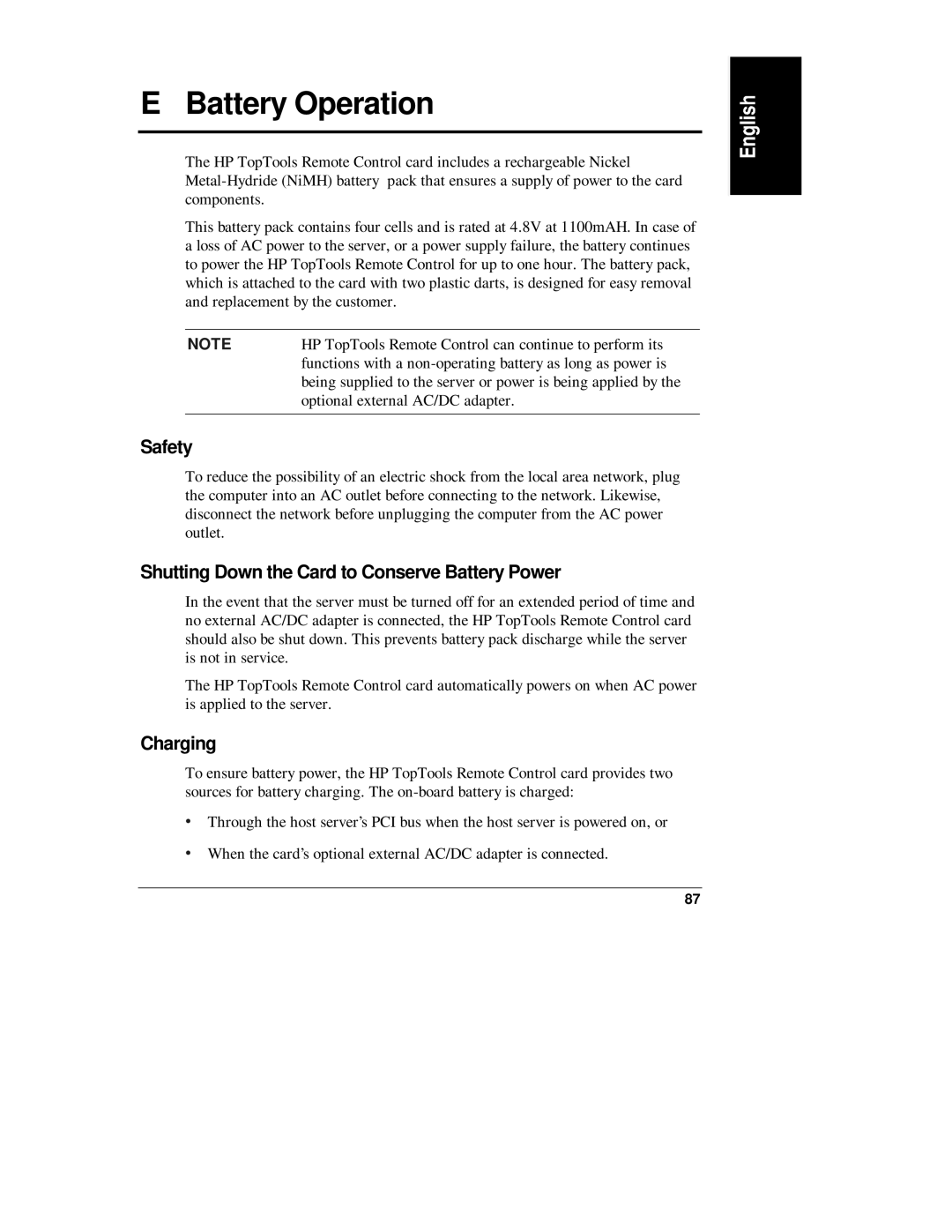E Battery Operation
The HP TopTools Remote Control card includes a rechargeable Nickel
This battery pack contains four cells and is rated at 4.8V at 1100mAH. In case of a loss of AC power to the server, or a power supply failure, the battery continues to power the HP TopTools Remote Control for up to one hour. The battery pack, which is attached to the card with two plastic darts, is designed for easy removal and replacement by the customer.
NOTE | HP TopTools Remote Control can continue to perform its |
| functions with a |
| being supplied to the server or power is being applied by the |
| optional external AC/DC adapter. |
|
|
Safety
To reduce the possibility of an electric shock from the local area network, plug the computer into an AC outlet before connecting to the network. Likewise, disconnect the network before unplugging the computer from the AC power outlet.
Shutting Down the Card to Conserve Battery Power
In the event that the server must be turned off for an extended period of time and no external AC/DC adapter is connected, the HP TopTools Remote Control card should also be shut down. This prevents battery pack discharge while the server is not in service.
The HP TopTools Remote Control card automatically powers on when AC power is applied to the server.
Charging
To ensure battery power, the HP TopTools Remote Control card provides two sources for battery charging. The
∙Through the host server’s PCI bus when the host server is powered on, or
∙When the card’s optional external AC/DC adapter is connected.
87