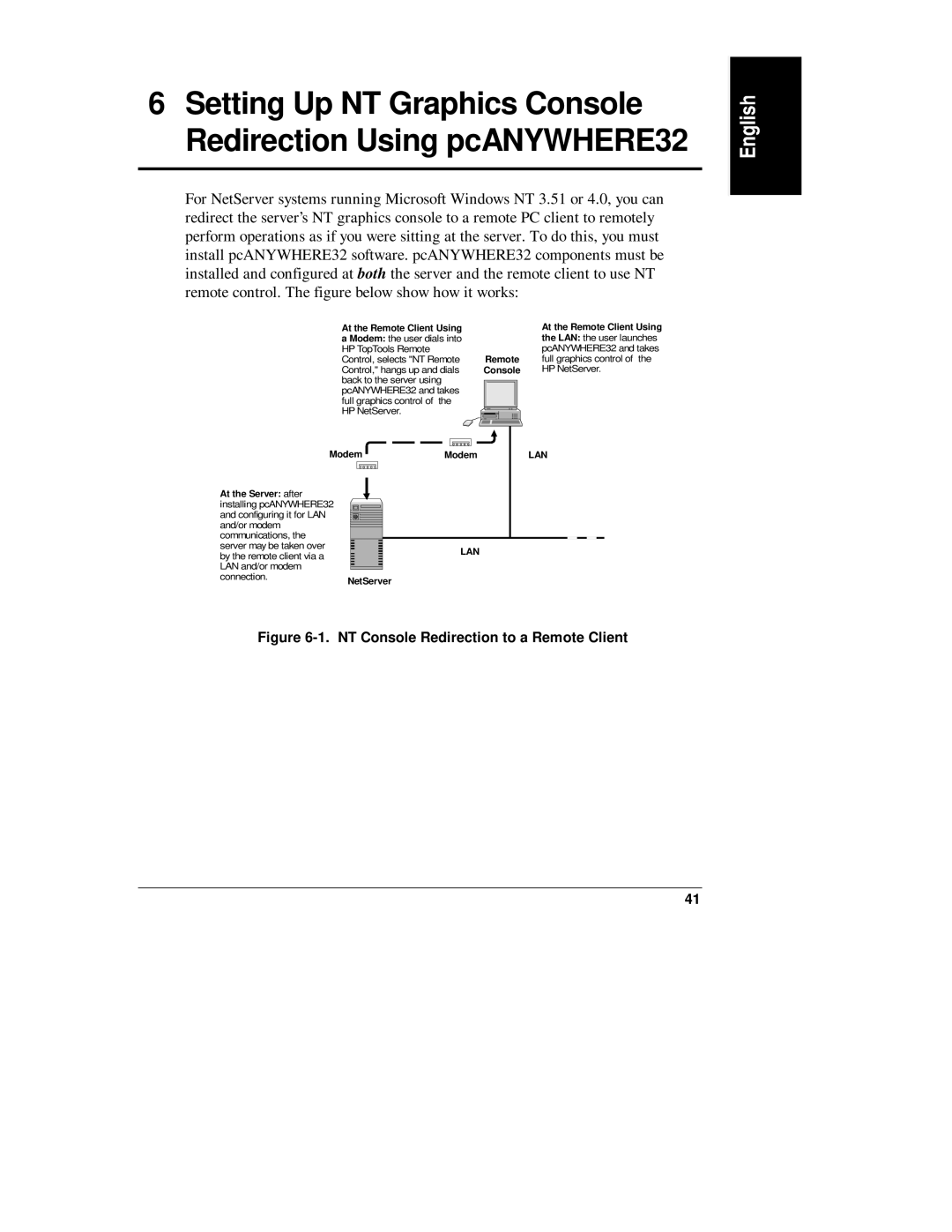6Setting Up NT Graphics Console Redirection Using pcANYWHERE32
For NetServer systems running Microsoft Windows NT 3.51 or 4.0, you can redirect the server’s NT graphics console to a remote PC client to remotely perform operations as if you were sitting at the server. To do this, you must install pcANYWHERE32 software. pcANYWHERE32 components must be installed and configured at both the server and the remote client to use NT remote control. The figure below show how it works:
At the Remote Client Using a Modem: the user dials into HP TopTools Remote Control, selects "NT Remote Control," hangs up and dials back to the server using pcANYWHERE32 and takes full graphics control of the HP NetServer.
Remote Console
At the Remote Client Using the LAN: the user launches pcANYWHERE32 and takes full graphics control of the HP NetServer.
Modem
At the Server: after installing pcANYWHERE32 and configuring it for LAN and/or modem communications, the
server may be taken over by the remote client via a LAN and/or modem
connection.NetServer
ModemLAN
LAN
Figure 6-1. NT Console Redirection to a Remote Client
41