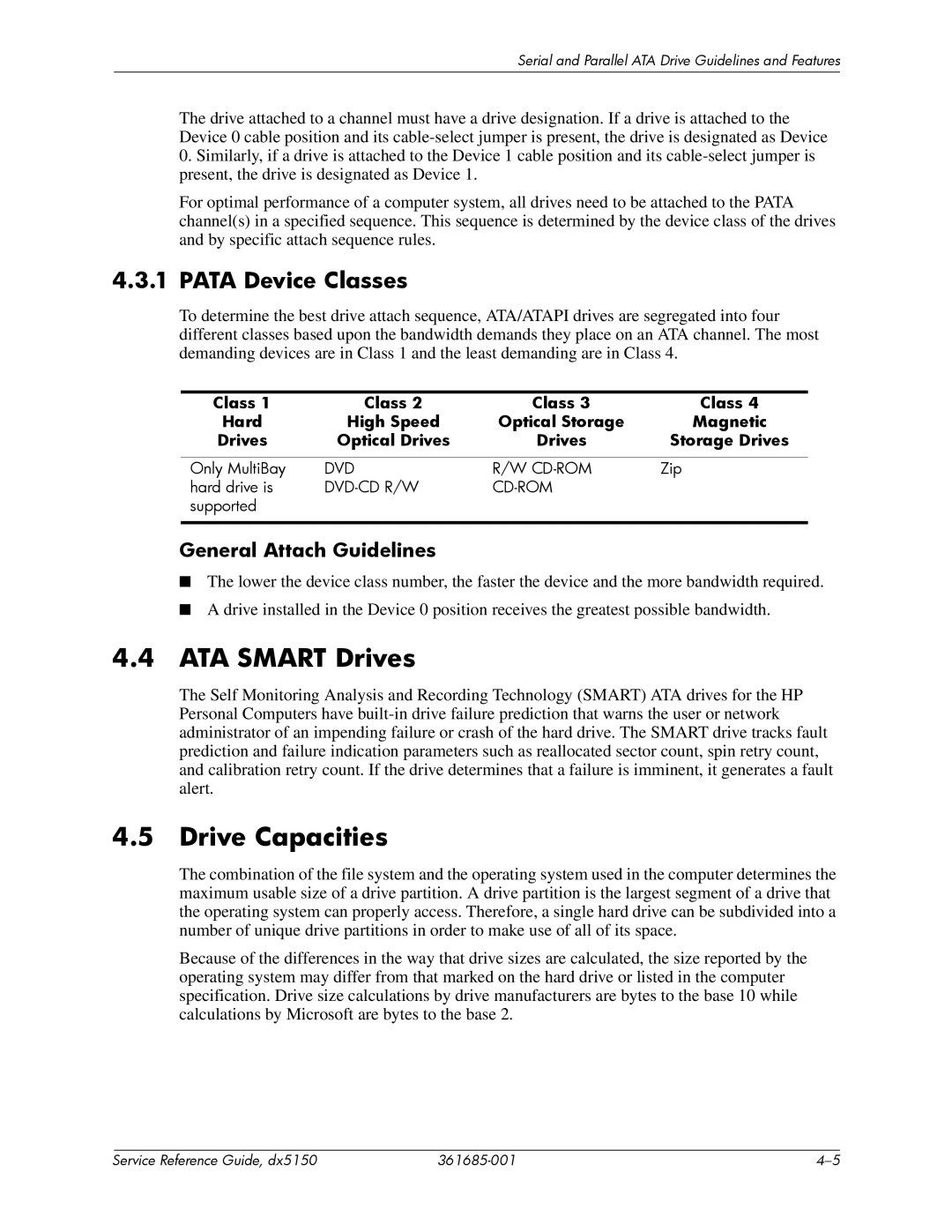Service reference guide
Page
April
Service Reference Guide
Service Reference Guide
Contents
Serial and Parallel ATA Drive Guidelines and Features
Removal and Replacement Procedures- Microtower MT Chassis
Contents
Installing or Upgrading Device Drivers
Installing the Operating System
Backing Up and Restoring Files
Transferring Files and Settings
Creating a Backup File-Windows XP Professional
Restoring from the Backup File-Windows XP Professional
HP Software
Online Safety & Comfort Guide
Installing the Operating System 361685-001
Power-On Self-Test Post
Setup Utilities and Diagnostics Features
Shut Down Restart
Computer Setup F10 Utilities
Using Computer Setup F10 Utilities
Setup Utilities and Diagnostics Features
Heading Option Description
Computer Setup Menu
Computer Setup
Fourth Boot Device
Onboard LAN
Computer Setup
Backing up the Cmos
Recovering the Configuration Settings
Restoring the Cmos
Diagnostics for Windows
Detecting Diagnostics for Windows
Installing Diagnostics for Windows
Using Categories in Diagnostics for Windows
Menu Bar-File, Categories, Navigation, Level, Tab, Help
Running Diagnostic Tests in Diagnostics for Windows
Running Configuration Record
Configuration Record
Installing Configuration Record
Protecting the Software
Remote Diagnostics Enabling Agent
Installing/Upgrading Remote Diagnostics Enabling Agent
Running the Remote Diagnostics Enabling Agent
Desktop Management
Initial Configuration and Deployment
HP Client Manager Software
Remote System Installation
Software Updating and Management
System Software Manager
Altiris Client Management Solutions
Remote ROM Flash
ROM Flash
Proactive Change Notification PCN
Subscriber’s Choice
HPQ Flash
FailSafe Boot Block ROM
Replicating Your Setup
Creating a Bootable Device
Desktop Management
Unsupported USB Flash Media Device
Dual-State Power Button
Building Blocks and Partners
Asset Tracking and Security
World Wide Web Site
Option Description
Security Features Overview
Establishing a User Password with Computer Setup
Password Security
Establishing a Supervisor Password with Computer Setup
Entering a Supervisor Password
Entering a User Password
Enter
Master Boot Record Security
Changing a User or Supervisor Password
Clearing Passwords
Master Boot Record has been lost
Master Boot Record has changed
Master Boot Record Hard Drive has changed
Cable Lock Provision
Fault Notification and Recovery
Before You Partition or Format the Current Bootable Disk
Surge-Tolerant Power Supply
Desktop Management 361685-001
Sata Identification Color
Characteristic
Sata Hard Drive Information
Sata Data Cable
Pin Usage
Sata Power Cable
Pata Hard Drive Information
Pin Number Usage Device Plug Host Plug
Pata Data Cable
Pata Power Cable
Pin Signal
Two-Drive Cable
Pata Drive Installation Guidelines
Pata Cable Layout
Single-Drive Cable
General Attach Guidelines
ATA Smart Drives
Drive Capacities
Pata Device Classes
Windows 2000 and XP Windows 9x, NT, and Linux
Legacy Mode
Sata Emulation Hard Drive Order Letter Ordering
Mixed Devices Boot and Drive Letter Ordering
Native Mode
HDD Boot and Drive
Service Reference Guide, dx5150
Microtower MT
Chassis Designations
Small Form Factor SFF
Electrostatic Discharge Information
Relative Humidity Event 55% 40% 10%
Generating Static
Preventing Electrostatic Damage to Equipment
Personal Grounding Methods and Equipment
Static Shielding Protection Levels Method Voltage
Grounding the Work Area
Recommended Materials and Equipment
Routine Care
General Cleaning Safety Precautions
Operating Guidelines
Cleaning the Monitor
Cleaning the Computer Case
Cleaning the Keyboard
Tools and Software Requirements
Service Considerations
Cleaning the Mouse
Power Supply Fan
Hard Drives
Cables and Connectors
Lithium Coin Cell Battery
Service Reference Guide, dx5150
Preparation for Disassembly
Removal and Replacement Procedures- Microtower MT Chassis
External Security Devices
Installing a Cable Lock
Installing a Padlock
Access Panel
Front Bezel
1 5.25 Drive Bezel Blank
Front Drive Bezels
3 3.5 Drive Bezel Blank
Diskette Drive Bezel
Cable Management
PCA Designator
Cable Connections
Cable
Cable Designator
Memory Modules
Expansion Slot Cover
Expansion Cards
For preliminary steps, see .8.1, Expansion Slot Cover
PCI Expansion Card
Removal and Replacement Procedures- Microtower MT Chassis
Drive Positions
Drives
Drive Positions
Removing a Drive
Disconnecting Optical Drive Cables
Disconnecting Hard Drive Cables
Disconnecting Diskette Drive Cables
Releasing the Drives
Installing a Drive
Connecting Diskette Drive Cables
Connecting Optical Drive Cables
Connecting Hard Drive Cables
Chassis Fan
Front I/O Panel Housing Assembly
Front I/O Devices
Power Switch Assembly
Removal and Replacement Procedures- Microtower MT Chassis
Heatsink
Remove the heatsink .14, Heatsink
Processor
System Board
Removal and Replacement Procedures- Microtower MT Chassis
Battery
Type 1 Battery Holder
Type 2 Battery Holder
Type 3 Battery Holder
Speaker
Power Supply
Preparation for Disassembly
Cable Lock
Padlock
Computer Access Panel
Front Bezel
Front Drive Bezels
Remove the computer access panel .3, Computer Access Panel
PCI Expansion Card
Service Reference Guide, dx5150 361685-001
Drives
Cable Management
361685-001
Cable PCA Designator
Cable Cable Designator
Optical Drive
Service Reference Guide, dx5150 361685-001
361685-001
External 3.5-inch Drive
361685-001
Primary Hard Drive
361685-001
Front I/O Devices
Power Switch Assembly
Speaker
Chassis Fan
Battery
Type 1 Battery Holder
Type 2 Battery Holder
Heatsink Assembly
Processor
Remove all expansion cards .7, PCI Expansion Card
Service Reference Guide, dx5150 361685-001
Power Supply
Ethernet BNC
Connector and Icon Pin Signal
Keyboard
Mouse
Parallel Interface
Ethernet RJ-45
Ethernet AUI
Headphone
Serial Interface, Powered and Non-Powered
Connector and Icon 1/8 miniphone Pin Signal
Microphone
Ultra Scsi
Line-Out Audio
Scsi Low Voltage Differential/Single Ended LVD/SE
Monitor
External Infrared Transceiver
ATA/ATAPI IDE Standard Drive Cable
Pin Power
Connector Pin Signal
Sata Data and Power Drive Connector Pin Signal
Pin MicroFit Power
Pin Power for CPU
Pin B information is on the next
X1, x4, x8, and x16 PCI Express Connector Pin a Signal
PCI Express
GND PRSNT2# Rsvd
X1, x4, x8, and x16 PCI Express Connector Pin B Signal
Connector Pin Assignments 361685-001
General Requirements
Japanese Power Cord Requirements
Accrediting Country Agency
Country-Specific Requirements
Post Error Messages
Code/Message Probable Cause Recommended Action
Post Numeric Codes and Text Messages
Numeric Codes and Text Messages
This message will be
Possible Activity Beeps Cause Recommended Action
Post Diagnostic Front Panel LEDs and Audible Codes
Diagnostic Front Panel LEDs and Audible Codes
Red Power LED None
Section of the Desktop Management
Setting depends on your region
Diagnostic Front Panel LEDs and Audible Codes
Preliminary Checklist
Troubleshooting Without Diagnostics
Solving Minor Problems
Solving Minor Problems
Troubleshooting Without Diagnostics
Solving Minor Problems
Problem Cause Solution
Solving Power Supply Problems
Solving Power Supply Problems
Solving Diskette Problems
Solving Diskette Problems
Storage Storage Options
Position in Advanced Bios
Features Removable Device
Order
Solving Hard Drive Problems
Solving Hard Drive Problems
PCI Device Onboard Chip
Peripherals South OnChip
IDE Device OnChip IDE
Channel 0 or
Appendix C, Post Error
Select Enable VGA Mode
Solving Display Problems
Solving Display Problems
Set properly
Connection only
Solving Audio Problems
Solving Audio Problems
From the Control Panel
Problem
Cause Solution
Sure Enable digital CD
DIR C\ printer port
Solving Printer Problems
Solving Printer Problems
Where printer port is
Solving Keyboard Problems
Solving Keyboard and Mouse Problems
Solving Hardware Installation Problems
Solving Hardware Installation Problems
Solving Hardware Installation Problems
IRQ Resources
Solving Network Problems
Solving Network Problems
PnP/PCI Configurations
Restore Plus! CD
Solving Memory Problems
Solving Memory Problems
Solving Processor Problems
Solving Processor Problems
Solving CD-ROM and DVD Problems
Solving CD-ROM and DVD Problems
Solving Drive Key Problems
Solving Drive Key Problems
Solving Internet Access Problems
Solving Internet Access Problems
Properties
Solving Software Problems
Click the Device Manager
See Appendix C, Post Error
Solving Software Problems
DDR-SDRAM DIMMs
AMD-Based Systems
DIMMs
Description Socket Color
Dimm Sockets
Index
HP Client Manager 3-2 HP software. See software
Pata
Post
Sata
Index-6 361685-001