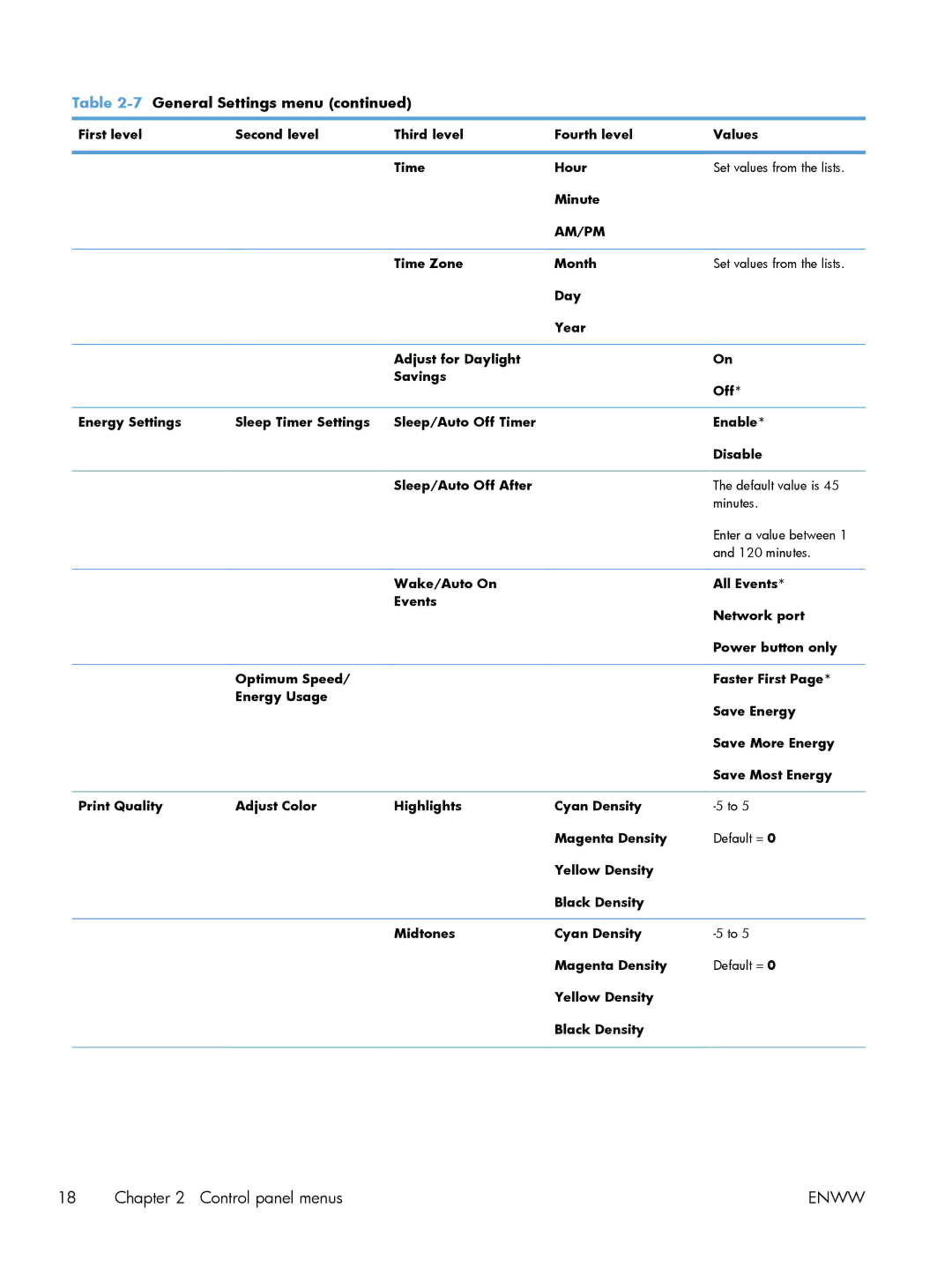Laserjet Enterprise 500 Color
Page
HP LaserJet Enterprise 500 color M551
Copyright and License
Trademark Credits
Conventions used in this guide
Conventions used in this guide
Table of contents
Software for Windows
Use the product with Mac
Connect the product with Windows
Paper and print media
Print cartridges, toner collection unit, and other supplies
Print tasks 119
Color 159
Manage and maintain 167
Solve problems 183
Appendix a Supplies and accessories 221
Appendix B Service and support 225
Appendix C Product specifications 235
Appendix D Regulatory information 237
Index 249
Xvi
Product basics
Product comparison
ModelFeatures
Environmental features
Accessibility features
Product views
Product front view
Product back view
Interface ports
Serial number and model number location
Control panel menus
Control-panel layout
Control-panel help
Control panel menus
Sign In menu
Retrieve Job From USB menu
Navigate the control-panel menus
Retrieve Job From Device Memory menu
3Retrieve Job From Device Memory menu
Supplies menu
4Supplies menu
Supplies menu
Trays menu
Trays menu
Administration menu
General Settings menu
7General Settings menu
Reports menu
AM/PM
Enww
Enww
Enww
Retrieve From USB Settings menu
General Print Settings menu
Retrieve From USB Settings menu
General Print Settings menu
Default Print Options menu
9General Print Settings menu
10Default Print Options menu
Enww
Display Settings menu
Display Settings menu
Manage Supplies menu
12Manage Supplies menu
Manage Trays menu
13Manage Trays menu
Network Settings menu
14Network Settings menu
Jetdirect Menu
802.1x Reset Keep Reset Security Yes
15Jetdirect Menu
Keep
Enww
Enww
Troubleshooting menu
16Troubleshooting menu
Troubleshooting menu
Device Maintenance menu
Backup/Restore menu
Calibrate/Cleaning menu
17Backup/Restore menu
USB Firmware Upgrade menu
Service menu
Enww
Software for Windows
Supported operating systems and printer drivers for Windows
Select the correct printer driver for Windows
HP PCL 6 driver
HP UPD PCL 6 driver
HP UPD PS driver
HP UPD PCL 5 driver
UPD installation modes
HP Universal Print Driver UPD
Change print job settings for Windows
Priority print settings for Windows
Change the default settings for all print jobs
Windows 7 Click Start, and then click Devices and Printers
Change the product configuration settings
Click the Device Settings tab
Remove the printer driver from Windows
Windows XP
Click Start, Control Panel, and then Add or Remove Programs
Windows Vista
HP Web Jetadmin
Supported utilities for Windows
HP Embedded Web Server
HP ePrint
Software for other operating systems
Software
Enww
Use the product with Mac
Install software for Mac operating systems
Software for Mac
Supported operating systems and printer drivers for Mac
Install software for Mac computers on a wired network
Configure the IP address
Administration Reports Configuration/Status Pages
Install the software
Remove the printer driver from Mac operating systems
Open System Preferences Select Print & Fax
Change print job settings for Mac
Priority print settings for Mac
Change the default settings for all print jobs
Change the product configuration settings
HP Printer Utility features
Software for Mac computers
HP Printer Utility for Mac
Open the HP Printer Utility
Supported utilities for Mac
HP Embedded Web Server
HP ePrint
AirPrint
Cancel a print job with a Mac
Basic print tasks with Mac
Change the paper size and type with Mac
Resize documents or print on a custom paper size with Mac
Create and use printing presets with Mac
Create a printing preset
Use printing presets
Print a cover page with Mac
Print multiple pages on one sheet of paper with Mac
Print on both sides of the page duplex printing with Mac
Use automatic duplex printing
Print on both sides manually
Store jobs with Mac
Solve problems with a Mac
Use the Services menu with Mac
Select the Device Maintenance tab
Select the Services on the Web tab
Enww
Connect the product with Windows
CD installation
Printer sharing disclaimer Connect with USB
Connect to a network with Windows
Supported network protocols
1Supported network protocols
Network type Supported protocols
2Advanced Security features for network management
Service name Description
Install the product on a wired network with Windows
Configure the IP address
Install the software
Configure network settings with Windows
View or change network settings
Set or change the network password
Administration Network Settings Jetdirect Menu
TCP/IP
IPv6 Settings Address Manual Settings Enable
IPv6 Settings Address
Link speed and duplex settings
Administration Network Settings Jetdirect Menu Link Speed
Setting Description Auto
Paper and print media
Understand paper use
Special paper guidelines
Media type Do not
Understand paper use
Enww
Size and dimensions Tray Tray 3 optional
Supported paper sizes
1Supported paper and print media sizes
Enww
Enww
Supported paper types
Paper type Tray Tray 2 Tray 3 optional
Paper type Tray Tray 3 optional
Tray or bin Paper type Specifications Quantity
Tray and bin capacity
Tray and bin capacity
Load paper trays
Load Tray
Load paper trays
Print envelopes
Address type Left margin Top margin
Load the optional 500-sheet paper and heavy media tray Tray
Load standard-sized paper into Tray
Load custom-size paper into Tray
Enww
Enww
Paper orientation for loading trays
Tray
Enww
Tray 2 or optional Tray
Enww
Configure trays
Configure a tray when loading paper
Configure a tray to match print job settings
Configure a tray from the control panel
Automatic overhead transparency sensing auto sense mode
Auto-sense settings
Select the paper by source, type, or size
Source
Type and size
Print cartridges, toner collection unit, and other supplies
Printer sharing disclaimer Supplies information
Color Cartridge number Part number
Supplies views
Print cartridge views
Change settings for print cartridges
Print when a print cartridge is at or near end of life
Manage print cartridges
Store and recycle supplies
HP anticounterfeit Web site
Recycle supplies
Print-cartridge storage
Replacement instructions
Replace the print cartridge
Replacement instructions
Replace the toner collection unit
Enww
Enww
Solve problems with supplies
Type of print cartridge Steps to resolve the problem
Check the print cartridges
Inspect the print cartridge for damage
Repeating defects
Print the Supplies Status
10.XX.YY Supply memory error
Memory chip memory errors
Memory chip missing errors
Interpret control panel messages for supplies
Black cartridge very low
Cyan cartridge low
Cyan cartridge very low
Fuser kit low
Fuser kit very low
Incompatible color cartridge
Incompatible fuser
Magenta cartridge low
Magenta cartridge very low
Replace color cartridge
Replace fuser kit
Replace Supplies
Replace toner collection unit
Supplies in wrong position
Supplies low
Supplies very low
Unsupported supply installed
Toner Collection Unit Almost Full
Used supply in use
Wrong cartridge in color slot
Yellow cartridge low
Yellow cartridge very low
Enww
Print tasks
Cancel a print job with Windows
Basic print tasks with Windows
Open the printer driver with Windows
Save custom print settings for reuse with Windows
Get help for any printing option with Windows
Change the number of print copies with Windows
Use a printing shortcut with Windows
Click the Printing Shortcuts tab
Create printing shortcuts
Enww
Enww
Improve print quality with Windows
Enww
Print on both sides duplex with Windows
Manually print on both sides with Windows
Automatically print on both sides with Windows
Enww
Print multiple pages per sheet with Windows
Enww
Select page orientation with Windows
Enww
Set color options with Windows
Use HP ePrint
Additional print tasks with Windows
Print colored text as black grayscale with Windows
Print on preprinted letterhead or forms with Windows
Enww
On the File menu in the software program, click Print
Enww
Enww
Print the first or last page on different paper with Windows
Enww
Scale a document to fit page size with Windows
Enww
Add a watermark to a document with Windows
Create a booklet with Windows
Use job storage features with Windows
Create a stored job with Windows
Print a stored job
Job Storage Mode area, click the Proof and Hold option
Delete a stored job
Set job storage options with Windows
Print one copy for proof before printing all the copies
Temporarily store a job on the product
Permanently store a job on the product
Receive notification when someone prints a stored job
Set the user name for a stored job
Specify a name for the stored job
Print special jobs with Windows
Print business graphics or marketing material
Supported glossy paper
Print weatherproof maps and outdoor signs
Set the duplex alignment
Supported tough paper
Walk-up USB printing
Open the Retrieve Job From USB menu
Color
Adjust color/color settings
Change the color theme for a print job
Click Properties or Preferences
Change the color options
Manual color options
Setting description Setting options Edge Control
1Manual color options
Halftone
Neutral Grays
Use HP EasyColor
Match colors to your computer screen
Sample book color matching
Administration Reports Other Pages
Print color samples
Pantone color matching
Enww
Manage and maintain
Configuration
Print information pages
1Reports menu
Other Pages Demonstration
Are installed
Use the HP Embedded Web Server
HP Embedded Web Server features
Information tab
General tab
2HP Embedded Web Server Information tab
Print tab
4HP Embedded Web Server Print tab
Troubleshooting tab
HP Web Services tab
Security tab
Networking tab
Other Links list
7HP Embedded Web Server Other Links list
Use HP Web Jetadmin
Product security features
Security statements
IP Security
Secure the HP Embedded Web Server
Erase Job Data
Erase Job Data
Data affected
Click the HP Secure High Performance Hard Disk Drive link
Open the Access Control menu
Secure stored jobs
Lock the control panel menus
Lock the formatter cage
Economy settings
Powersave modes
Disable or enable sleep mode
Administration General Settings Energy Settings
Set the sleep timer
Sleep Timer Settings Sleep/Auto Off Timer
Enabled Disabled
Set the sleep schedule
Clean the product
Product updates
Clean the paper path
Device Maintenance Calibrate/Cleaning
Enww
Solve problems
Self help
Solve general problems checklist
Factors that affect product performance
Restore factory settings
Administration General Settings Restore Factory Settings
Interpret control-panel messages
Control-panel message types
Control-panel messages
Message type Description
Paper feeds incorrectly or becomes jammed
Product does not pick up paper
Product picks up multiple sheets of paper
Prevent paper jams
Enww
Clear jams
Jam locations
Clear jams in the output bin area
Clear jams in Tray
Enww
Clear jams in Tray
Clear jams in the right door
Enww
Enww
Enww
Enww
Clear jams in the lower right door Tray
Change jam recovery
Administration General Settings Jam Recovery
Paper does not feed automatically Cause Solution
Paper does not feed automatically
Use the correct paper type setting in the printer driver
Change the paper type setting for Windows
Change the paper type setting for Mac
Improve print quality
Adjust color settings in the printer driver
Change the color theme for a print job
None
Use paper that meets HP specifications
Change the color options
Print a cleaning
Device Maintenance Calibrate/Cleaning Full Calibration
Calibrate the product to align colors
Use the printer driver that best meets your printing needs
HP UPD PCL
Product does not print or it prints slowly
Product does not print
Product prints slowly
Solve walk-up USB printing problems
File does not print from the USB storage accessory
Solve walk-up USB printing problems
Solve connectivity problems
Solve direct-connect problems
Solve network problems
Computer is using the incorrect IP address for the product
Computer or workstation might be set up incorrectly
Computer is unable to communicate with the product
Solve product software problems with Windows
Click Settings
Product is in Ready mode, but nothing prints
Click Devices and Printers
Solve product software problems with Mac
Print job was not sent to the product that you wanted
Software troubleshooting
Hardware troubleshooting
Enww
Supplies and accessories
Order parts, accessories, and supplies
Accessories
Part numbers
Print cartridges and toner collection unit
Cables and interfaces
Maintenance kits
Service and support
Hewlett-Packard limited warranty statement
Enww
Enww
Data stored on the print cartridge
End User License Agreement
Transfer
OpenSSL
Customer self-repair warranty service
Customer support
Product specifications
Physical specifications
Table C-1Product dimensions
Product Height Depth Width Weight
Product Height Depth Width
Regulatory information
FCC regulations
Environmental product stewardship program
Return and recycling instructions
United States and Puerto Rico
Multiple returns more than one cartridge
Single returns
Paper
Material restrictions
Non-U.S. returns
Residents of Alaska and Hawaii
Enww
Declaration of conformity
Energy Use
Supplementary Information
Boise, Idaho USA
September
For Regulatory Topics only, contact
Safety statements
Laser safety
Vcci statement Japan Power cord instructions
Power cord statement Japan
EMC statement Korea Laser statement for Finland
GS statement Germany
Luokan 1 laserlaite
Restriction on Hazardous Substances statement Ukraine
Enww
Symbols/Numerics
Accessories
Index
Settings Firmware Retrieve job from device
HP Printer Utility
Msds
Stored jobs 152 Printing from Tray Printing on both sides
TCP/IP
Msds
Enww
Page
CF079-90908* *CF079-90908