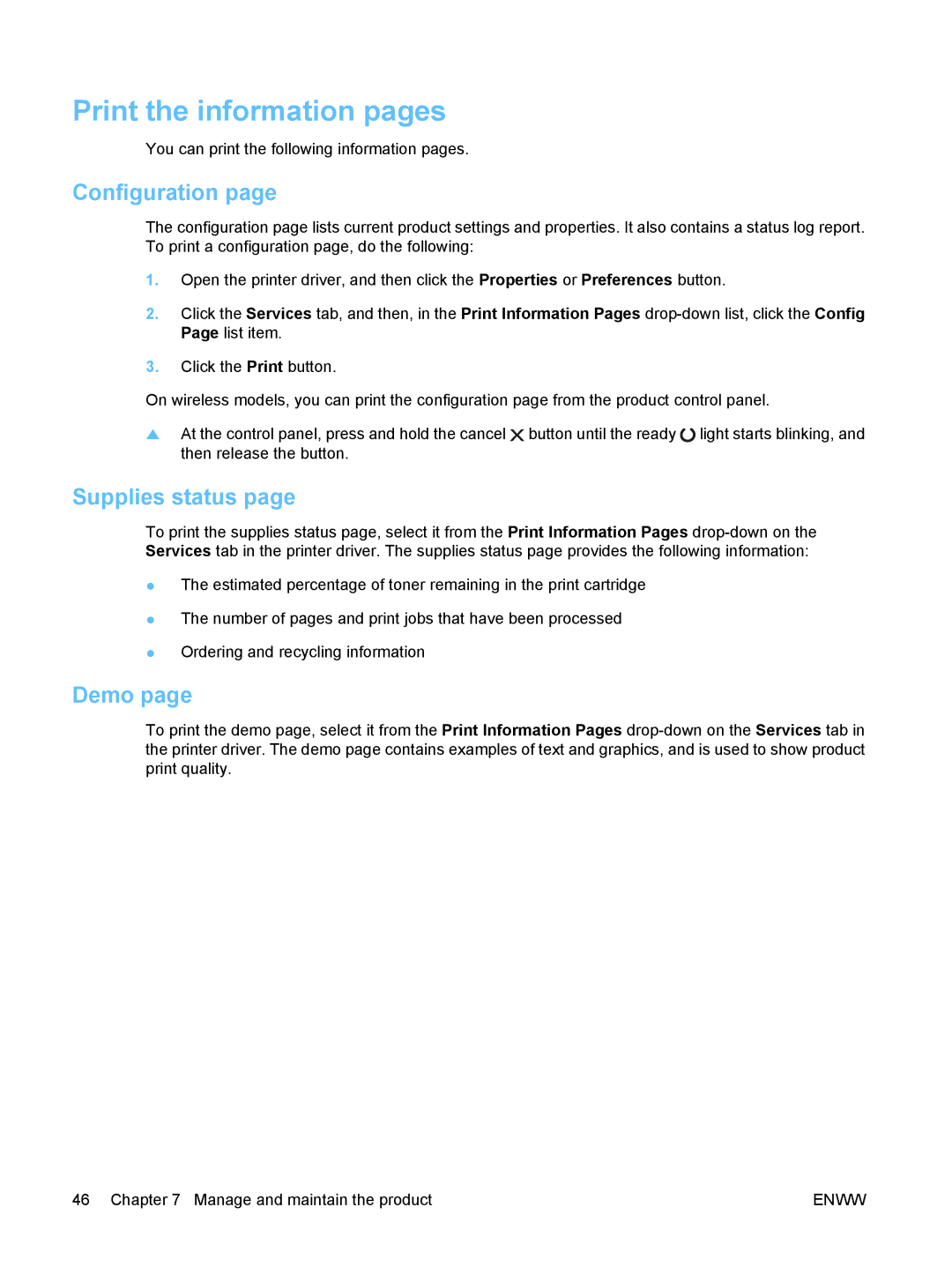Print the information pages
You can print the following information pages.
Configuration page
The configuration page lists current product settings and properties. It also contains a status log report. To print a configuration page, do the following:
1.Open the printer driver, and then click the Properties or Preferences button.
2.Click the Services tab, and then, in the Print Information Pages
3.Click the Print button.
On wireless models, you can print the configuration page from the product control panel.
▲At the control panel, press and hold the cancel ![]() button until the ready
button until the ready ![]() light starts blinking, and then release the button.
light starts blinking, and then release the button.
Supplies status page
To print the supplies status page, select it from the Print Information Pages
●The estimated percentage of toner remaining in the print cartridge
●The number of pages and print jobs that have been processed
●Ordering and recycling information
Demo page
To print the demo page, select it from the Print Information Pages
46 Chapter 7 Manage and maintain the product | ENWW |