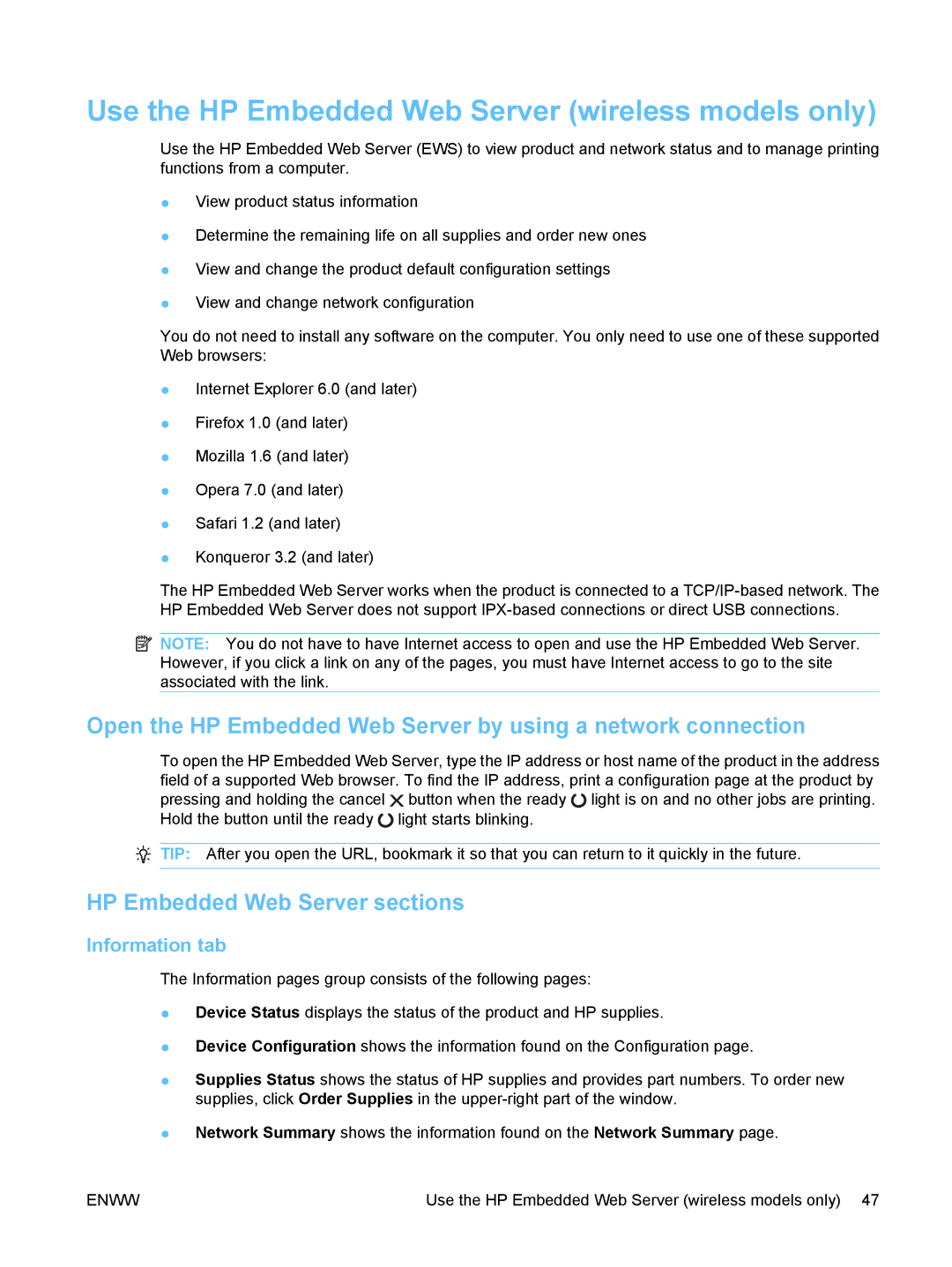Use the HP Embedded Web Server (wireless models only)
Use the HP Embedded Web Server (EWS) to view product and network status and to manage printing functions from a computer.
●View product status information
●Determine the remaining life on all supplies and order new ones
●View and change the product default configuration settings
●View and change network configuration
You do not need to install any software on the computer. You only need to use one of these supported Web browsers:
●Internet Explorer 6.0 (and later)
●Firefox 1.0 (and later)
●Mozilla 1.6 (and later)
●Opera 7.0 (and later)
●Safari 1.2 (and later)
●Konqueror 3.2 (and later)
The HP Embedded Web Server works when the product is connected to a
![]() NOTE: You do not have to have Internet access to open and use the HP Embedded Web Server. However, if you click a link on any of the pages, you must have Internet access to go to the site associated with the link.
NOTE: You do not have to have Internet access to open and use the HP Embedded Web Server. However, if you click a link on any of the pages, you must have Internet access to go to the site associated with the link.
Open the HP Embedded Web Server by using a network connection
To open the HP Embedded Web Server, type the IP address or host name of the product in the address field of a supported Web browser. To find the IP address, print a configuration page at the product by pressing and holding the cancel ![]() button when the ready
button when the ready ![]() light is on and no other jobs are printing. Hold the button until the ready
light is on and no other jobs are printing. Hold the button until the ready ![]() light starts blinking.
light starts blinking.
TIP: After you open the URL, bookmark it so that you can return to it quickly in the future.
HP Embedded Web Server sections
Information tab
The Information pages group consists of the following pages:
●Device Status displays the status of the product and HP supplies.
●Device Configuration shows the information found on the Configuration page.
●Supplies Status shows the status of HP supplies and provides part numbers. To order new supplies, click Order Supplies in the
●Network Summary shows the information found on the Network Summary page.
ENWW | Use the HP Embedded Web Server (wireless models only) 47 |