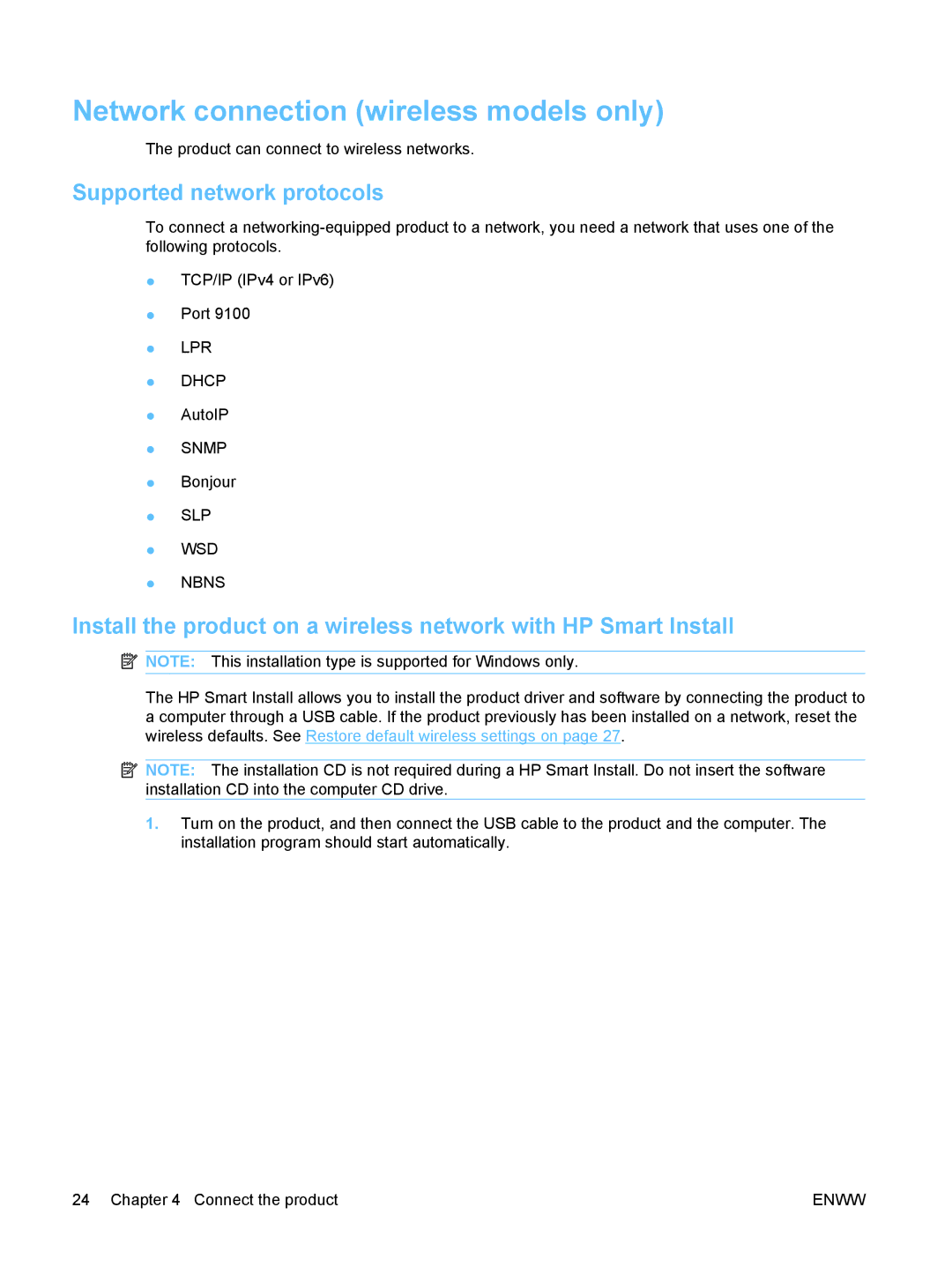Network connection (wireless models only)
The product can connect to wireless networks.
Supported network protocols
To connect a
●TCP/IP (IPv4 or IPv6)
●Port 9100
●LPR
●DHCP
●AutoIP
●SNMP
●Bonjour
●SLP
●WSD
●NBNS
Install the product on a wireless network with HP Smart Install
![]() NOTE: This installation type is supported for Windows only.
NOTE: This installation type is supported for Windows only.
The HP Smart Install allows you to install the product driver and software by connecting the product to a computer through a USB cable. If the product previously has been installed on a network, reset the wireless defaults. See Restore default wireless settings on page 27.
![]() NOTE: The installation CD is not required during a HP Smart Install. Do not insert the software installation CD into the computer CD drive.
NOTE: The installation CD is not required during a HP Smart Install. Do not insert the software installation CD into the computer CD drive.
1.Turn on the product, and then connect the USB cable to the product and the computer. The installation program should start automatically.
24 Chapter 4 Connect the product | ENWW |