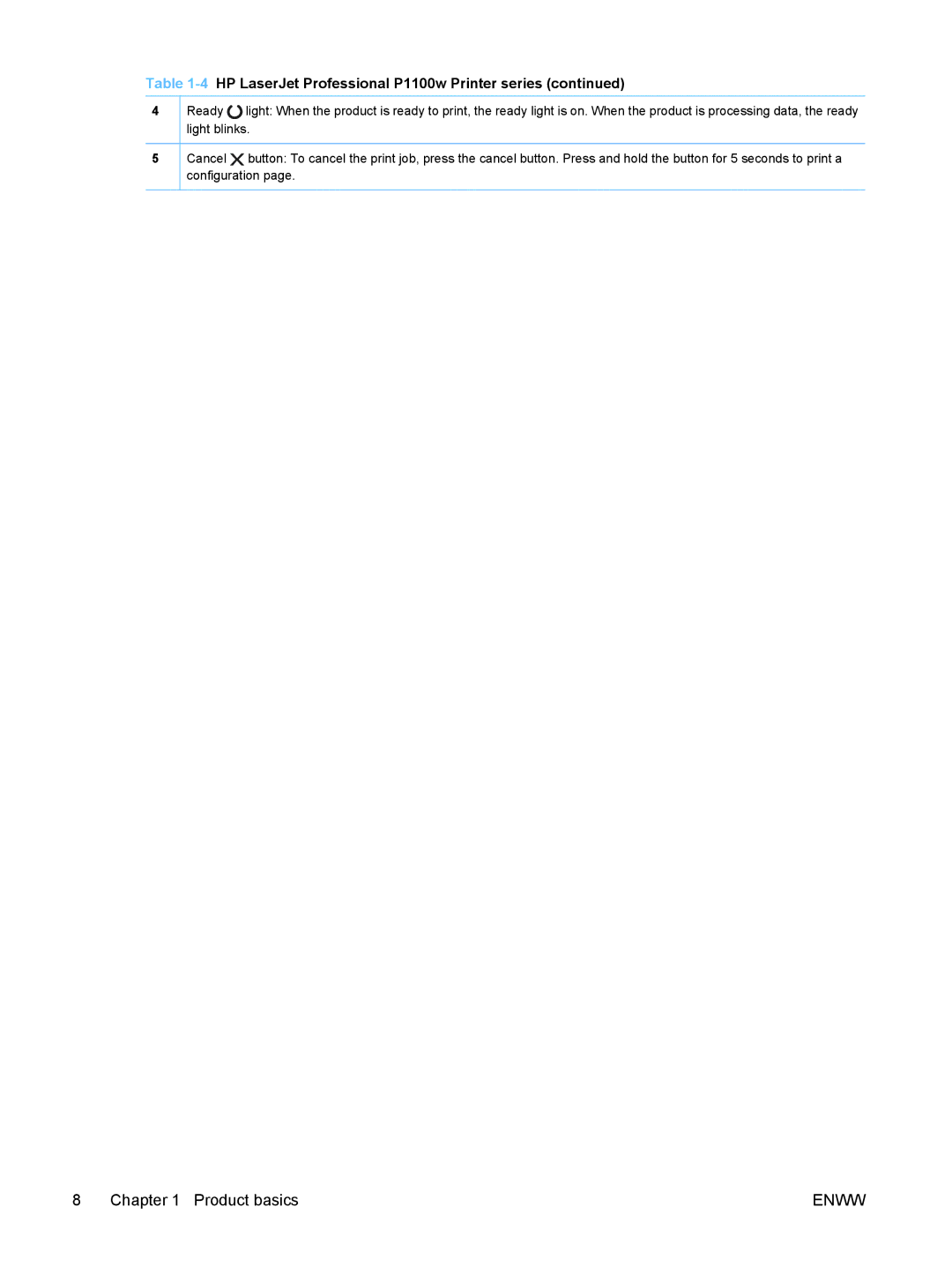Table 1-4 HP LaserJet Professional P1100w Printer series (continued)
4
5
Ready ![]() light: When the product is ready to print, the ready light is on. When the product is processing data, the ready light blinks.
light: When the product is ready to print, the ready light is on. When the product is processing data, the ready light blinks.
Cancel ![]() button: To cancel the print job, press the cancel button. Press and hold the button for 5 seconds to print a configuration page.
button: To cancel the print job, press the cancel button. Press and hold the button for 5 seconds to print a configuration page.
8 Chapter 1 Product basics | ENWW |