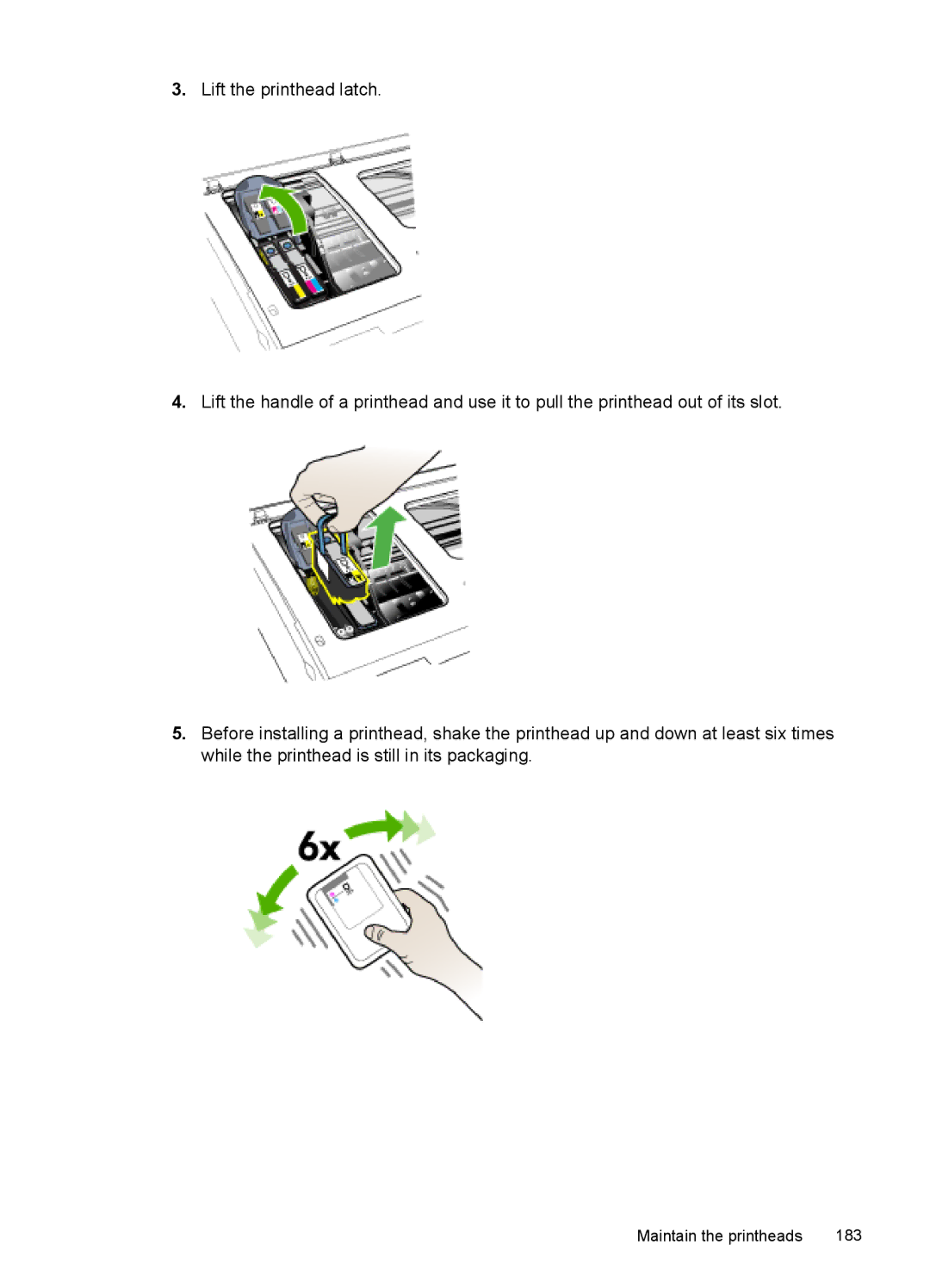Officejet PRO
Page
HP Officejet Pro 8500 A909 All-in-One Series
Acknowledgements
Safety information
Copyright information
Hewlett-Packard Company notices
Contents
Print
HP Digital Solutions some models only
Scan
Fax
Work with memory devices
Copy
Configure and manage
Use device management tools
Maintain and troubleshoot
Contents Solve printing problems
HP supplies and accessories
Device specifications
Support and warranty
Regulatory information
275
Find other resources for the product
Get started
Resource Description Location
Windows
Resource Description
Finding the device model number
Accessibility
Understand the device parts
Front view
Back view
Printing supplies area
Control-panel buttons and lights Color display
Control panel
Label
Control-panel buttons and lights Two-line display
Label
Icon
Color display
Two-line display
Description Recommended
Turn off the device
Eco-Tips
Connection information
Chapter
To install the duplexer
Install the accessories
Install the duplexer
Install Tray
Mac OS X
Turn on accessories in the print driver
To turn on accessories on Windows computers
To turn on accessories on Macintosh computers
Use device control-panel menus
Use the device
Device control-panel message types
Change device settings
Error messages
Critical error messages
Type numbers and text on the control-panel keypad
Text and symbols
To enter text by using the visual keyboard
Type text using the visual keyboard some models only
To enter a space, pause, or symbol
To erase a letter, number, or symbol
Use the HP software
Available symbols for dialing fax numbers some models only
Available Description symbols
Available when entering
To open the HP Photosmart Software on a Windows computer
Use the HP productivity software
To load an original in the document feeder tray
Load the originals
Load an original in the automatic document feeder ADF
To open the HP Document Manager
Load an original on the scanner glass
Select print media
To load an original on the scanner glass
Recommended papers for printing and copying
For the best results, observe the following guidelines
Tips for selecting and using print media
Understand specifications for supported media
Envelopes
X 13 inches 216 x 330 mm
Cards
Photo media
Index card 76.2 x 127 mm 3 x Inches
Capacity
Understand supported media types and weights
Tray Type Weight Paper 60 to 105 g/m2
Other media
Media Left Right Top Bottom Margin
Tray Type Weight Capacity Cards Up to 200 g/m
Set minimum margins
Lb index
To load Tray 1 main tray
Load media
Load media
To load Tray
Want to
Configure trays
Follow these steps
To set a custom media size
To configure the trays
Print on special and custom-sized media
To print on special or custom-sized media Windows
To print a borderless document Mac OS
Print borderless
Click Manage Custom Sizes in the Paper Size pull-down menu
To print a borderless document Windows
Open the Paper Type/Quality panel
To change the settings
Change print settings
Print
Guidelines for printing on both sides of a
Change default settings for all future jobs Windows
Change settings Mac OS
Print on both sides duplexing
To print automatically on both sides of a page Mac OS
Print a Web
Perform duplexing
To print automatically on both sides of a page Windows
To print a Web
Cancel a print job
Landscape
Scan an original
Scan
Press Start Scan
Scan an original to a computer direct connection
Scan an original to a computer network connection
Scan an original to a memory device
Scan from a WIA-compliant program
Use Webscan via embedded Web server
Scan from a TWAIN-compliant or a WIA-compliant program
Scan from a TWAIN-compliant program
Edit a scanned photo or graphic
Change scan settings
To change scan settings
Edit a scanned original
Cancel a scan job
Chapter Scan
HP Digital Fax
HP Digital Solutions some models only
What are HP Digital Solutions?
HP Direct Digital Filing
Windows shared folder or an SMB Shared Folder Mac OS X only
Username and password for the network if necessary
Requirements
Network address for the folder
HP Direct Digital Filing
Setting up the HP Digital Solutions
To set up Scan to Network Folder on a Macintosh computer
Set Up Scan to Network Folder
To set up Scan to Network Folder on a Windows computer
Click Settings
Use HP Scan to Network Folder
Set Up Scan to E-mail
Set up Scan to Network Folder from the embedded Web server
Set up outgoing e-mail profile
Set up Scan to E-mail on a Macintosh computer
Set up Scan to E-mail on a Windows computer
Use Scan to E-mail
Set up Scan to E-mail using the embedded Web server
Entry is added to the Outgoing E-mail Profile List
Set up HP Digital Fax on a Windows computer
Set Up HP Digital Fax
Set up HP Digital Fax on a Macintosh computer
Set up HP Digital Fax from the embedded Web server
Using HP Digital Fax
Chapter HP Digital Solutions some models only
Insert a memory card
Work with memory devices
To insert a memory card
Connect a digital camera
Connect a digital camera
Connect a storage device
Print Dpof photos
To print camera-selected photos using the Dpof standard
View photos
Print selected photos
View photos using your computer
Print photos from the control panel
View photos color display models only
Print passport photos color display models only
Print an index sheet from the device control panel
For two-line display models
Save photos to your computer
To save photos
For color display models a. Press Save
Send a fax
Fax
Send a fax manually from a phone
Send a basic fax
To send a basic fax from the device control panel
To send a fax manually from a phone
Send a fax using monitor dialing
Press Start FAX Black or Start FAX Color
To send a fax from memory
Send a fax from memory
Press Start FAX Black
Press Start FAX Black again
To schedule a fax from the device control panel
To cancel a scheduled fax
Schedule a fax to send later
Send a fax to multiple recipients
To send a color original fax from the device control panel
Change the fax resolution and Lighter / Darker settings
Send a fax to multiple recipients using group speed dial
Send a color original fax
To change the resolution from the device control panel
Change the fax resolution
Send a fax in Error Correction Mode
Receive a fax
To change the ECM setting from the device control panel
Receive a fax manually
Turn off Auto Answer
Set up backup fax reception
On Error Only
To receive a fax manually
Select Tools, and then select Reprint Faxes in Memory
To set backup fax reception from the device control panel
Reprint received faxes from memory
To reprint faxes in memory from the control panel
Forward faxes to another number
Poll to receive a fax
To forward faxes from the device control panel
Block junk fax numbers
Select Basic Fax Setup and then select Fax Paper Size
Set the paper size for received faxes
Set automatic reduction for incoming faxes
To select a number from the caller ID list
Set the junk fax mode
To set the junk fax mode
Add numbers to the junk fax list
View a list of blocked fax numbers
Receive faxes to your computer Fax to PC and Fax to Mac
Remove numbers from the junk fax list
To remove numbers from the list of junk fax numbers
Activate Fax to PC and Fax to Mac
To set up the Fax to PC from the Solution Center Windows
Select Settings, and then select Fax to PC Setup Wizard
Fax to Pc and Fax to Mac requirements
Select the Fax to PC Settings tab
To set up Fax to Mac
Modify Fax to PC or Fax to Mac settings
To modify settings from the device control panel
Configure the fax header
Change fax settings
To set or change the fax header via the embedded Web server
Set the answer mode Auto answer
Select Basic Fax Setup, and then select Rings to Answer
Set the number of rings before answering
Change the answer ring pattern for distinctive ring
Select Advance Fax Setup, and then select Distinctive Ring
Set the dial type
Set the fax error correction mode
Set the redial options
To set the fax speed via the embedded Web server
Select Advanced Fax Setup, and then select Fax Speed
Set the fax speed
To set the fax speed from the device control panel
To set the fax sound volume via the device control panel
Set up speed-dial entries
Set the fax sound volume
Set up fax numbers as speed-dial entries or groups
Set up a speed-dial group
Print and view a list of speed-dial entries
To test fax setup via the device control panel
Test fax setup
Fax over Internet Protocol FoIP
Use reports
Select Print Report, and then Fax Confirmation
To enable fax confirmation via the device control panel
To enable fax confirmation via the embedded Web server
Print fax confirmation reports
Print and view the fax log
Print fax error reports
Press Print Report, and then select Fax Error Report
To view the fax log from the HP Solution Center software
Print the details of the last fax transaction
Clear the fax log
Print a Caller ID History Report
To cancel a fax
Cancel a fax
To cancel a number you are dialing
Chapter 106 Fax
Make copies from the device control panel
Copy
To make a copy from the device control panel
Set the copy paper size
Change the copy settings
To save the current settings as defaults for future jobs
Set the number of copies
Change copy speed or quality
Set the copy paper type
Resize an original to fit onto letter or A4 paper
Press Reduce/Enlarge
Copy a legal-size document onto letter paper
To crop an image from the control panel
Adjust the lightness and darkness of your copy
Crop an original color display models only
Enhance light areas of your copy
To collate copies from the control panel color display
Collate a copy job
Apply Margin Shift to a Copy Job
Press Start Copy Color
Copy option Description
Cancel a copy job
Two-sided copy jobs
To apply margin shift from the control panel color display
Mac OS
Configure and manage
Manage the device
Windows
Monitor the device
Administer the device
Use device management tools
Toolbox tabs
Tabs Contents
Use the Toolbox Windows
Open the Toolbox
To open the Network Toolbox
Network Toolbox
Utilities
Use the Embedded Web server
Use the HP Solution Center Windows
To open the embedded Web server
Pages/buttons Contents
Use the HP Printer Utility Mac OS
Use the HP Device Manager Mac OS
To open the HP Device Manager on a Macintosh computer
HP Printer Utility panels Information and Support panel
Understand the self-test report
Understand the network configuration
Network Configuration
View and print network settings
Configure network options
Change basic network settings
Modify wireless settings
Set link speed
Change advanced network settings
Turn the wireless radio on and off
Select Advanced Setup, then select Link Speed
IP Address Subnet Mask Default Gateway
Set up faxing for the device
To view IP settings
To change IP settings
Countries/regions with a parallel-type phone system
Set up faxing parallel phone systems
Choose the correct fax setup for your home or office
Other equipment or services sharing your fax line
Back view of the device
Case a Separate fax line no voice calls received
Case B Set up the device with DSL
To set up the device with a separate fax line
To set up the device with DSL
Case D Fax with a distinctive ring service on the same line
Case E Shared voice/fax line
To set up the device with a distinctive ring service
Case F Shared voice/fax line with voice mail
To set up the device with a shared voice/fax line
Turn off the Auto Answer setting Run a fax test
To set up the device with voice mail
To set up the device with a computer dial-up modem
Set up the device with a computer dial-up modem
Set up the device with a computer DSL/ADSL modem
Case H Shared voice/fax line with computer modem
To set up the device with a computer DSL/ADSL modem
Shared voice/fax with computer dial-up modem
Example of a parallel splitter
Chapter
Shared voice/fax with computer DSL/ADSL modem
Case I Shared voice/fax line with answering machine
Set up faxing for the device 147
10 Example of a parallel splitter
Answering machine Computer with modem
Telephone wall jack
To set up the device with a computer DSL/ADSL modem
12 Example of a parallel splitter
Serial-type fax setup
Direct connection
Configure the device Windows
To connect the device
Connect the device before installing the software
Share the device on a locally shared network
Network connection
To share the device
Server connection
Locally shared device
Install the device software on client computers
Install the device on a network
To install the printer driver on Windows XP
Install the device in a pure IPv6 network environment
Select Network Printer or Network Printer Server
To install the software for a direct connection
Configure the device Mac OS
Install the software for network or direct connection
To install the printer driver on Windows Vista
To share the device among computers running Mac OS
Share the device on a locally shared network
Network name Ssid
Understand 802.11 wireless network settings
Security settings
Communication mode
Data encryption
Select Wireless Setup Wizard
To set up wireless communication using the installer Mac OS
Method
To turn off wireless communication
Configure your firewall to work with HP devices
On the General tab, click View Wireless Devices
Press Add a Device
Change from an Ethernet connection to a wireless connection
On the Wireless Setup tab, press Start Wizard
Change the connection method
To add hardware addresses to a WAP
Guidelines for ensuring wireless network security
Other guidelines
To find out the address of the device a. Select Setup
Set up the device for Bluetooth communication
A909 Series
Connecting the device with Bluetooth on Windows
Connect the device with Bluetooth
To install and print using the Microsoft stack
Open the Printer Setup Utility
To install and print using the Widcomm/Broadcom stack
Connect the device with Bluetooth on Mac OS
To install and print using Bluetooth for Mac OS
Use a passkey to authenticate Bluetooth devices
Set Bluetooth security for the device
To set the device to be not visible from the control panel
Uninstall and reinstall the software
Reset Bluetooth settings via the embedded Web server
To uninstall from a Windows computer, method
Uninstall and reinstall the software 173
Double-clickHewlett-Packard
To uninstall from a Macintosh computer, method
Replace the ink cartridges
Maintain and troubleshoot
To replace the ink cartridges
Maintain the printheads
To check printhead health
To print the print quality diagnostic
Chapter
To calibrate the linefeed
To align the printheads
To clean the printhead contacts manually
To clean the printheads
Maintain the printheads 181
To replace the printheads
Maintain the printheads 183
Store printheads
Clean the device
Store printing supplies
Store ink cartridges
Clean the exterior
Clean the scanner glass
To clean the scanner glass
To clean the rollers or separator pad
Clean the automatic document feeder
Clean the device 187
General troubleshooting tips and resources
Troubleshooting topics
Solve printing problems
Device shuts down unexpectedly
Error message appears on control-panel display
Device is not responding nothing prints
Device takes a long time to print
Placement of the text or graphics is wrong
Device prints half a page, then ejects the paper
Poor print quality and unexpected printouts
Meaningless characters print
General print quality troubleshooting
Ink is not filling the text or graphics completely
Ink is smearing
Output is faded or dull colored
Printout shows bleeding colors
Use a higher print quality setting
Colors are printing as black and white
Wrong colors are printing
Something on the page is missing or incorrect
Solve paper-feed problems
Colors do not line up properly
Text or graphics are streaked
Multiple pages are being picked up
Media is not picked up from a tray
Media is not coming out correctly
Pages are skewing
No copy came out
Solve copy problems
Copies are blank
Copy defects are apparent
Documents are missing or faded
Size is reduced
Copy quality is poor
Error messages appear
Solve scan problems
Scan takes too long
Scanner did nothing
Text cannot be edited
Part of the document did not scan or text is missing
Check the originals
Original is a second-generation photo or picture
Image quality is better when printed
Scanned image quality is poor
Reload document and then restart job
Blank pages
Scan defects are apparent
Graphics look different from the original
Take steps to improve the scan quality
Fax test failed
Solve fax problems
Fax Hardware Test failed Solution
Phone Cord Connected to Correct Port on Fax test failed
Chapter
Dial Tone Detection test failed Solution
Fax Line Condition test failed Solution
Display always shows Phone Off Hook
Device is having problems sending and receiving faxes
Chapter
Device is having problems sending a manual fax Solution
Device cannot receive faxes, but can send faxes Solution
Solve fax problems 215
Device cannot send faxes, but can receive faxes Solution
Computer cannot receive faxes Fax to PC or Fax to Mac
Fax tones are recorded on my answering machine Solution
Phone cord that came with my device is not long enough
To extend your phone cord
Received faxes are blank or have vertical lines
Sent faxes are blank or have vertical lines
Solving HP Direct Digital Filing problems
Solve HP Digital Solutions problems
Server name cannot be found or resolved
Filename prefix has not been set up correctly
Network folder has not been set up correctly
Disk is full
Incorrect date and time on e-mail messages
Sending large e-mail messages
Error conditions are interfering with HP Digital Fax
Solving HP Digital Fax problems
Internal memory is full
General network troubleshooting
Solve network problems
Incorrect date and time on faxes
Make sure the wireless 802.11 light is turned on
Solve wireless problems
Basic wireless troubleshooting
Problems connecting to a wired network Windows
Restart components of the wireless network
Advanced wireless troubleshooting
Run the Wireless Network Test
Mac OS
Make sure the HP device is on the network
Check to see if you can access the embedded Web server EWS
To access the EWS
Make sure that the HP device is connected to your network
Make sure the HP device is online and ready
Your wireless router is using a hidden Ssid
Check the memory card
Solve photo memory card problems
Add hardware addresses to a wireless access point WAP
Device cannot read the memory card
Device cannot read photos on the memory card
Solve device management problems
Check the memory card slot
Embedded Web server cannot be opened
Troubleshoot installation issues
Check the device to ensure the following
Hardware installation suggestions
Check the hardware connections
Check the computer system
Check or perform the following
Software installation suggestions
Verify installation preliminaries
Clear jams
To clear a jam
Clear paper jams
Chapter
Avoid paper jams
Errors Windows
To clear a paper jam in the automatic document feeder
Fax Memory Full
Printhead problem
Printheads Missing
Incompatible Printhead
Cartridge cradle cannot move
Cartridge Problem
Replace Cartridges Soon
Paper Mismatch
Printer Offline
Paper Jam
Printer is out of paper
Incompatible Cartridges
Printer Paused
General printer error
Document failed to print
Chapter Maintain and troubleshoot
Accessories
HP supplies and accessories
Order printing supplies online
Ink cartridges and printheads
Supplies
HP media
Appendix a HP supplies and accessories
Obtain electronic support
Support and warranty
HP product Duration of limited warranty
Warranty
Ink cartridge warranty information
Support process
If you have a problem, follow these steps
Obtain HP telephone support
Before you call
Phone support period
HP support by phone
Dqpdun
Telephone support numbers
Placing a call
After the phone support period Additional warranty options
HP Korea customer support
HP Quick Exchange Service Japan
Remove the ink cartridges and printheads before shipment
Prepare the device for shipment
To remove ink cartridges before shipment
To remove printheads before shipment
To remove the control-panel faceplate
Remove the device control-panel faceplate
Line Display
Color Display
Remove the duplexer
Pack the device
Remove the output tray
To pack the device
Physical specifications
Device specifications
Product features and capacities
Device processor
Processor and memory specifications
Feature
System requirements
Network protocol specifications
Fax specifications
Embedded Web server specifications
Print specifications
Copy specifications
Environmental specifications
Scan specifications
Electrical specifications
Supported devices
Memory card specifications
Page
Appendix C Device specifications
Regulatory information
Vcci Class B compliance statement for users in Japan
FCC statement
Toxic and hazardous substance table
Appendix D
273
Regulatory information for wireless products
Australia wired fax statement
Exposure to radio frequency radiation
Appendix D Regulatory information
European Union regulatory notice
Regulatory model number
Declaration of Conformity
Declaration of conformity
Declaration of conformity 279
Environmental product stewardship program
Environmental product stewardship program 281
Power consumption Chemical Substances
Third-party licenses
Third-party licenses
OpenSSL
Third-party licenses 285
========================================================
SHA2
Unicode
Third-party licenses 289
Appendix D Regulatory information
Index
Symbols/Numerics
Page
Page
Page
OCR
Page
Page
Page
Twain
300
Page
Podręcznik użytkownika