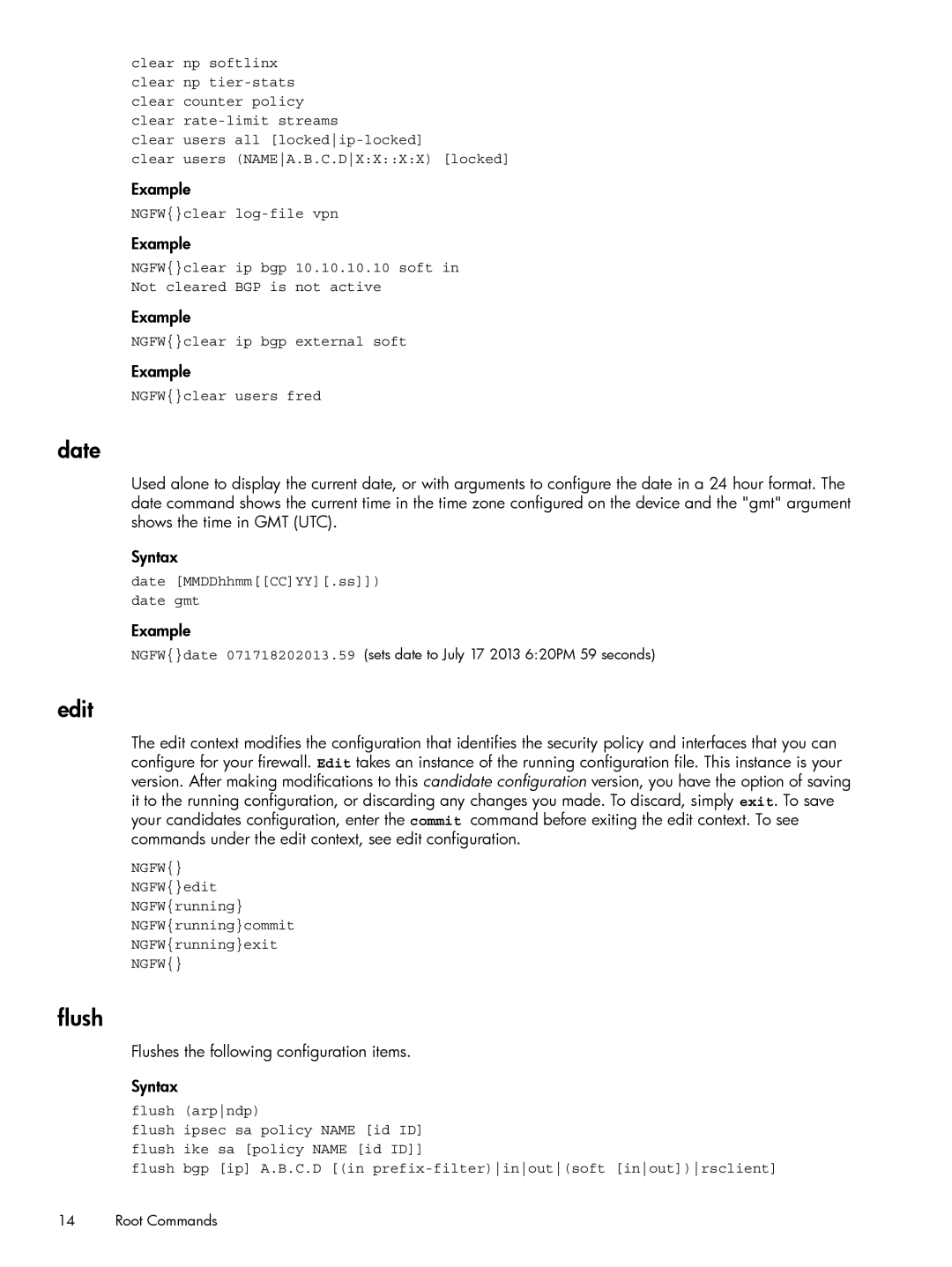clear np softlinx clear np
clear users all
clear users (NAMEA.B.C.DX:X::X:X) [locked]
Example
NGFW{}clear
Example
NGFW{}clear ip bgp 10.10.10.10 soft in
Not cleared BGP is not active
Example
NGFW{}clear ip bgp external soft
Example
NGFW{}clear users fred
date
Used alone to display the current date, or with arguments to configure the date in a 24 hour format. The date command shows the current time in the time zone configured on the device and the "gmt" argument shows the time in GMT (UTC).
Syntax
date [MMDDhhmm[[CC]YY][.ss]])
date gmt
Example
NGFW{}date 071718202013.59 (sets date to July 17 2013 6:20PM 59 seconds)
edit
The edit context modifies the configuration that identifies the security policy and interfaces that you can configure for your firewall. Edit takes an instance of the running configuration file. This instance is your version. After making modifications to this candidate configuration version, you have the option of saving it to the running configuration, or discarding any changes you made. To discard, simply exit. To save your candidates configuration, enter the commit command before exiting the edit context. To see commands under the edit context, see edit configuration.
NGFW{}
NGFW{}edit
NGFW{running}
NGFW{running}commit
NGFW{running}exit
NGFW{}
flush
Flushes the following configuration items.
Syntax
flush (arpndp)
flush ipsec sa policy NAME [id ID] flush ike sa [policy NAME [id ID]]
flush bgp [ip] A.B.C.D [(in
14 Root Commands