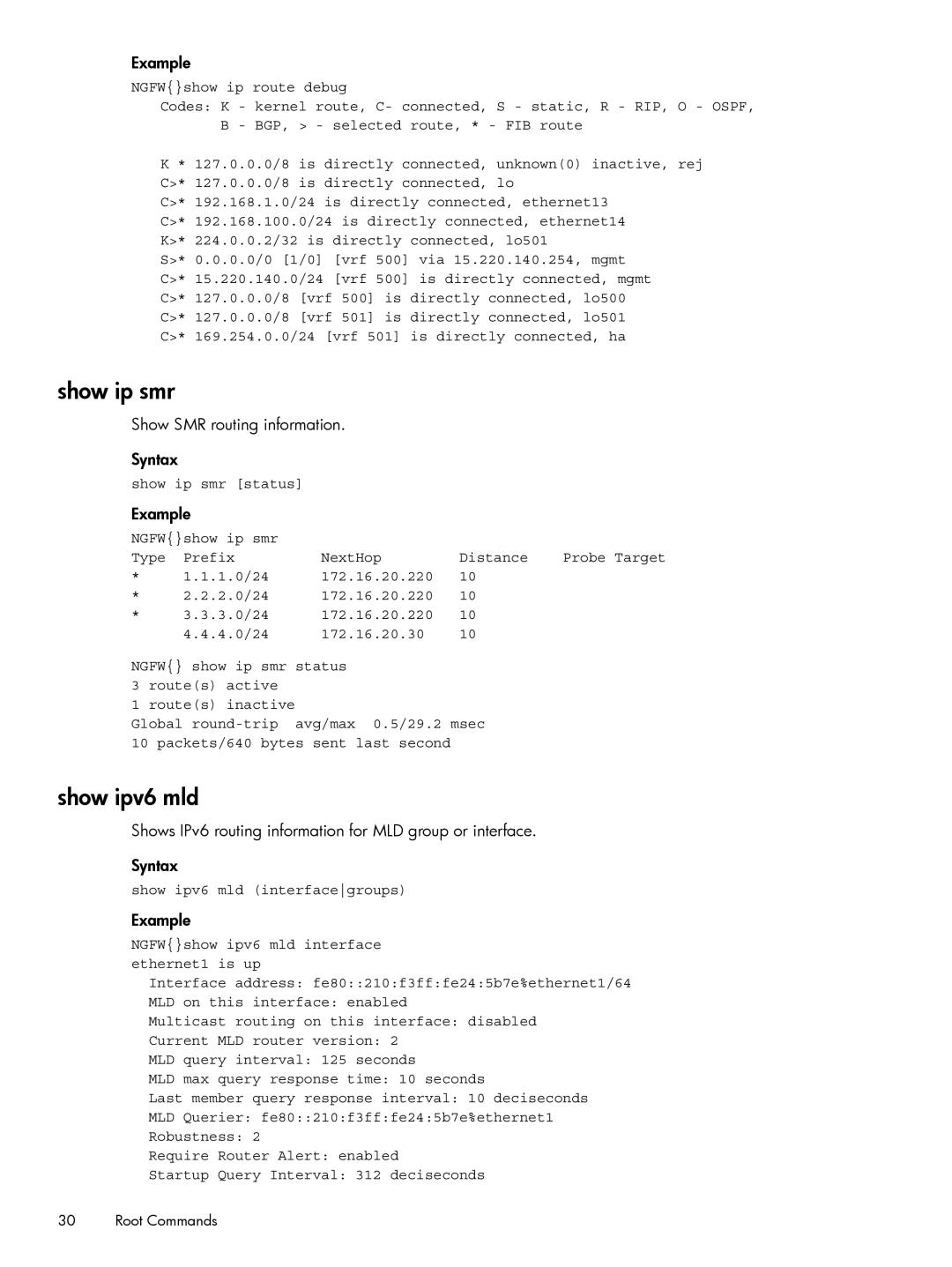Example
NGFW{}show ip route debug
Codes: K - kernel route, C- connected, S - static, R - RIP, O - OSPF, B - BGP, > - selected route, * - FIB route
K * 127.0.0.0/8 is directly connected, unknown(0) inactive, rej C>* 127.0.0.0/8 is directly connected, lo
C>* 192.168.1.0/24 is directly connected, ethernet13
C>* 192.168.100.0/24 is directly connected, ethernet14
K>* 224.0.0.2/32 is directly connected, lo501
S>* 0.0.0.0/0 [1/0] [vrf 500] via 15.220.140.254, mgmt
C>* 15.220.140.0/24 [vrf 500] is directly connected, mgmt
C>* 127.0.0.0/8 [vrf 500] is directly connected, lo500
C>* 127.0.0.0/8 [vrf 501] is directly connected, lo501
C>* 169.254.0.0/24 [vrf 501] is directly connected, ha
show ip smr
Show SMR routing information.
Syntax
show ip smr [status] Example
NGFW{}show ip smr |
|
|
| |
Type Prefix | NextHop | Distance | Probe Target | |
* | 1.1.1.0/24 | 172.16.20.220 | 10 |
|
* | 2.2.2.0/24 | 172.16.20.220 | 10 |
|
* | 3.3.3.0/24 | 172.16.20.220 | 10 |
|
| 4.4.4.0/24 | 172.16.20.30 | 10 |
|
NGFW{} show ip smr status |
|
| ||
3 | route(s) active |
|
|
|
1 | route(s) inactive |
|
|
|
Global
show ipv6 mld
Shows IPv6 routing information for MLD group or interface.
Syntax
show ipv6 mld (interfacegroups) Example
NGFW{}show ipv6 mld interface ethernet1 is up
Interface address: fe80::210:f3ff:fe24:5b7e%ethernet1/64
MLD on this interface: enabled
Multicast routing on this interface: disabled
Current MLD router version: 2
MLD query interval: 125 seconds
MLD max query response time: 10 seconds
Last member query response interval: 10 deciseconds
MLD Querier: fe80::210:f3ff:fe24:5b7e%ethernet1
Robustness: 2
Require Router Alert: enabled
Startup Query Interval: 312 deciseconds
30 Root Commands