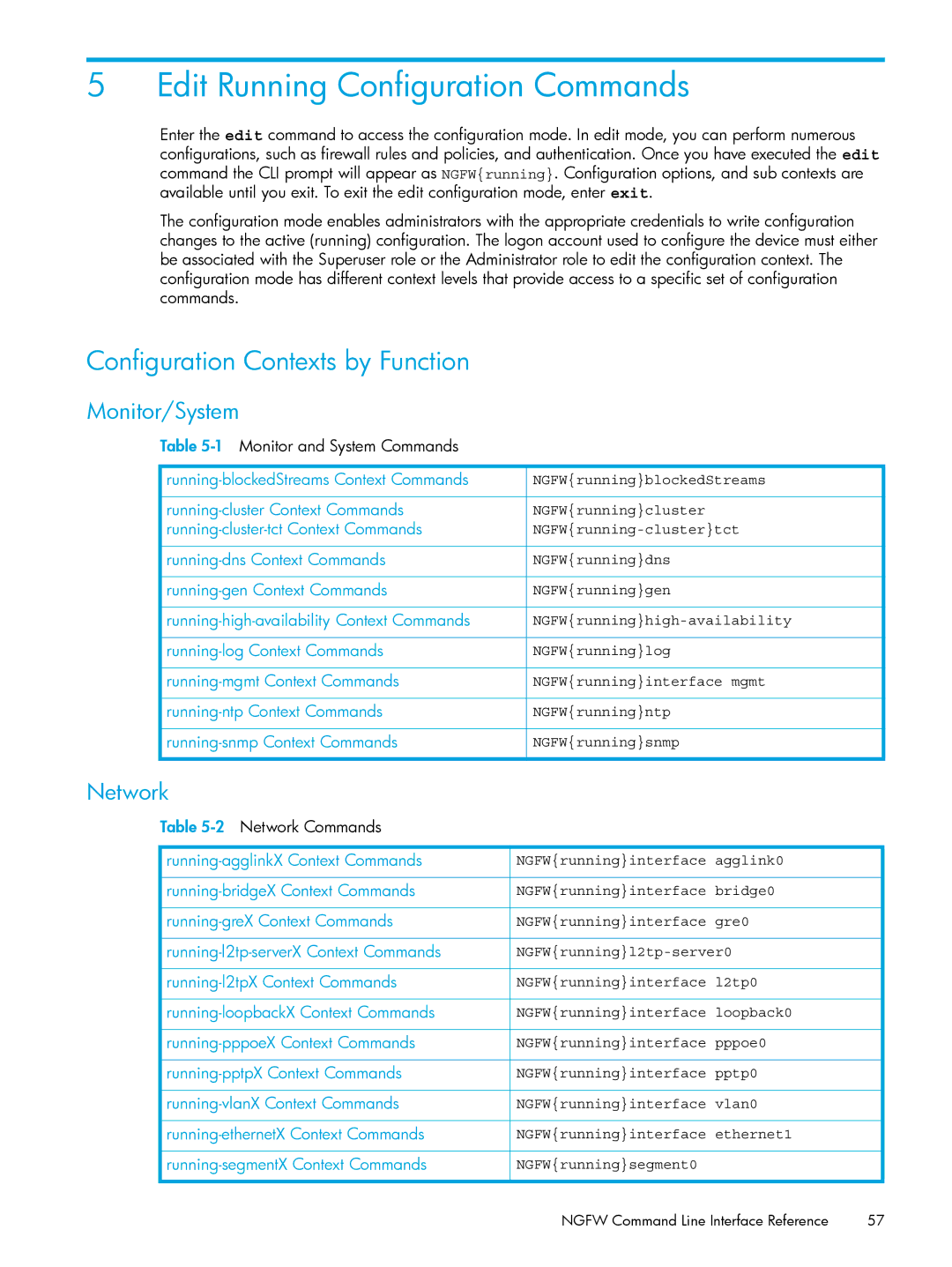5 Edit Running Configuration Commands
Enter the edit command to access the configuration mode. In edit mode, you can perform numerous configurations, such as firewall rules and policies, and authentication. Once you have executed the edit command the CLI prompt will appear as NGFW{running}. Configuration options, and sub contexts are available until you exit. To exit the edit configuration mode, enter exit.
The configuration mode enables administrators with the appropriate credentials to write configuration changes to the active (running) configuration. The logon account used to configure the device must either be associated with the Superuser role or the Administrator role to edit the configuration context. The configuration mode has different context levels that provide access to a specific set of configuration commands.
Configuration Contexts by Function
Monitor/System
Table 5-1 Monitor and System Commands
NGFW{running}blockedStreams | |
|
|
NGFW{running}cluster | |
|
|
NGFW{running}dns | |
|
|
NGFW{running}gen | |
|
|
|
|
NGFW{running}log | |
|
|
NGFW{running}interface mgmt | |
|
|
NGFW{running}ntp | |
|
|
NGFW{running}snmp | |
|
|
Network
Table 5-2 Network Commands
NGFW{running}interface agglink0 | |
|
|
NGFW{running}interface bridge0 | |
|
|
NGFW{running}interface gre0 | |
|
|
|
|
NGFW{running}interface l2tp0 | |
|
|
NGFW{running}interface loopback0 | |
|
|
NGFW{running}interface pppoe0 | |
|
|
NGFW{running}interface pptp0 | |
|
|
NGFW{running}interface vlan0 | |
|
|
NGFW{running}interface ethernet1 | |
|
|
NGFW{running}segment0 | |
|
|
NGFW Command Line Interface Reference | 57 |