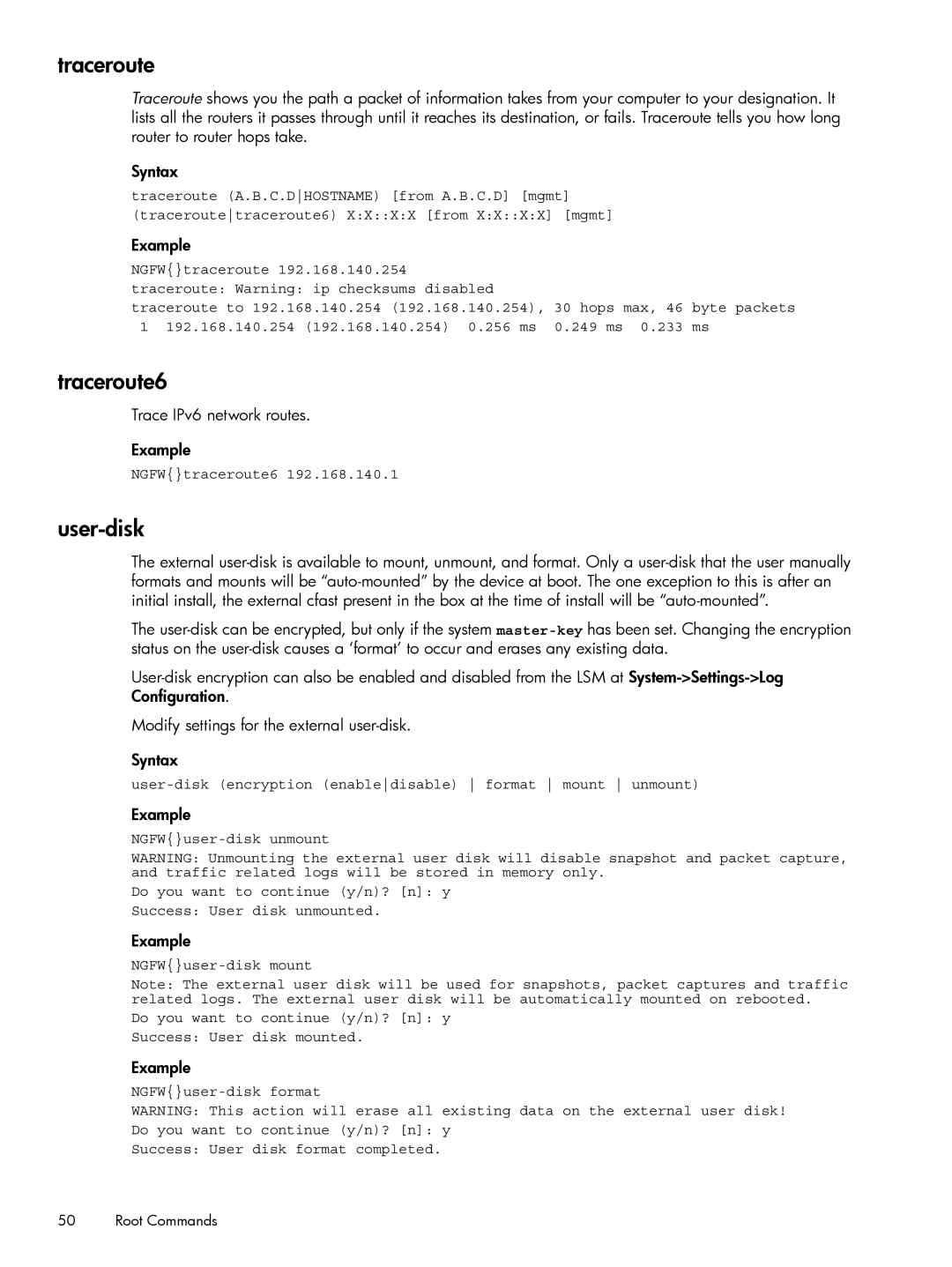traceroute
Traceroute shows you the path a packet of information takes from your computer to your designation. It lists all the routers it passes through until it reaches its destination, or fails. Traceroute tells you how long router to router hops take.
Syntax
traceroute (A.B.C.DHOSTNAME) [from A.B.C.D] [mgmt] (traceroutetraceroute6) X:X::X:X [from X:X::X:X] [mgmt]
Example
NGFW{}traceroute 192.168.140.254 traceroute: Warning: ip checksums disabled
traceroute to 192.168.140.254 (192.168.140.254), 30 hops max, 46 byte packets 1 192.168.140.254 (192.168.140.254) 0.256 ms 0.249 ms 0.233 ms
traceroute6
Trace IPv6 network routes.
Example
NGFW{}traceroute6 192.168.140.1
user-disk
The external
The
Modify settings for the external
Syntax
Example
WARNING: Unmounting the external user disk will disable snapshot and packet capture, and traffic related logs will be stored in memory only.
Do you want to continue (y/n)? [n]: y
Success: User disk unmounted.
Example
Note: The external user disk will be used for snapshots, packet captures and traffic related logs. The external user disk will be automatically mounted on rebooted.
Do you want to continue (y/n)? [n]: y
Success: User disk mounted.
Example
WARNING: This action will erase all existing data on the external user disk!
Do you want to continue (y/n)? [n]: y
Success: User disk format completed.