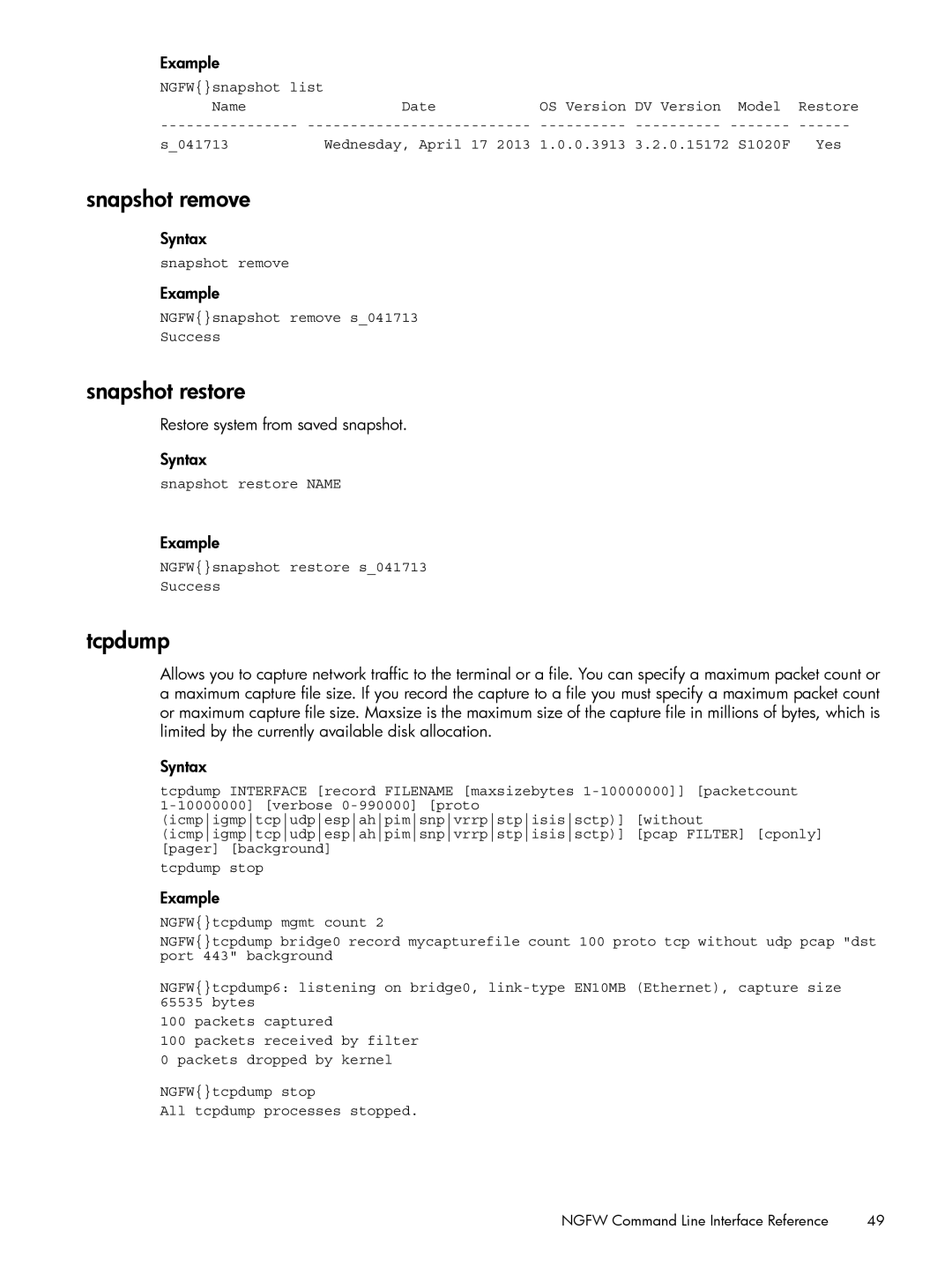Example
NGFW{}snapshot list |
|
|
| |
Name | Date | OS Version DV Version Model | Restore | |
s_041713 | Wednesday, April 17 2013 | 1.0.0.3913 | 3.2.0.15172 S1020F | Yes |
snapshot remove
Syntax
snapshot remove Example
NGFW{}snapshot remove s_041713
Success
snapshot restore
Restore system from saved snapshot.
Syntax
snapshot restore NAME
Example
NGFW{}snapshot restore s_041713
Success
tcpdump
Allows you to capture network traffic to the terminal or a file. You can specify a maximum packet count or a maximum capture file size. If you record the capture to a file you must specify a maximum packet count or maximum capture file size. Maxsize is the maximum size of the capture file in millions of bytes, which is limited by the currently available disk allocation.
Syntax
tcpdump INTERFACE [record FILENAME [maxsizebytes
tcpdump stop
Example
NGFW{}tcpdump mgmt count 2
NGFW{}tcpdump bridge0 record mycapturefile count 100 proto tcp without udp pcap "dst port 443" background
NGFW{}tcpdump6: listening on bridge0,
100 packets captured
100 packets received by filter
0 packets dropped by kernel
NGFW{}tcpdump stop
All tcpdump processes stopped.
NGFW Command Line Interface Reference | 49 |