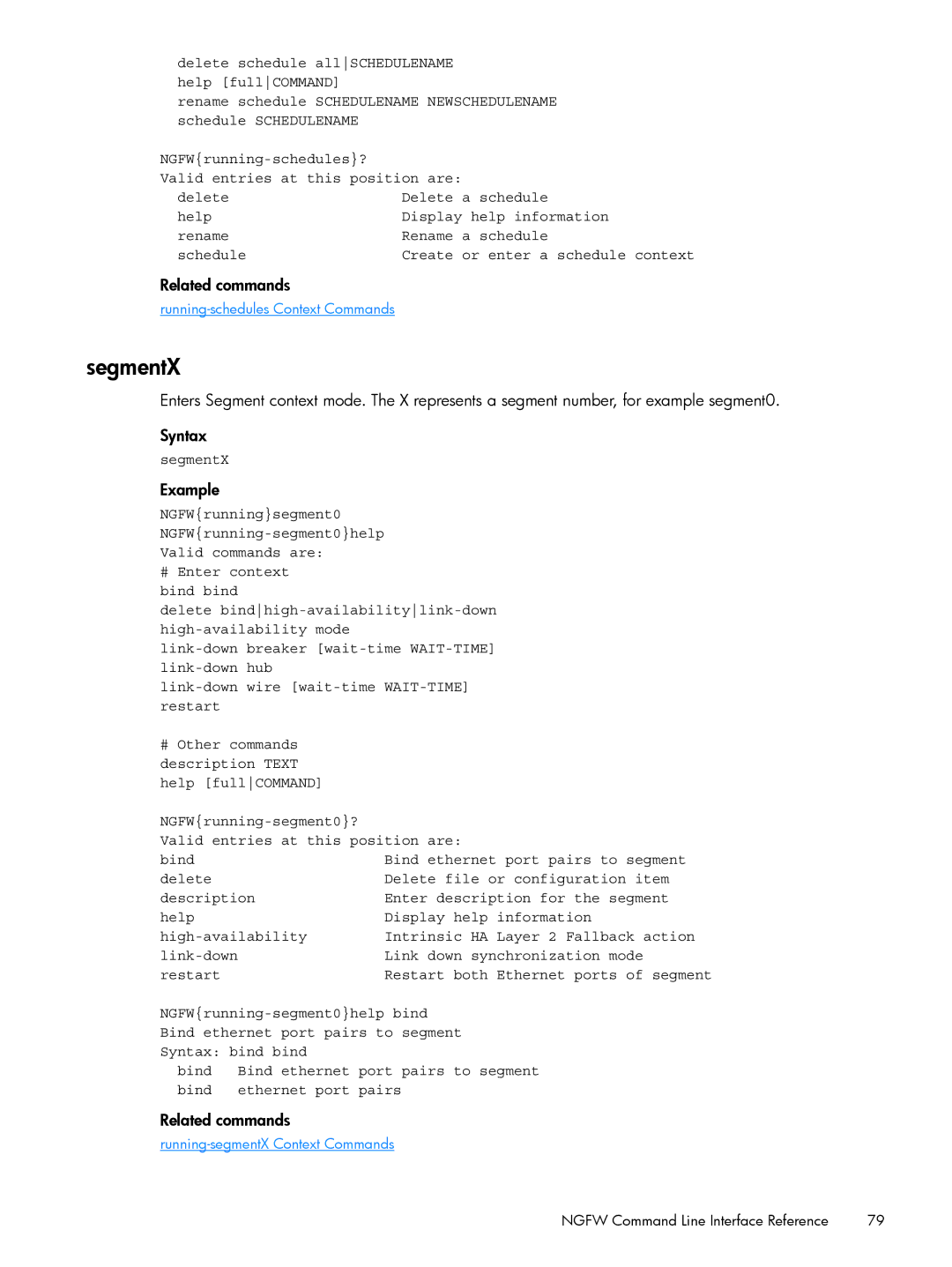delete schedule allSCHEDULENAME help [fullCOMMAND]
rename schedule SCHEDULENAME NEWSCHEDULENAME schedule SCHEDULENAME
Valid entries at this position are:
delete | Delete a schedule | |
help | Display help information | |
rename | Rename | a schedule |
schedule | Create | or enter a schedule context |
Related commands
segmentX
Enters Segment context mode. The X represents a segment number, for example segment0.
Syntax
segmentX
Example
NGFW{running}segment0
Valid commands are:
#Enter context bind bind
delete
#Other commands
description TEXT help [fullCOMMAND]
Valid entries at this position are:
bind | Bind ethernet port pairs to segment |
delete | Delete file or configuration item |
description | Enter description for the segment |
help | Display help information |
Intrinsic HA Layer 2 Fallback action | |
Link down synchronization mode | |
restart | Restart both Ethernet ports of segment |
Bind ethernet port pairs to segment
Syntax: bind bind
bind | Bind ethernet | port pairs to segment |
bind | ethernet port | pairs |
Related commands
NGFW Command Line Interface Reference | 79 |