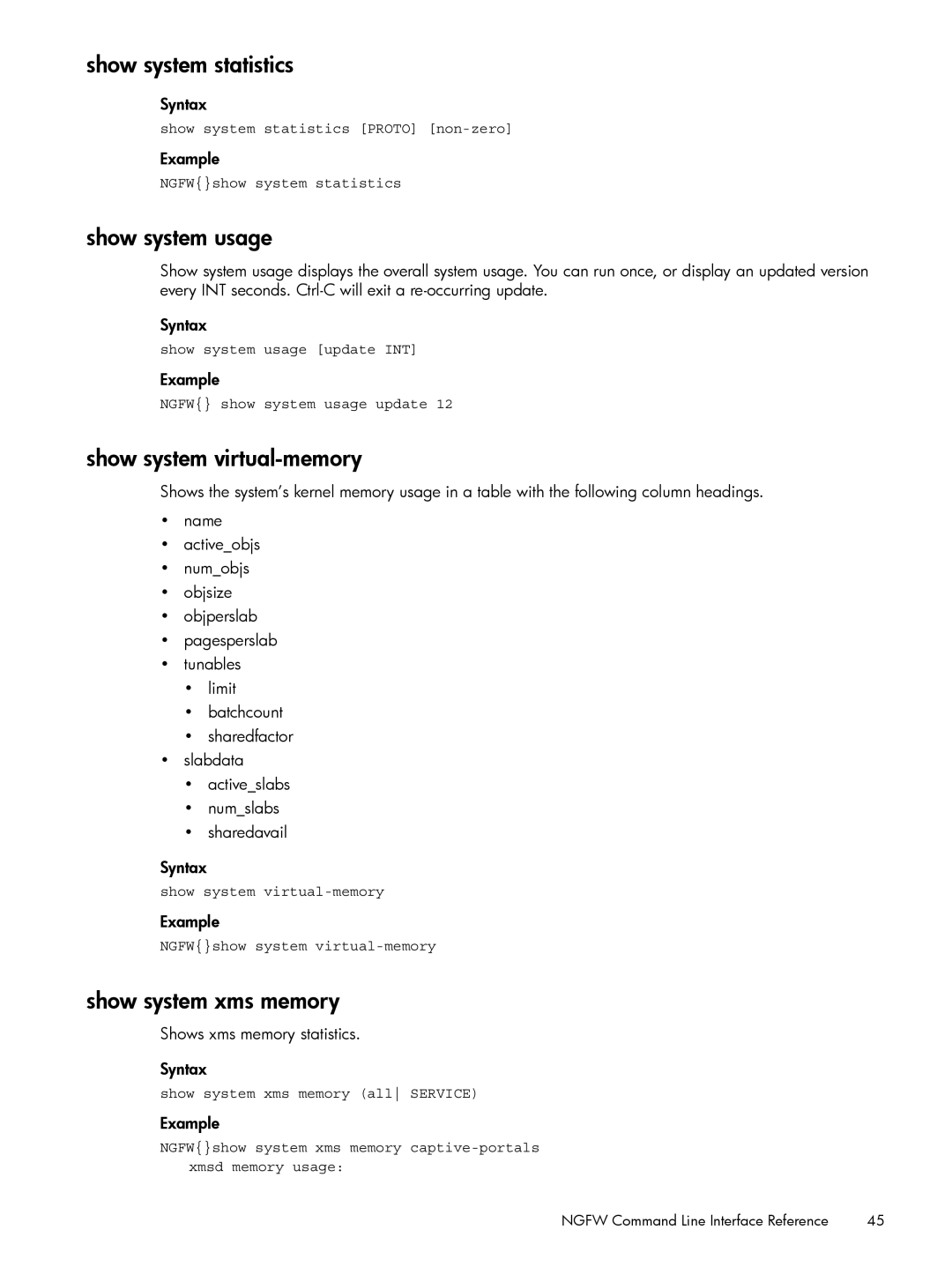show system statistics
Syntax
show system statistics [PROTO]
Example
NGFW{}show system statistics
show system usage
Show system usage displays the overall system usage. You can run once, or display an updated version every INT seconds.
Syntax
show system usage [update INT]
Example
NGFW{} show system usage update 12
show system virtual-memory
Shows the system’s kernel memory usage in a table with the following column headings.
•name
•active_objs
•num_objs
•objsize
•objperslab
•pagesperslab
•tunables
•limit
•batchcount
•sharedfactor
•slabdata
•active_slabs
•num_slabs
•sharedavail
Syntax
show system
Example
NGFW{}show system
show system xms memory
Shows xms memory statistics.
Syntax
show system xms memory (all SERVICE)
Example
NGFW{}show system xms memory
NGFW Command Line Interface Reference | 45 |