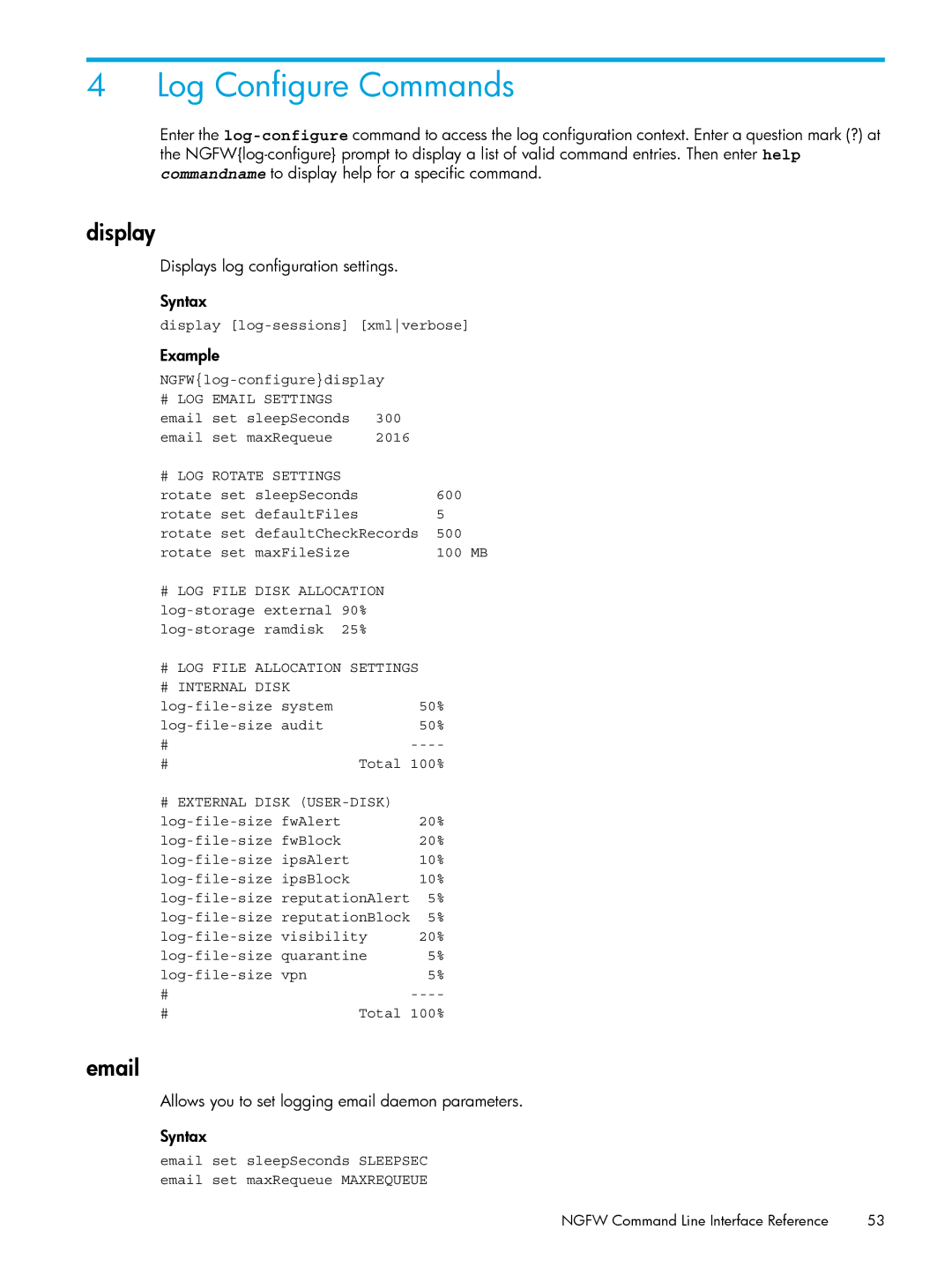4 Log Configure Commands
Enter the
display
Displays log configuration settings.
Syntax
display
| ||
# LOG EMAIL SETTINGS |
|
|
email set sleepSeconds 300 |
| |
email set maxRequeue | 2016 |
|
# LOG ROTATE SETTINGS |
|
|
rotate set sleepSeconds | 600 | |
rotate set defaultFiles | 5 | |
rotate set defaultCheckRecords 500 | ||
rotate set maxFileSize | 100 MB | |
# LOG FILE DISK ALLOCATION |
| |
90% |
| |
25% |
| |
# LOG FILE ALLOCATION SETTINGS | ||
# INTERNAL DISK |
|
|
| 50% | |
| 50% | |
# |
| |
# | Total 100% | |
# EXTERNAL DISK |
| |
| 20% | |
| 20% | |
10% | ||
10% | ||
5% | ||
5% | ||
20% | ||
5% | ||
| 5% | |
# |
| |
# | Total 100% | |
Allows you to set logging email daemon parameters.
Syntax
email set sleepSeconds SLEEPSEC
email set maxRequeue MAXREQUEUE
NGFW Command Line Interface Reference | 53 |