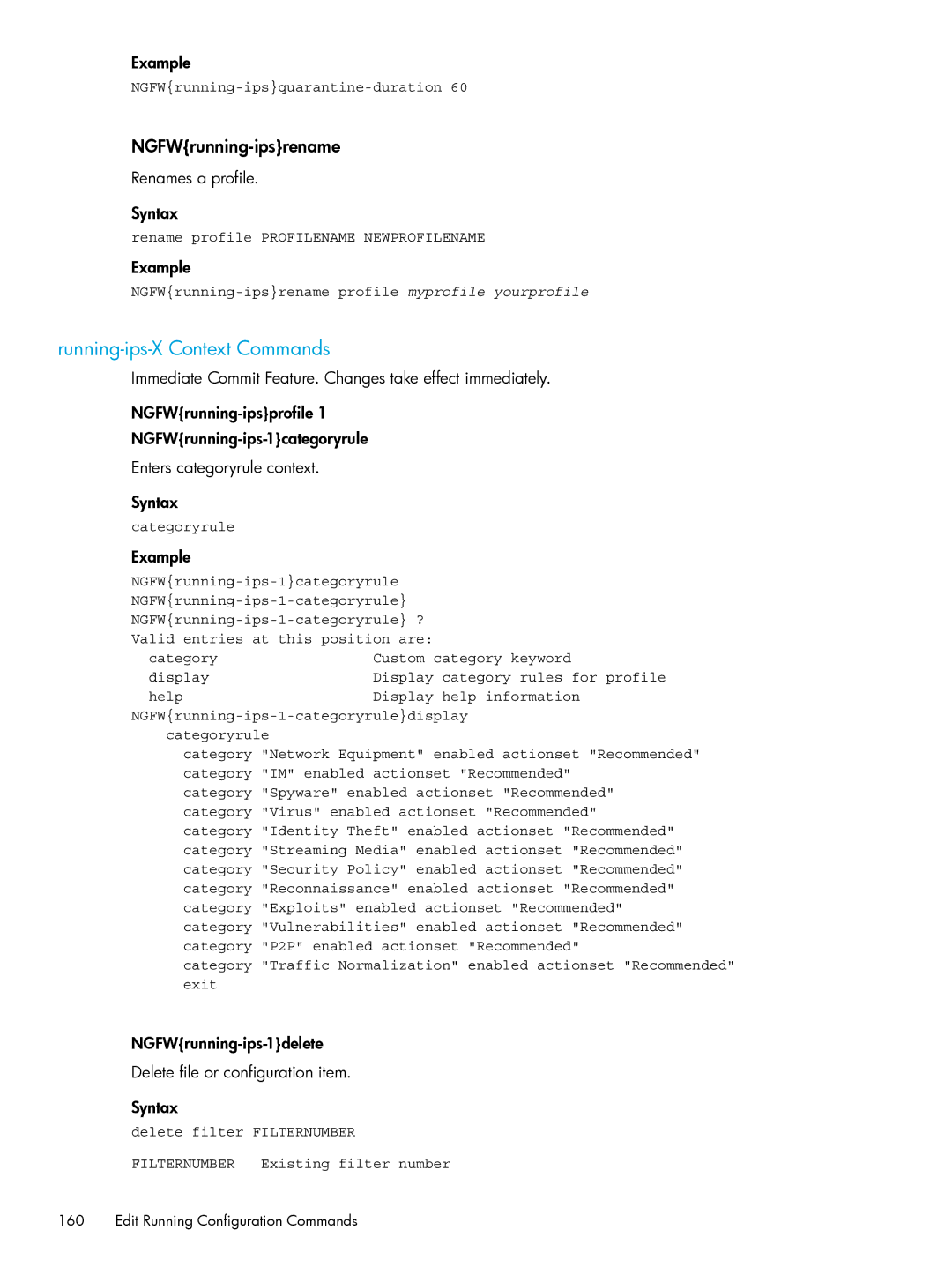Example
NGFW{running-ips}rename
Renames a profile.
Syntax
rename profile PROFILENAME NEWPROFILENAME
Example
running-ips-X Context Commands
Immediate Commit Feature. Changes take effect immediately.
Enters categoryrule context.
Syntax categoryrule Example
Valid entries at this position are:
category | Custom category keyword | |
display | Display | category rules for profile |
help | Display | help information |
category "Network Equipment" enabled actionset "Recommended" category "IM" enabled actionset "Recommended"
category "Spyware" enabled actionset "Recommended" category "Virus" enabled actionset "Recommended" category "Identity Theft" enabled actionset "Recommended" category "Streaming Media" enabled actionset "Recommended" category "Security Policy" enabled actionset "Recommended" category "Reconnaissance" enabled actionset "Recommended" category "Exploits" enabled actionset "Recommended" category "Vulnerabilities" enabled actionset "Recommended" category "P2P" enabled actionset "Recommended"
category "Traffic Normalization" enabled actionset "Recommended" exit
Delete file or configuration item.
Syntax
delete filter FILTERNUMBER
FILTERNUMBER | Existing filter number |
160 Edit Running Configuration Commands