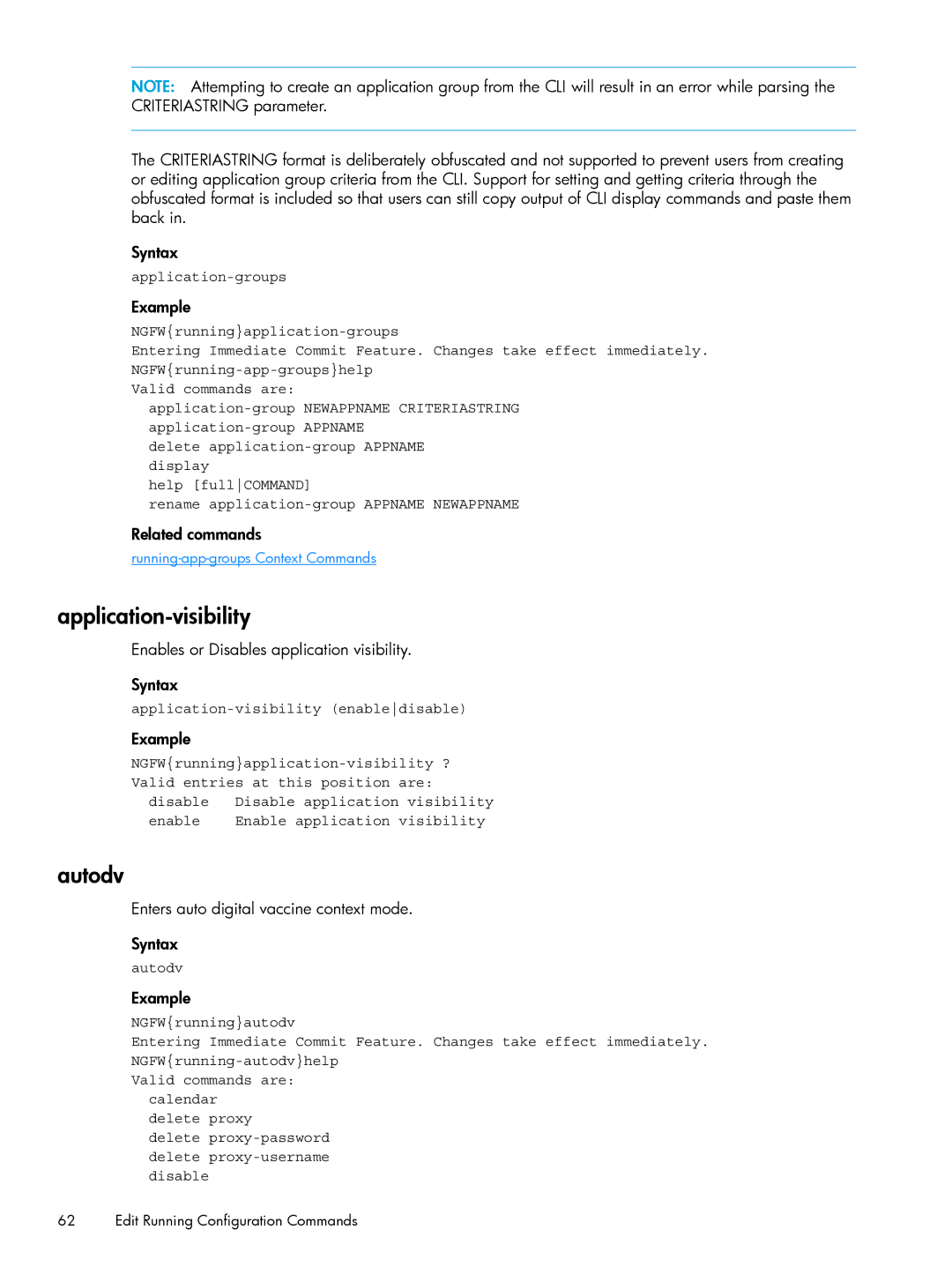NOTE: Attempting to create an application group from the CLI will result in an error while parsing the CRITERIASTRING parameter.
The CRITERIASTRING format is deliberately obfuscated and not supported to prevent users from creating or editing application group criteria from the CLI. Support for setting and getting criteria through the obfuscated format is included so that users can still copy output of CLI display commands and paste them back in.
Syntax
Entering Immediate Commit Feature. Changes take effect immediately.
Valid commands are:
delete
help [fullCOMMAND]
rename
Related commands
application-visibility
Enables or Disables application visibility.
Syntax
Example
Valid entries at this position | are: | |
disable | Disable application visibility | |
enable | Enable application | visibility |
autodv
Enters auto digital vaccine context mode.
Syntax
autodv
Example
NGFW{running}autodv
Entering Immediate Commit Feature. Changes take effect immediately.
Valid commands are: calendar
delete proxy
delete
62 Edit Running Configuration Commands