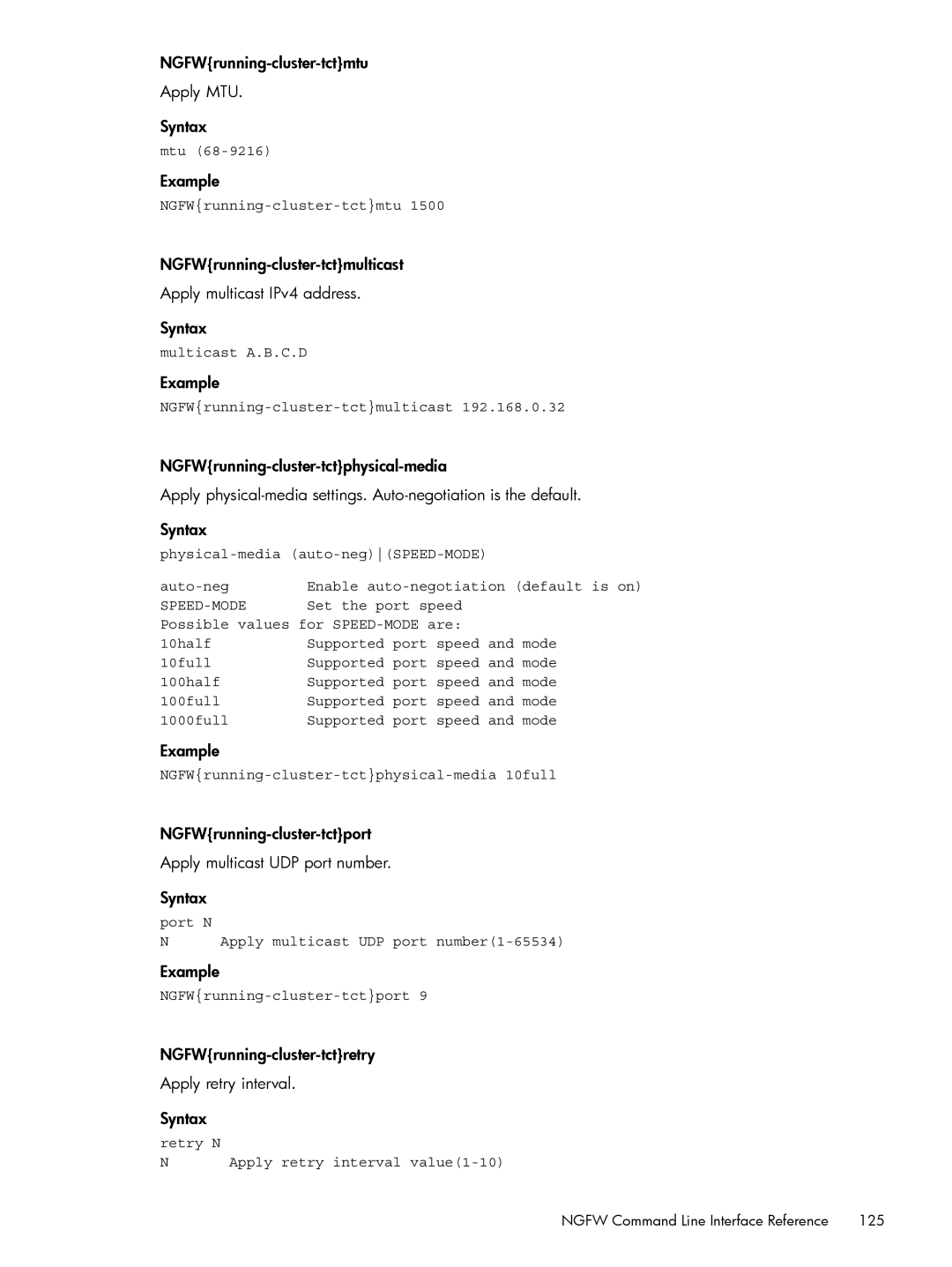NGFW{running-cluster-tct}mtu
Apply MTU.
Syntax
mtu
Example
Apply multicast IPv4 address.
Syntax
multicast A.B.C.D
Example
Apply
Syntax
Enable | |
| Set the port speed |
Possible values for | |
10half | Supported port speed and mode |
10full | Supported port speed and mode |
100half | Supported port speed and mode |
100full | Supported port speed and mode |
1000full | Supported port speed and mode |
Example
Apply multicast UDP port number.
Syntax
port N
NApply multicast UDP port
Example
NGFW{running-cluster-tct}retry
Apply retry interval.
Syntax
retry N
N Apply retry interval