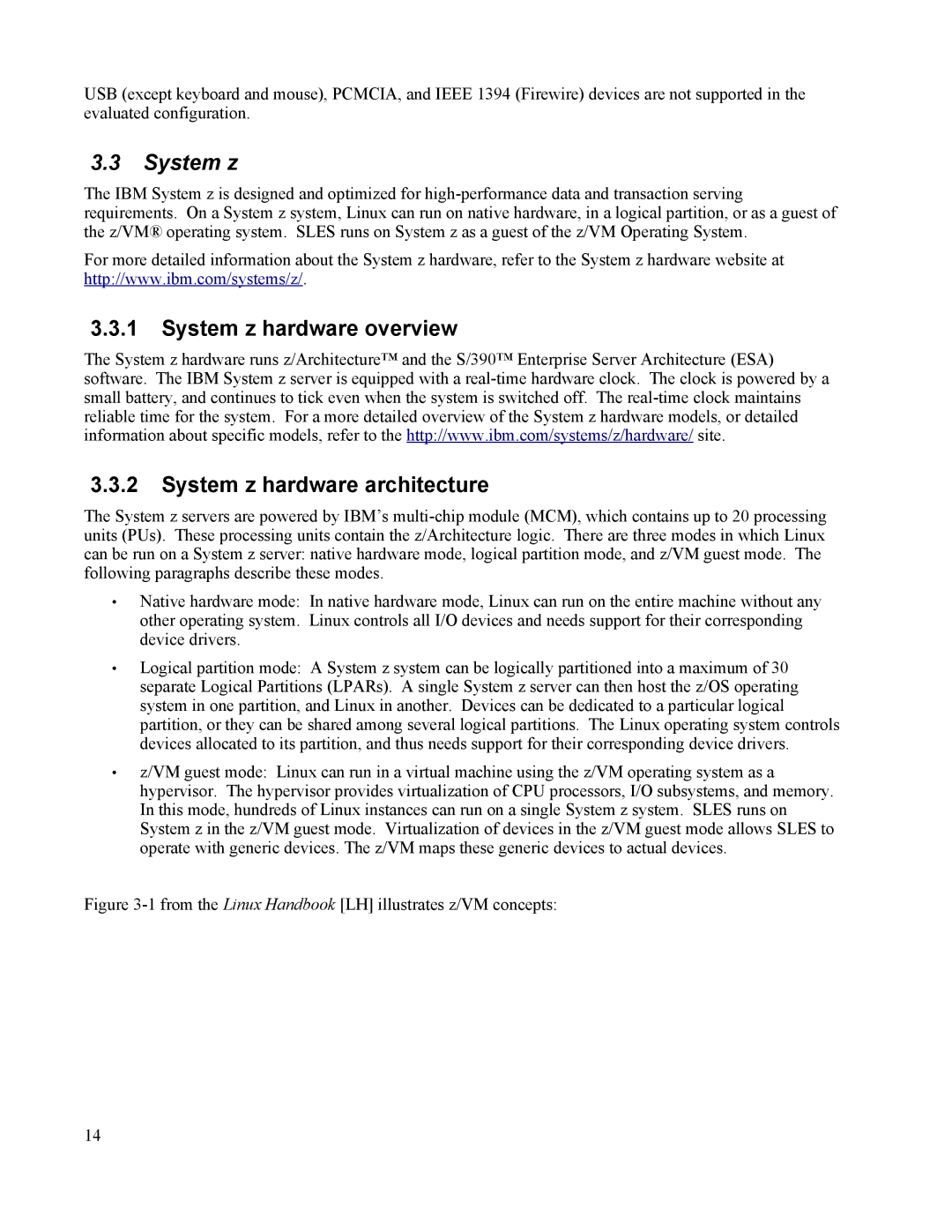USB (except keyboard and mouse), PCMCIA, and IEEE 1394 (Firewire) devices are not supported in the evaluated configuration.
3.3System z
The IBM System z is designed and optimized for
For more detailed information about the System z hardware, refer to the System z hardware website at http://www.ibm.com/systems/z/.
3.3.1System z hardware overview
The System z hardware runs z/Architecture™ and the S/390™ Enterprise Server Architecture (ESA) software. The IBM System z server is equipped with a
3.3.2System z hardware architecture
The System z servers are powered by IBM’s
•Native hardware mode: In native hardware mode, Linux can run on the entire machine without any other operating system. Linux controls all I/O devices and needs support for their corresponding device drivers.
•Logical partition mode: A System z system can be logically partitioned into a maximum of 30 separate Logical Partitions (LPARs). A single System z server can then host the z/OS operating system in one partition, and Linux in another. Devices can be dedicated to a particular logical partition, or they can be shared among several logical partitions. The Linux operating system controls devices allocated to its partition, and thus needs support for their corresponding device drivers.
•z/VM guest mode: Linux can run in a virtual machine using the z/VM operating system as a hypervisor. The hypervisor provides virtualization of CPU processors, I/O subsystems, and memory. In this mode, hundreds of Linux instances can run on a single System z system. SLES runs on System z in the z/VM guest mode. Virtualization of devices in the z/VM guest mode allows SLES to operate with generic devices. The z/VM maps these generic devices to actual devices.
Figure 3-1 from the Linux Handbook [LH] illustrates z/VM concepts:
14