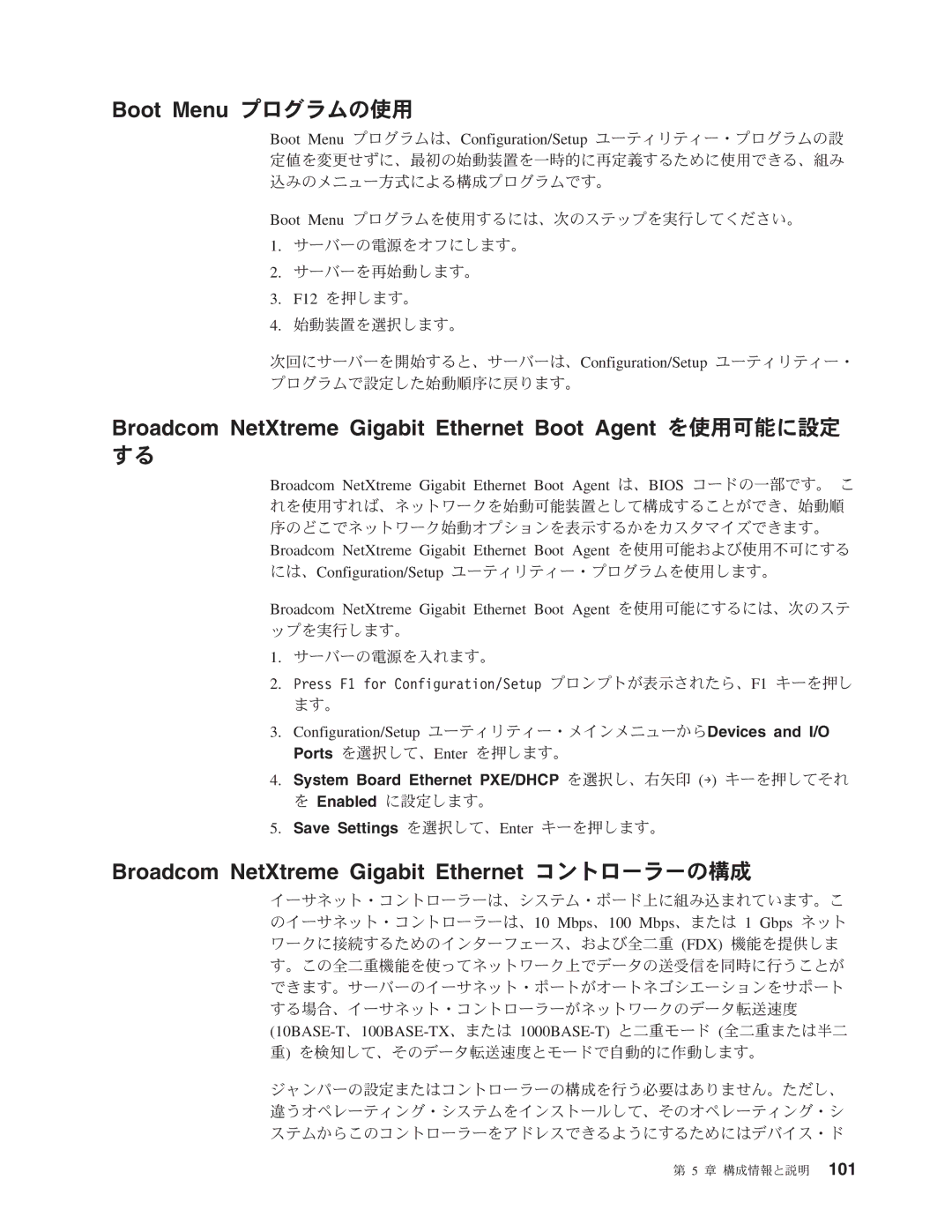Boot Menu プログラムの使用
Boot Menu プログラムは、Configuration/Setup ユーティリティー・プログラムの設
定値を変更せずに、最初の始動装置を一時的に再定義するために使用できる、組み 込みのメニュー方式による構成プログラムです。
Boot Menu プログラムを使用するには、次のステップを実行してください。
1.サーバーの電源をオフにします。
2.サーバーを再始動します。
3.F12 を押します。
4.始動装置を選択します。
次回にサーバーを開始すると、サーバーは、Configuration/Setup ユーティリティー・ プログラムで設定した始動順序に戻ります。
Broadcom NetXtreme Gigabit Ethernet Boot Agent を使用可能に設定
する
Broadcom NetXtreme Gigabit Ethernet Boot Agent は、BIOS コードの一部です。 こ
れを使用すれば、ネットワークを始動可能装置として構成することができ、始動順 序のどこでネットワーク始動オプションを表示するかをカスタマイズできます。 Broadcom NetXtreme Gigabit Ethernet Boot Agent を使用可能および使用不可にする には、Configuration/Setup ユーティリティー・プログラムを使用します。
Broadcom NetXtreme Gigabit Ethernet Boot Agent を使用可能にするには、次のステ
ップを実行します。
1.サーバーの電源を入れます。
2.Press F1 for Configuration/Setup プロンプトが表示されたら、F1 キーを押し ます。
3.Configuration/Setup ユーティリティー・メインメニューからDevices and I/O Ports を選択して、Enter を押します。
4.System Board Ethernet PXE/DHCP を選択し、右矢印 (→) キーを押してそれ を Enabled に設定します。
5.Save Settings を選択して、Enter キーを押します。
Broadcom NetXtreme Gigabit Ethernet コントローラーの構成
イーサネット・コントローラーは、システム・ボード上に組み込まれています。こ のイーサネット・コントローラーは、10 Mbps、100 Mbps、または 1 Gbps ネット ワークに接続するためのインターフェース、および全二重 (FDX) 機能を提供しま す。この全二重機能を使ってネットワーク上でデータの送受信を同時に行うことが できます。サーバーのイーサネット・ポートがオートネゴシエーションをサポート する場合、イーサネット・コントローラーがネットワークのデータ転送速度
ジャンパーの設定またはコントローラーの構成を行う必要はありません。ただし、 違うオペレーティング・システムをインストールして、そのオペレーティング・シ ステムからこのコントローラーをアドレスできるようにするためにはデバイス・ド
第 5 章 構成情報と説明 101