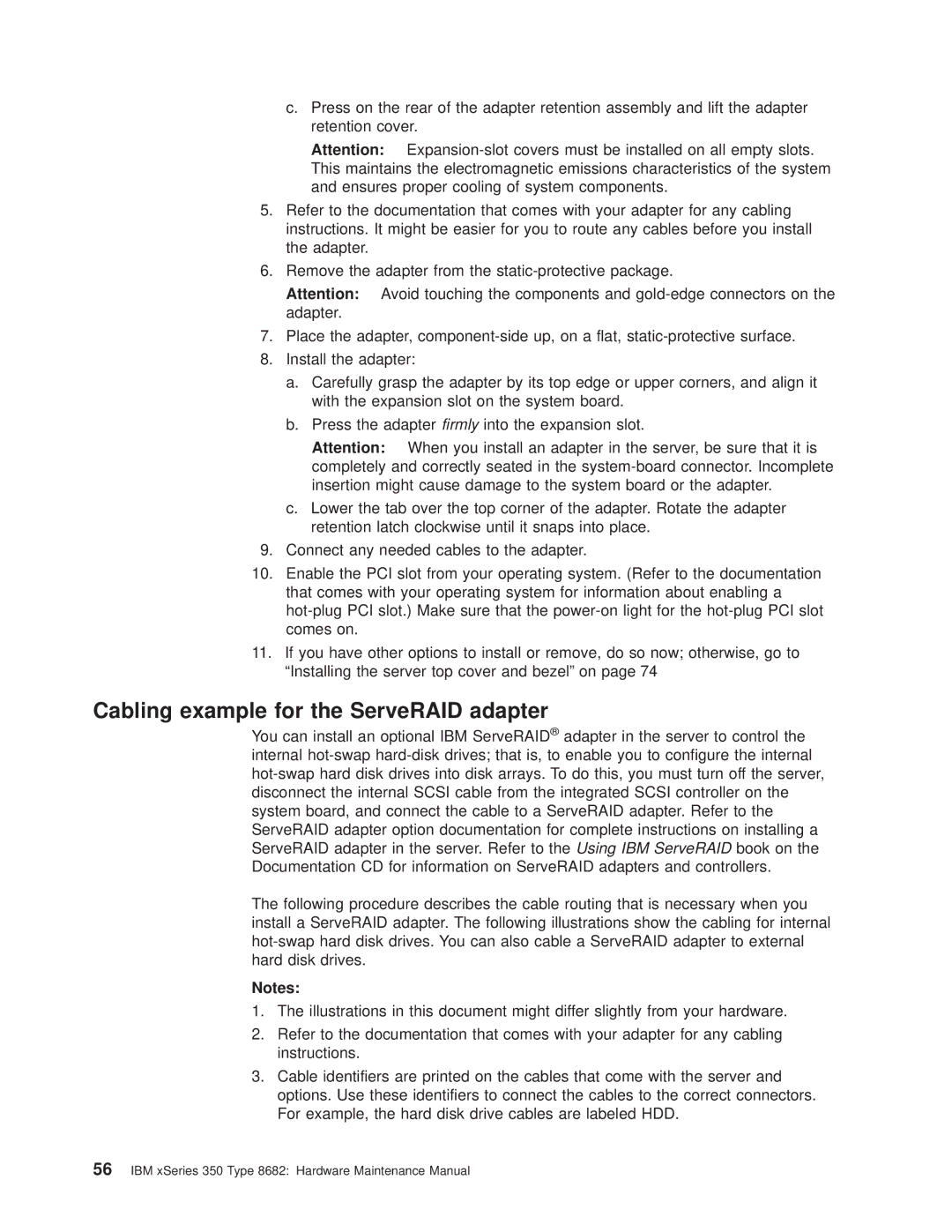8682 specifications
The IBM 8682 is a versatile and robust system designed to cater to various computing needs in enterprise environments. This machine falls within the IBM family of hardware solutions, known for their reliability, high performance, and support for extensive enterprise applications. With a blend of cutting-edge technologies and features, the IBM 8682 stands out as an essential tool for businesses aiming to enhance their operational efficiency.One of the main features of the IBM 8682 is its powerful processing capabilities. Equipped with a multi-core processor architecture, the system delivers impressive computational speed and efficiency. This design enables the handling of multiple tasks simultaneously, which is critical for organizations that run complex workloads and require speedy data processing.
The IBM 8682 also excels in memory performance. With a substantial RAM capacity, it supports extensive multitasking and allows for the smooth operation of memory-intensive applications. This feature is particularly beneficial for industries that rely on data analytics, heavy database transactions, and resource-intensive operations.
Moreover, the IBM 8682 incorporates advanced storage technologies. It supports a variety of storage options, including SSDs and HDDs, which can be configured for optimal performance based on enterprise needs. The use of SSDs provides rapid access to data, reducing latency and improving overall system responsiveness.
Networking capabilities are yet another highlight of the IBM 8682. It comes equipped with advanced networking interfaces that ensure seamless connectivity with other systems and devices. This feature is crucial for organizations operating in collaborative environments or those that rely on cloud computing services.
Security is a top priority for IBM, and the 8682 reflects this commitment through its comprehensive security features. The system includes hardware-based security modules that protect sensitive data and ensure compliance with industry regulations. Additionally, it supports encryption technologies and secure boot processes, making it a reliable choice for businesses concerned about data integrity and protection.
In terms of scalability, the IBM 8682 is designed to grow with an organization. It can be easily expanded with additional storage, memory, and processing resources, allowing businesses to adapt to changing demands without needing a complete system overhaul.
In conclusion, the IBM 8682 combines robust processing power, ample memory, versatile storage options, advanced networking, and strong security features, making it an ideal solution for a wide range of enterprise applications. Its scalability and reliability further ensure that it meets the evolving needs of modern businesses, enabling them to thrive in an increasingly competitive landscape. With the IBM 8682, organizations can trust they are investing in a system built for both current demands and future growth.