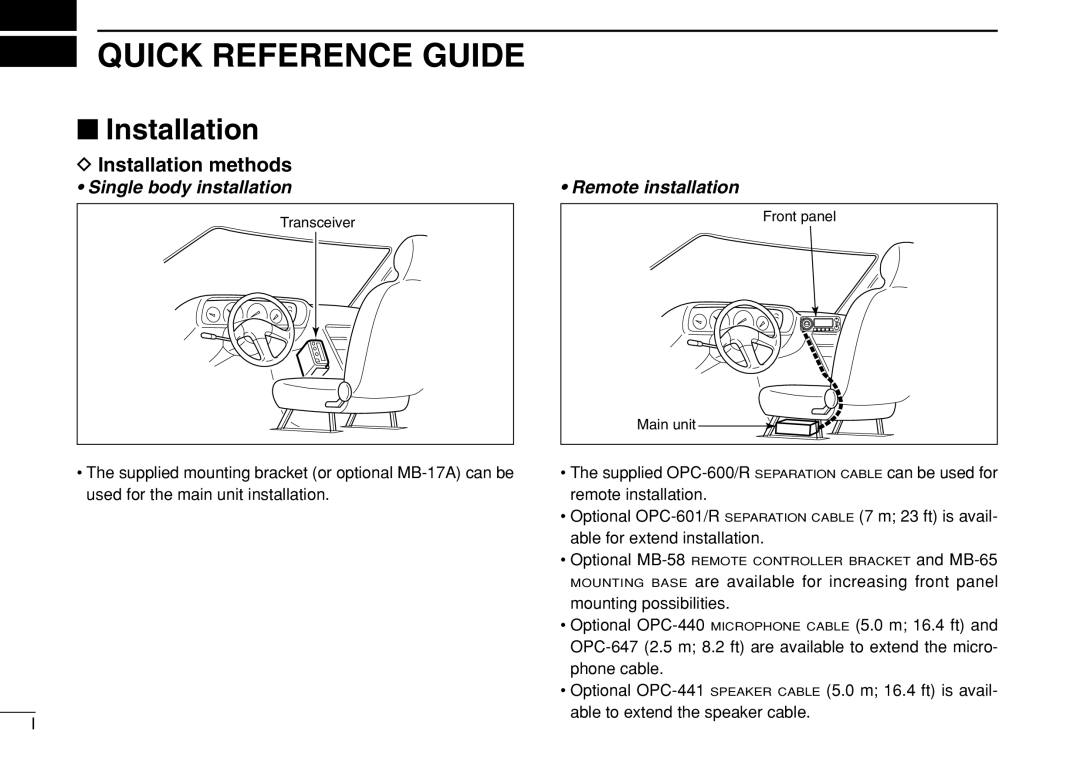I208H
Equipment damage may occur
Word Definition Rwarning
May occur
Personal injury, fire or electric shock
Precaution
Operate this device under FCC regulations
Supplied Accessories
Dtmf Memory Encoder
Installation
Installation methods
Quick Reference Guide
Using the mounting bracket
Drill 4 holes where the mounting bracket is to be installed
Location
Connect the supplied microphone as illustrated below
Microphone connection
Separation cable connection
Detach the controller as below
Optional MB-58 installation
Drill 2 or 4 holes where the bracket is to be installed
When using the optional MB-65
Connecting to a DC Power Source
Battery connection
DC power supply connection
Connecting to a DC Power Supply
Antenna uses a PL-259 connector
Antenna installation
Antenna connector
Antenna location
Push Band to select the desired frequency band
Your first contact
IC-208H has 2 m and 70 cm transmittable bands
You can select the desired frequency band from the HM-133
Tune the frequency
Setting duplex
Repeater operation
Programming memory channels
Push Func then CLR AMW
Push and hold S.MWMW for 1 sec. to program
Panel Description
Front panel- controller
0MEMORY/CALLPRIORITY Switch M/CALLPRIO
2BAND Switch Band
4CONTROLLER Release Latch
ETONE Indicators
QTRANSMIT Indicator
WDUPLEX Indicators p
Function display
6OUTPUT Power Indicators
2MEMORY Channel Number Indicators
5S/RF Indicators
7BUSY Indicator
Rear Panel
Antenna Information
Data Jack PIN Assignment
0BAND Switch Band
1MEMORY/CALL Switch MR/CALL
Microphone HM-133
Microphone keypad
Holding
Ation is performed
Cancels frequency entry
Cancels the scan or priority watch Ming
Ing the a to D, # and Mkeys
Optional Microphones HM-118N/TN/TAN
Preparation
Setting a Frequency
DTurning power ON/OFF
Dvfo and memory modes
Using the tuning dial
Using the Y/Z keys
Using the keypad
Tuning step selection
Push Setlock to enter set mode
Frequency lock
Switch the microphone keypad lock function
Lock functions
DMicrophone keypad lock
Monitor function
Basic Operation
Receiving
SQL Y DMUTE/ SQL Z #16KEY-L, respectively
Push PWR to exit initial set mode
Squelch attenuator
Selecting output power
RF Indicator Power Output
Transmitting
One-touch PTT function
Audio mute function
Push PTT to transmit and push again to re- ceive
Repeater operation flow chart
Repeater Operation
General
Accessing a repeater
Push and hold PTT to transmit
Release PTT to receive
Set the receive frequency repeater output fre
Push Simp 9TSQL to return to simplex opera- tion
Subaudible tones
Subaudible tones
Subaudible tone frequency list
Dtmf tones
Hz tone
Offset frequency
Push Band to select the desired frequency SET band
Push Y or Z to set the desired offset
Setting the auto repeater function ON/OFF
Frequency range and offset direction
Frequency range Duplex direction
Memory Operation
General description
Memory channel selection
Programming a memory channel
Rotate Dial to select the memory channel to be pro- grammed
Push S.MWMW for 1 sec. to program
Programming a memory channel via the microphone
Copying memory contents
Select the memory/call channel to be transferred
Example Transferring memory channel 30 contents to channel
Memory/callmemory/call
Rotate Dial to select the target memory channel
Rotate the tuning dial to select the desired character
Programming channel names
Push Then push To select the channel. Push
DTo indicate the channel name
Push SET BD-OFF or ENT CT-OFF until ANM appear
Memory clearing
Rotate Dial to select the memory channel to be cleared
Push S.MWMW momentarily, then push S.MWMW again for 1 sec
Memory bank selection
Rotate Dial to select the contents in the bank
Push Y/Z to select the desired contents in the bank
Rotate Dial to select the desired bank, a to J
Memory bank setting
Push MR/CALL then select the desired mem
Ory channel via Y/Z or keypad
Transferring bank contents
Call Channel Operation
Call channel selection
Call channel transferring
Programming a call channel
Scan Operation
Scan types
Scan start/stop
Push VFO/LOCK to select VFO mode for
Memory mode for memory scan
Preparation
Scan edges programming
Example Programming 145.300 MHz into scan edges 1A
Programming scan edges via microphone
Skip channel setting
Push Monidtmf to exit set mode
Select a memory channel
Rotate Dial to set the desired timer
Scan resume condition
Priority Watch
Priority watch types
Ority watch starts
Priority watch operation
Push M/CALLPRIO for 1 sec. to stop the watch
Push MR/CALL, then push Scan 2 to start the memory scan
Push Monidtmf for 1 sec. to turn the Dtmf encoder on
Dtmf Memory Encoder
Programming a Dtmf code
Push Monidtmf to exit Dtmf memory programming condition
Push Func then LOW 6DTMF to turn Dtmf Dtmf encoder on
Push VFO/LOCK to exit the programming condition
Transmitting a Dtmf code
Automatic transmission Dtmf memory
Transmitting a Dtmf memory directly
Manual transmission
Mentarily, then push the desired Dtmf keys A to F
Push DTMF-S again to deactivate the Dtmf direct selection
Waiting for a call from a specific station
Pocket Beep and Tone Squelch
Pocket beep operation
Lect the Dtcs polarity
Calling a waiting station using pocket beep
Available tone frequency list
Tone/DTCS squelch operation
Tone scan
Push TONET-SCAN for 1 sec. to start the tone scan
Selects the tone type to be scanned
Set mode
Other Functions
Repeater tone
Display dimmer
Display color
Tone squelch tone
Offset frequency
Tuning step
Dtcs code
Dtcs polarity
Channel skip setting
Scan resume timer
Memory name setting
Memory bank setting
Memory bank link function
Program scan skip setting
Bank link setting
Turns weather alert function on and OFF
Initial set mode
Entering initial set mode
Time-out timer
DAuto power OFF
Key-touch beep
Data transmission speed
Squelch delay
Cooling fan control
Microphone sensitivity
Active band
Dtmf speed
Narrow TX function
AM/FM narrow mode
Push Band or MR/CALL to select the desired
Weather channel selection
Turn the weather alert function OFF in set mode
Weather channel operation
Weather alert function
UP/DN keys on a microphones
Default setting
Microphone keys
1/F-2 keys on HM-133
Partial reset
Cloning between transceivers
Push Setlock on the master transceiver
Cloning using a personal computer
Cloning error
Data speed
Packet operation
Bps packet operation
Connect the transceiver and a TNC as illustrated below
Other Functions
Bps high speed packet operation
Adjusting the transmit signal output from TNC
Increase the TNC output level
Maintenance
Troubleshooting
Problem Possible Cause Solution
Fuse replacement
20 a
Fuse
Dgeneral
Specifications and Options
Specifications
Dtransmitter
OPC-347/OPC-1132 DC Power Cables
Options
OPC-600/600R*, OPC-601/601R* Separation Cables
Mode Arrangement
Mode Arrangement
Kamiminami, Hirano-ku, Osaka 547-0003 Japan