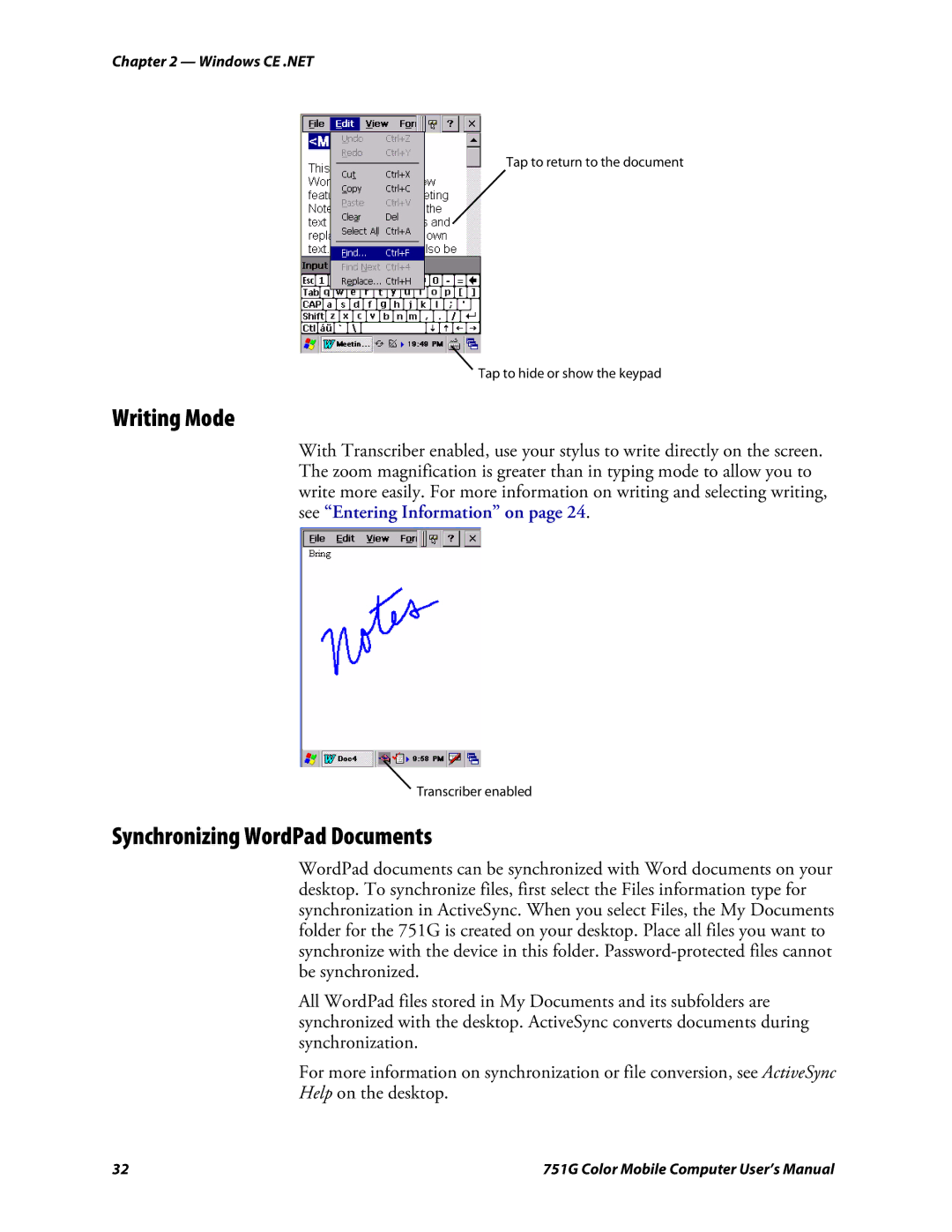751G Color Mobile Computer
Intermec Technologies Corporation Worldwide Headquarters
Document Change Record
Revision Letter Date Description of Change
751G Color Mobile Computer User’s Manual
Contents
Software Builds Where to Find Information
Customization and Lockdown
Viii
Contents
129
Warranty Information
Safety Information
Global Services and Support
Before You Begin
Related Documents
Service Description Choose this option
Who Should Read This Document?
Telephone Support
Patent Information
To download documents
Before You Begin Xiv
1Using the Computer
Ambient Light Sensor
Speaker
Audio System
Microphone
Battery
External Headset Jack
Installing and Charging the Battery
Insert your 751G into its single dock for charging
Removing the Battery
To remove the battery
Beeper
Maximizing Battery Life
Enabling the Registry Storage
Enabling the Beeper
Adjusting the Beeper Volume
To enable the beeper
Intermec representative for information
Settings icon to access the applet
Intermec Settings Applet
To disable the beeper
Disabling the Beeper
Key Sequences
Keypad
Backlight for Keypad
Orange Plane Keys
Alpha Green Plane Keys
To Enter Press the Keys
LED Color and Action Description
LEDs
LED Color/Action Description
Scanning Bar Codes
Resetting Your Computer
Scanning with the Area Imager
Improving the Performance of the Area Imager
Software Build Version
To use the area imager
Storage Media
Software Tools
SmartSystems Platform Bundles Sspb
Internal Card Slots and Connector
Accessing the Secure Digital Card Slot
Attaching a Tab to the Secure Digital Card
Accessing Files Stored on the Secure Digital Card
Wireless Network Support
Removing the Secure Digital Card
Accessories
Physical and Environmental Specifications
Keypad Option
Physical Dimensions
Power
Memory and Storage
Using the Computer
2Windows CE .NET
Basic Skills
Where to Find Information
Software Builds
For information on See this source
Programs
Desktop Screen
Start Menu and Task Bar
Entering Information
Notifications
Typing With the Onscreen Keyboard
Using Transcriber
Selecting Typed Text
To open Windows Explorer
Finding and Organizing Information
To start Task Manager
Customizing Your Computer
Adjusting Settings
Adding or Removing Programs
Adding Programs Using Microsoft ActiveSync
Adding a Program Directly from the Internet
Using Windows Explorer on the Computer
Using Microsoft ActiveSync on the PC
Adding a Program to the Start Menu
Microsoft ActiveSync
Microsoft WordPad
Typing Mode
Creating a Document
Writing Mode
Synchronizing WordPad Documents
Viewing Mobile Favorites and Channels
Internet Explorer
Browsing the Internet
Tap to bring down a list of addresses
3Configuring the Computer
Configuring the Computer With Intermec Settings
Configuring Parameters
Synchronizing the Computer System Time with a Time Server
Where
Configuring the Computer through the Network
Example
Configuring the Computer in a UDP Plus Network
Directly to a Port
Configuring the Printer
Using Configuration Parameters
Directly to a Generic Serial Port
Scanner Control and Data Transfer
Configuring the Scanner
Data Collection Configuration
MSI
Changing Comm Settings
Select this option If you are scanning
Reading Distances
Symbology Density Near Distance Far Distance
Symbology Density Minimum Distance
UPC
Installing Applications on the Computer
Using Microsoft ActiveSync
Using a Storage Card
To use Microsoft ActiveSync
Using the SmartSystems Console
Using Wavelink Avalanche
Installing Cabinet Files
Developing Applications for the Computer
Packaging Applications for the Computer
Launching Your Application Automatically
RunAutoRun
Usage
AutoExec
Examples of keyword usage are as follows
AutoCopy
AutoRun
Chain
AutoReg
AutoCab
Creating an .inf File
Creating Cab Files
Creating Device-Specific Cab Files
Version
CEDevice
CEStrings
Strings
Strings
CEDevice
CEDevice.SH3
SourceDiskNames
DefaultInstall
SourceDiskFiles
SourceDisksFiles.MIPS
DestinationDirs
SourceDisksFiles.SH3
DestinationDirs
CopyFiles
DefaultInstall.SH3
DefaultInstall.MIPS
AddReg
Sample .INF File
RegSettings.All
CEShortCuts
Shortcuts.All
SourceDisksFiles Required section
CEDevice ProcessorType =
DestinationDirsRequired section
Configuring the Computer
Point to Setup.dll
Using Installation Functions in Setup.dll
Shows the functions that are exported by Setup.dll
After the CAB File Extraction
Configuring the Computer
Configuring the Computer
Creating Cab Files with CAB Wizard
Destdirectory
Troubleshooting the CAB Wizard
Customization and Lockdown
Parameters
Kernel I/O Controls
Syntax
Return Values
#include oemioctl.h
Usage
ID Field Values
ID Field Values
Itcnvparmedbgsubnet
Describes and enables the registry save location
ITCNVPARM80211INSTALLED
Id field of lpInBuf may be one of the following values
#include pkfuncs.h #include deviceid.h
Ioctlhalgetoalverinfo
Returns the HAL version information of the Pocket PC image
Ioctlhalgetbootloaderverinfo
Returns the HAL version information of the OS image
Ioctlhalcoldboot
None
Ioctlhalgetbootdevice
Sample
Returns processor information
#include pkfuncs.h
Ioctlgetcpuid
Returns Xscale processor ID
Basic Connect/Disconnect Functions
Networking APIs
RadioConnect
RadioDisassociate
Query Information Functions
RadioDisconnect
GetAssociationStatus
Uint GetAuthenticationMode Ulong
GetAuthenticationMode
GetBSSID
Uint GetDiversity Ushort
GetDiversity
GetLinkSpeed
Uint GetLinkSpeed int
802.11b/g radio
Call this function to get the current Network Mode Ssid for
GetMac
Uint GetNetworkMode Ulong
GetSSID
GetNetworkType
Uint GetNetworkType Ulong
Uint GetPowerMode Ulong
GetPowerMode
GetRSSI
GetWepStatus
GetTXPower
Uint GetTXPower Ulong
Uint GetWepStatus Ulong
Uint GetRadioIpAddress Tchar
GetRadioIpAddress
GetCCXStatus
Uint GetCCXStatus Ulong
Uint EnableWep Bool
EnableWep
Enables or disables WEP encryption on the radio TRUE/FALSE
Set Information Functions
RemoveWep
Uint EncryptionStatus Uint mode
EncryptionStatus
Call this function to set the desired encryption status
Uint SetAuthenticationMode Ulong
SetAuthenticationMode
Call this function to set the desired authentication mode
SetChannel
Call this function to set the desired power mode
SetPowerMode
Call this function to set the desired Network Mode
SetNetworkMode
SetMixedCellMode
Call this function to set the desired mixed cell mode
SetCCXStatus
Uint SetCCXStatus Ulong
Uint ConfigureProfile Tchar
ConfigureProfile
EnableSuppLogging
Uint EnableSuppLogging Ulong
IsDHCPEnabled
EnableZeroConfig
GetCurrentDriverName
IsOrinoco
IsZeroConfigEnabled
IsSupplicantRunning
RenewDHCP
ResetRadioToSystemSave
StartScanList
StartSupplicant
SwitchPacketDriver
Call this function to stop the supplicant service
StopSupplicant
Deprecated Functions
Notifications
Function Syntax
NLEDGetDeviceInfo
Reboot Functions
This performs a warm-boot page 76. See note on the next
NLEDSetDevice
Reprogramming the 751G Keypad
Performs a system warm-boot, preserving the object store
Key Values
Orange plane mapping is in the registry at
How Key Values Are Stored in Registry
Change Notification
Alpha plane mapping is in the registry at
Scan Codes
Advanced Keypad Remapping
Press this Key Meaning ScanCode
Sample View of Registry Keys
4Maintaining the Computer
Using a Storage Card to Upgrade the Computer
Updating the System Software
Using the SmartSystems Console to Upgrade the Computer
Button, or you may damage the Reset button
Troubleshooting Your Computer
Problem Solution
Problems While Configuring the Computer
Problems While Configuring 802.1x Security
751G, authentication server
Cleaning the Scanner
Maintaining the Computer 110
5Network Support
Configure your radio settings, then tap File Save
To configure the radio
802.11b/g Communications
Remote Access Modems
Connecting to an Internet Service Provider
114
751G Color Mobile Computer User’s Manual 115
Connecting to Work
Ending a Connection
Enter the Host name or IP address field
Wireless Networks
Configuring Security
Loading Certificates
Leap
EAP-FAST
EAP-PEAP
EAP-TLS
Configuring Funk Security
Choosing Between Microsoft and Funk Security
EAP-TTLS
Configuring WPA Security With Funk Security
Using WPA Security
Use this procedure to set WPA security with Funk security
If you select TLS
If you select Ttls or Peap
If you select Leap or EAP-FAST
Using 802.1x Authentication
Configuring WPA-PSK Security With Funk Security
Configuring 802.1x Security With Funk Security
Load a user and root certificate on your 751G
Using Static WEP Security
Configuring Static WEP Security With Funk Security
Configuring Microsoft Security
SmartSystems Foundation
Network Support 128
Index
Symbols
Numerics
Vnclassasic VNCLASSBOOTSTRAP, 69 Vnclasskbd
HAL
Ioctlgetcpuid IOCTLHALCOLDBOOT, 74, 99 Ioctlhalgetbootdevice
IOCTLGETCPUID, 77 IOCTLHALCOLDBOOT, 74 Ioctlhalgetbootdevice
NDISENCRYPTION3KEYABSENT
Ndisradioscanning
PKFUNCS.H Ioctlhalgetdeviceid
System time, 36 SYSTEMINFO.dwProcessorType
Ioctlgetcpuid
Index 140
Page
961-054-036C