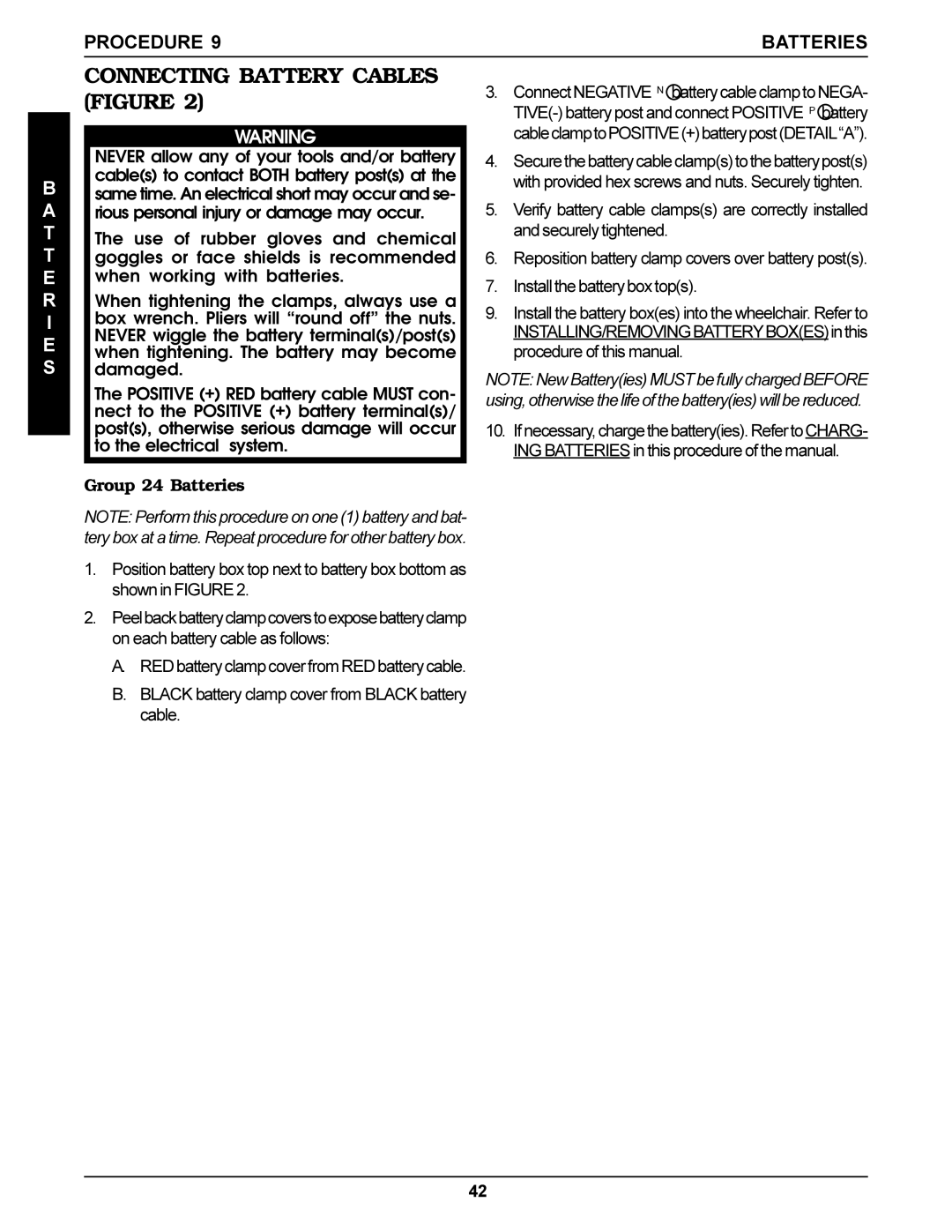B A T T E R I E S
PROCEDURE 9BATTERIES
CONNECTING BATTERY CABLES | 3. | ConnectNEGATIVE N batterycable clamptoNEGA- | |||
(FIGURE 2) | |||||
|
| ||||
|
|
|
| ||
|
|
|
| cableclamptoPOSITIVE(+)batterypost(DETAIL“A”). | |
| WARNING |
|
| ||
| NEVER allow any of your tools and/or battery |
| 4. | Securethebatterycableclamp(s)tothebatterypost(s) | |
| cable(s) to contact BOTH battery post(s) at the |
|
| with provided hex screws and nuts. Securely tighten. | |
| same time. An electrical short may occur and se- |
|
| ||
|
| 5. | Verify battery cable clamps(s) are correctly installed | ||
| rious personal injury or damage may occur. |
| |||
| The use of rubber gloves and chemical |
|
| and securely tightened. | |
|
|
|
| ||
| goggles or face shields is recommended |
| 6. | Reposition battery clamp covers over battery post(s). | |
| when working with batteries. |
| 7. | Install the battery box top(s). | |
| When tightening the clamps, always use a |
| |||
|
| 9. | Install the battery box(es) into the wheelchair. Refer to | ||
| box wrench. Pliers will “round off” the nuts. |
| |||
| NEVER wiggle the battery terminal(s)/post(s) |
|
| INSTALLING/REMOVINGBATTERYBOX(ES)inthis | |
| when tightening. The battery may become |
|
| procedure of this manual. | |
| damaged. |
| NOTE:NewBattery(ies)MUSTbefullychargedBEFORE | ||
| The POSITIVE (+) RED battery cable MUST con- |
| |||
|
| using, otherwise the life of the battery(ies) will be reduced. | |||
| nect to the POSITIVE (+) battery terminal(s)/ |
| |||
|
|
|
| ||
| post(s), otherwise serious damage will occur |
| 10. | Ifnecessary,chargethebattery(ies).RefertoCHARG- | |
| to the electrical system. |
|
| ING BATTERIES in this procedure of the manual. | |
|
|
|
|
| |
Group 24 Batteries
NOTE: Perform this procedure on one (1) battery and bat- tery box at a time. Repeat procedure for other battery box.
1. Position battery box top next to battery box bottom as shown in FIGURE 2.
2. Peelbackbatteryclampcoverstoexposebatteryclamp on each battery cable as follows:
A. REDbatteryclampcoverfromREDbatterycable.
B. BLACK battery clamp cover from BLACK battery cable.
42