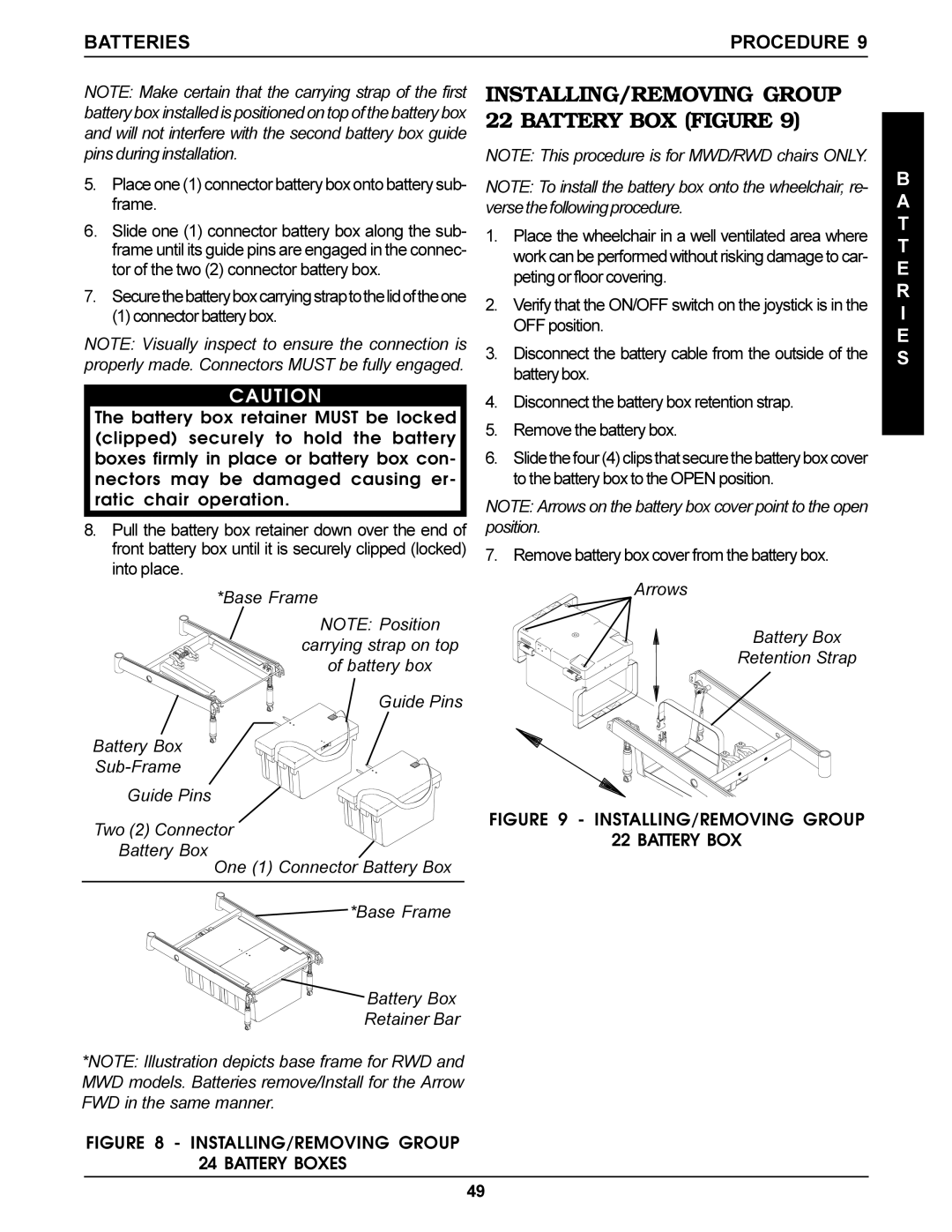BATTERIES | PROCEDURE 9 |
|
|
NOTE: Make certain that the carrying strap of the first battery box installed is positioned on top of the battery box and will not interfere with the second battery box guide pins during installation.
5.Place one (1) connector battery box onto battery sub- frame.
6.Slide one (1) connector battery box along the sub- frame until its guide pins are engaged in the connec- tor of the two (2) connector battery box.
7.Securethebatteryboxcarryingstraptothelidoftheone
(1) connector battery box.
NOTE: Visually inspect to ensure the connection is properly made. Connectors MUST be fully engaged.
CAUTION
The battery box retainer MUST be locked (clipped) securely to hold the battery boxes firmly in place or battery box con- nectors may be damaged causing er- ratic chair operation.
8.Pull the battery box retainer down over the end of front battery box until it is securely clipped (locked) into place.
*Base Frame
NOTE: Position
carrying strap on top
of battery box
Guide Pins
Battery Box
Guide Pins
Two (2) Connector
Battery Box
One (1) Connector Battery Box
![]() *Base Frame
*Base Frame
![]() Battery Box
Battery Box
Retainer Bar
*NOTE: Illustration depicts base frame for RWD and MWD models. Batteries remove/Install for the Arrow FWD in the same manner.
FIGURE 8 - INSTALLING/REMOVING GROUP
24 BATTERY BOXES
INSTALLING/REMOVING GROUP 22 BATTERY BOX (FIGURE 9)
NOTE: This procedure is for MWD/RWD chairs ONLY.
NOTE: To install the battery box onto the wheelchair, re- | B | |
A | ||
verse the following procedure. | ||
T | ||
1. Place the wheelchair in a well ventilated area where | ||
T | ||
work can be performed without risking damage to car- | ||
E | ||
peting or floor covering. | ||
R | ||
2. Verify that the ON/OFF switch on the joystick is in the | ||
I | ||
OFF position. | ||
E | ||
3. Disconnect the battery cable from the outside of the | ||
S | ||
batterybox. |
|
4.Disconnect the battery box retention strap.
5.Remove the battery box.
6.Slidethefour(4)clipsthatsecurethebatteryboxcover to the battery box to the OPEN position.
NOTE: Arrows on the battery box cover point to the open position.
7. Remove battery box cover from the battery box.
Arrows |
Battery Box |
Retention Strap |
FIGURE 9 - INSTALLING/REMOVING GROUP |
22 BATTERY BOX
49