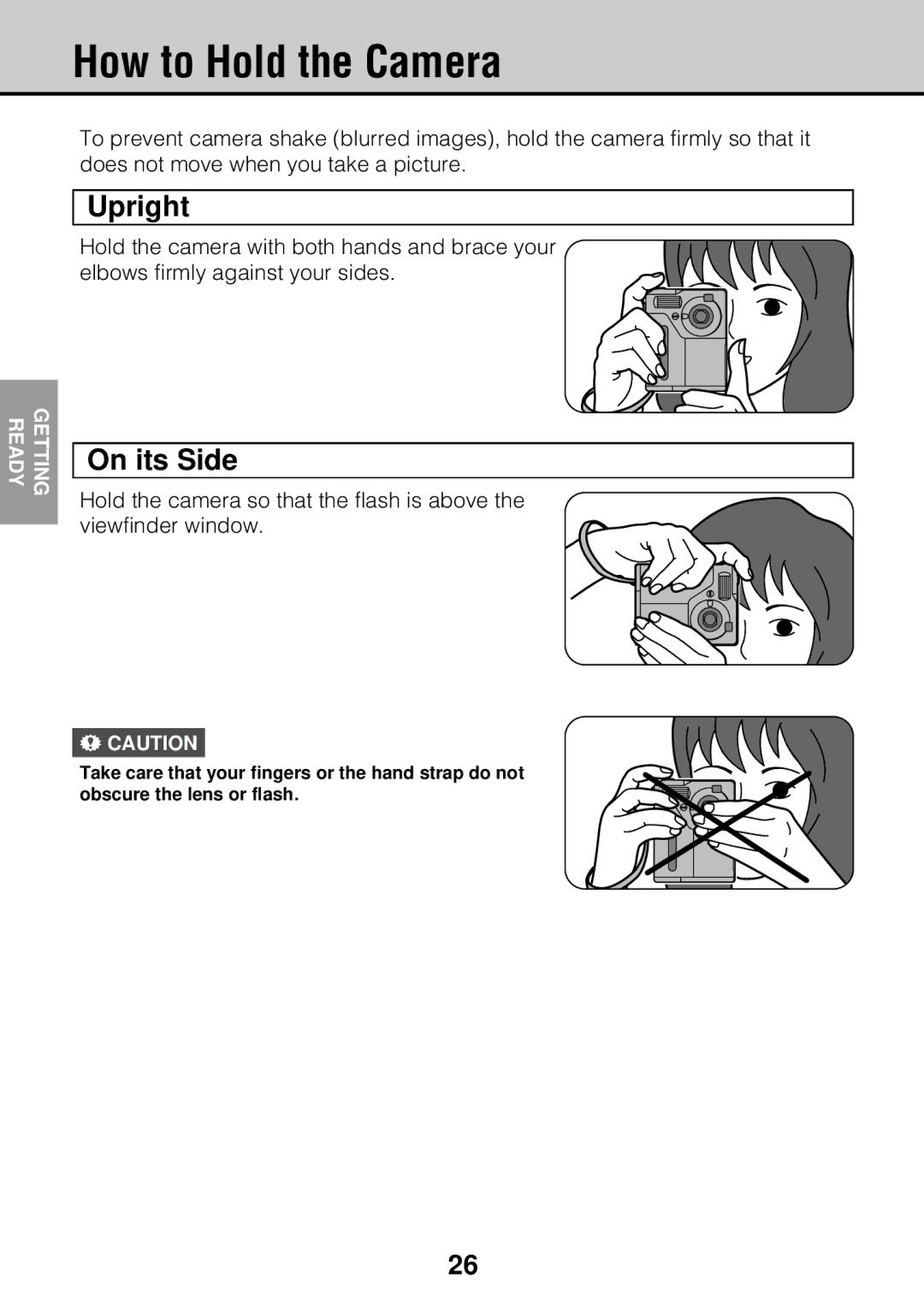How to Hold the Camera
READY | GETTING |
|
|
To prevent camera shake (blurred images), hold the camera firmly so that it does not move when you take a picture.
Upright
Hold the camera with both hands and brace your elbows firmly against your sides.
On its Side
Hold the camera so that the flash is above the viewfinder window.
!CAUTION
Take care that your fingers or the hand strap do not obscure the lens or flash.
26