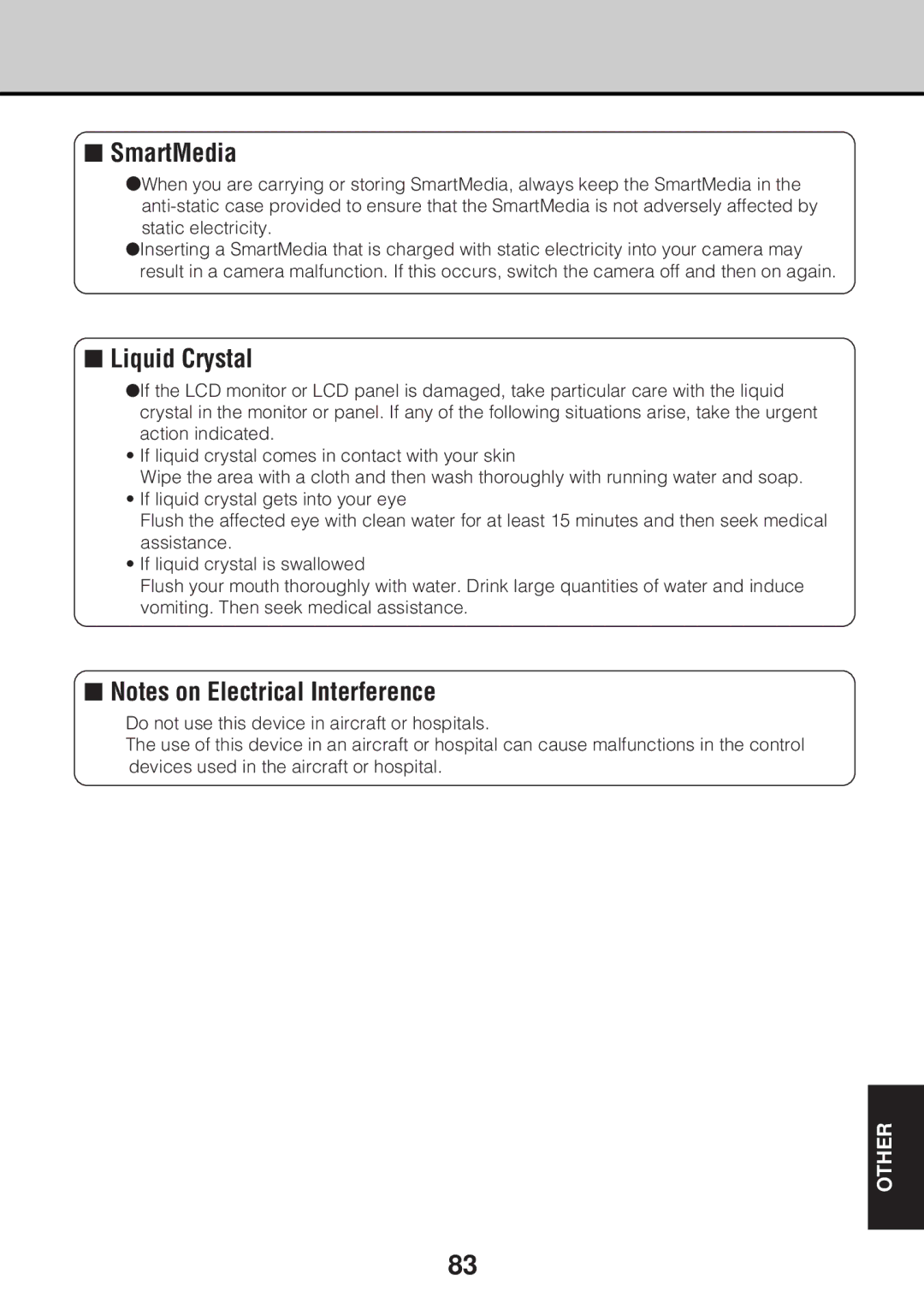■SmartMedia
●When you are carrying or storing SmartMedia, always keep the SmartMedia in the
●Inserting a SmartMedia that is charged with static electricity into your camera may result in a camera malfunction. If this occurs, switch the camera off and then on again.
■Liquid Crystal
●If the LCD monitor or LCD panel is damaged, take particular care with the liquid crystal in the monitor or panel. If any of the following situations arise, take the urgent action indicated.
•If liquid crystal comes in contact with your skin
Wipe the area with a cloth and then wash thoroughly with running water and soap.
•If liquid crystal gets into your eye
Flush the affected eye with clean water for at least 15 minutes and then seek medical assistance.
•If liquid crystal is swallowed
Flush your mouth thoroughly with water. Drink large quantities of water and induce vomiting. Then seek medical assistance.
■Notes on Electrical Interference
Do not use this device in aircraft or hospitals.
The use of this device in an aircraft or hospital can cause malfunctions in the control devices used in the aircraft or hospital.
OTHER
83