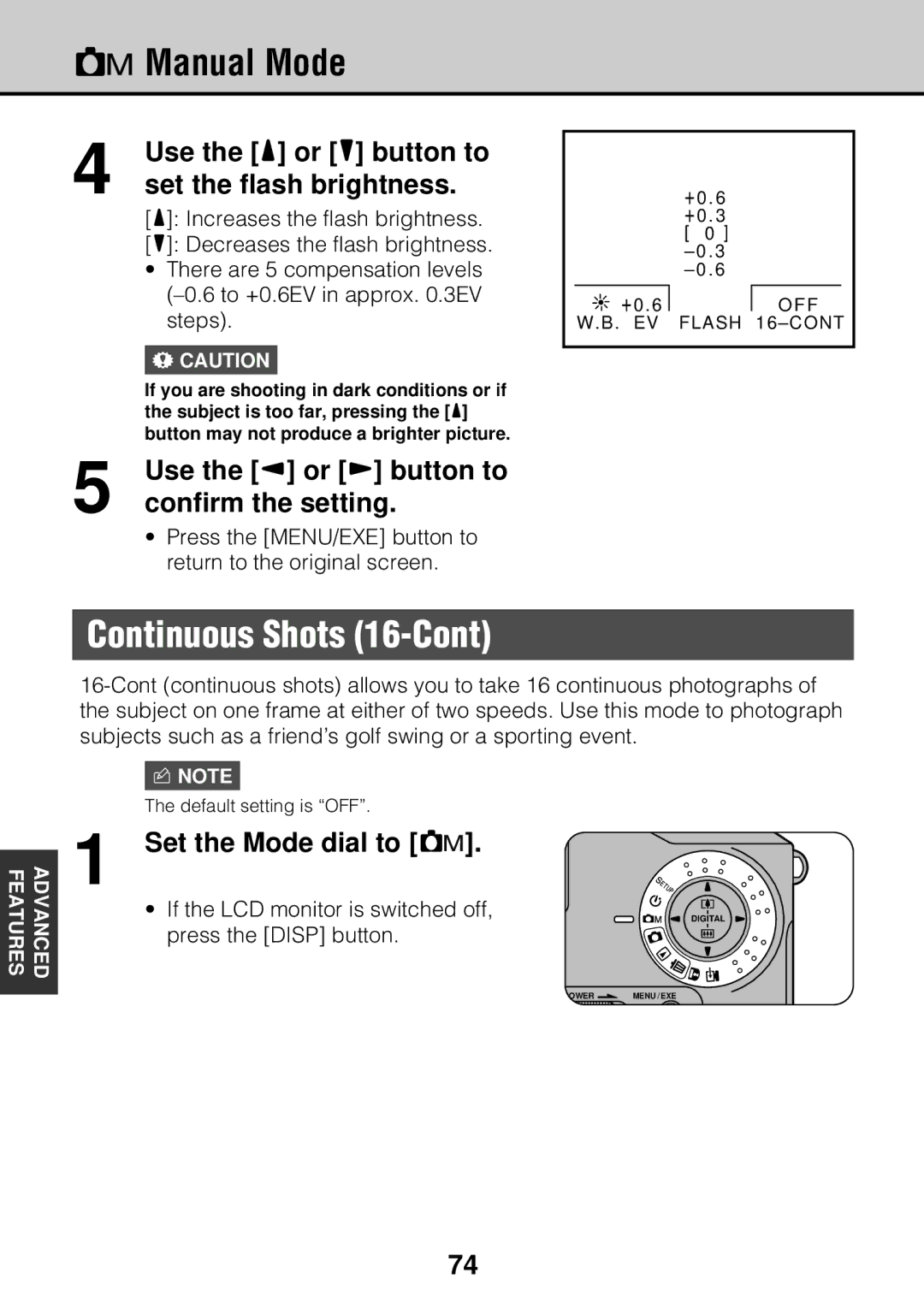RManual Mode
4 | Use the [5] or [6] button to |
set the flash brightness. |
[5]: Increases the flash brightness.
[6]: Decreases the flash brightness.
•There are 5 compensation levels
!CAUTION
| If you are shooting in dark conditions or if |
| the subject is too far, pressing the [5] |
5 | button may not produce a brighter picture. |
Use the [3] or [4] button to | |
confirm the setting. |
• Press the [MENU/EXE] button to return to the original screen.
a+0 . 6 W.B. EV
+0 . 6
+0 . 3 [ 0 ]
– 0 . 3
– 0 . 6
OFF
FLASH
Continuous Shots (16-Cont)
FEATURES | ADVANCED |
nNOTE
The default setting is “OFF”.
1 Set the Mode dial to [R].
• If the LCD monitor is switched off, press the [DISP] button.
DIGITAL
POWER ![]()
![]() MENU / EXE
MENU / EXE
74