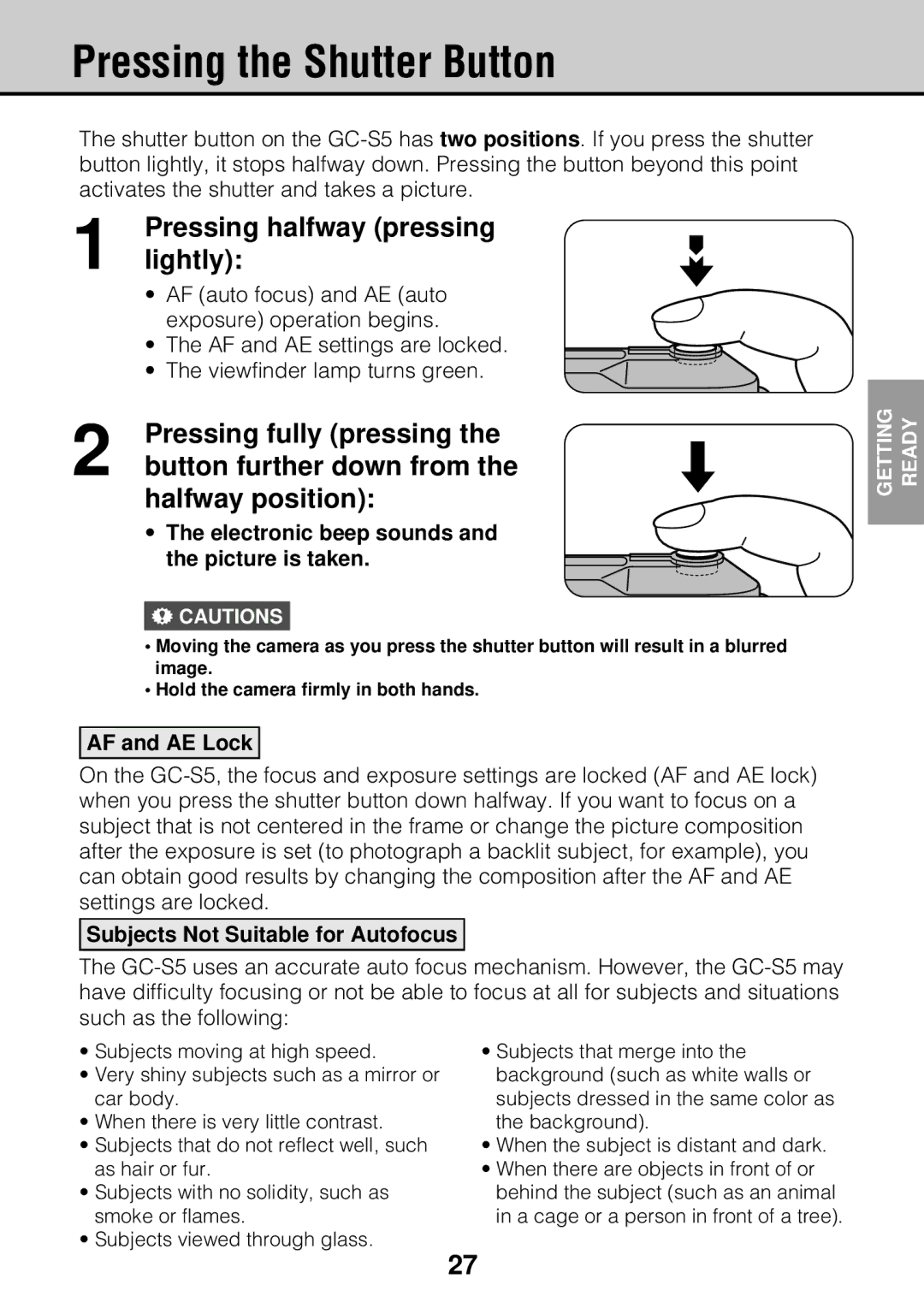Pressing the Shutter Button
The shutter button on the
1 | Pressing halfway (pressing |
lightly): | |
| • AF (auto focus) and AE (auto |
| exposure) operation begins. |
| • The AF and AE settings are locked. |
| • The viewfinder lamp turns green. |
2 | Pressing fully (pressing the |
button further down from the |
halfway position):
• The electronic beep sounds and the picture is taken.
! CAUTIONS
• Moving the camera as you press the shutter button will result in a blurred image.
• Hold the camera firmly in both hands.
AF and AE Lock
On the
Subjects Not Suitable for Autofocus
The
GETTING | READY |
•Subjects moving at high speed.
•Very shiny subjects such as a mirror or car body.
•When there is very little contrast.
•Subjects that do not reflect well, such as hair or fur.
•Subjects with no solidity, such as smoke or flames.
•Subjects viewed through glass.
•Subjects that merge into the background (such as white walls or subjects dressed in the same color as the background).
•When the subject is distant and dark.
•When there are objects in front of or behind the subject (such as an animal in a cage or a person in front of a tree).
27