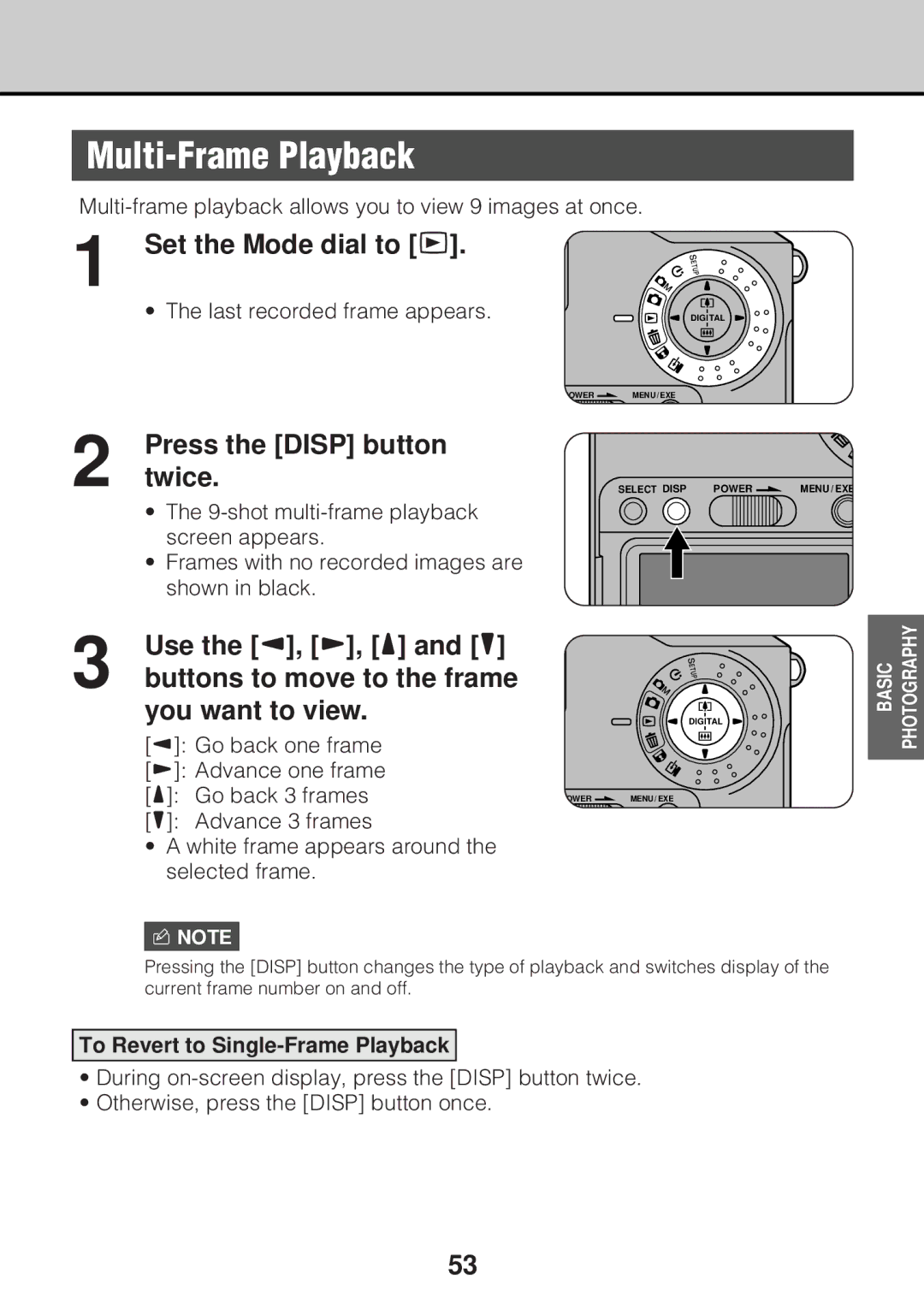Multi-Frame Playback
1 | Set the Mode dial to [p]. |
|
|
| • The last recorded frame appears. | DIGITAL |
|
| POWER | MENU / EXE |
|
2 | Press the [DISP] button |
|
|
twice. | SELECT DISP POWER | MENU / EXE |
• The
•Frames with no recorded images are shown in black.
3 | Use the [3], [4], [5] and [6] |
|
buttons to move to the frame |
| |
| you want to view. | DIGITAL |
[3]: Go back one frame
[4]: Advance one frame
[5]: Go back 3 framesOWER ![]()
![]() MENU / EXE
MENU / EXE
[6]: Advance 3 frames
•A white frame appears around the selected frame.
nNOTE
Pressing the [DISP] button changes the type of playback and switches display of the current frame number on and off.
To Revert to Single-Frame Playback
•During
•Otherwise, press the [DISP] button once.
BASIC | PHOTOGRAPHY |
53