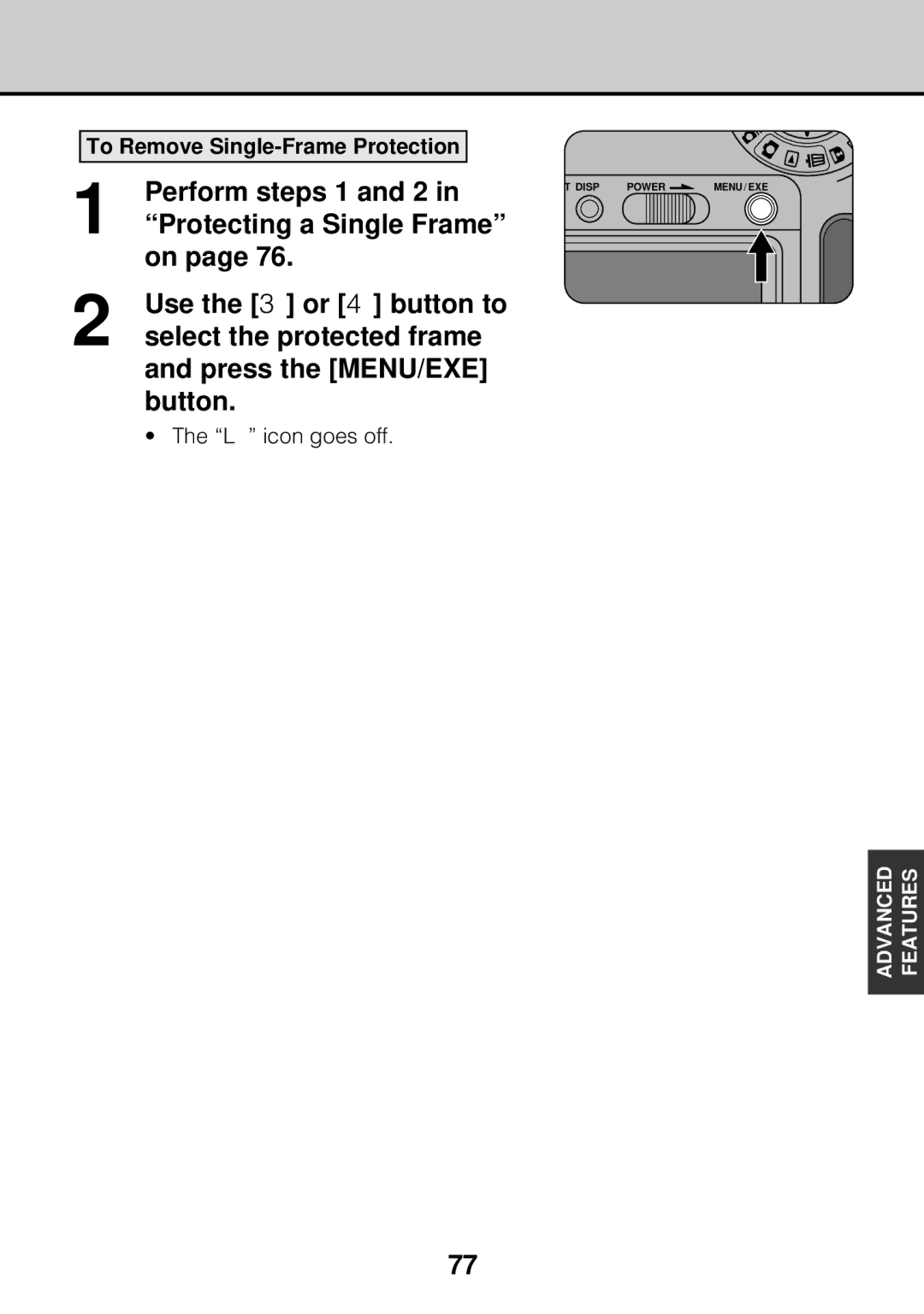To Remove Single-Frame Protection
1 | Perform steps 1 and 2 in | T DISP POWERMENU / EXE |
“Protecting a Single Frame” |
| |
| on page 76. |
|
2 | Use the [3] or [4] button to |
|
select the protected frame |
|
and press the [MENU/EXE] button.
• The “L” icon goes off.
ADVANCED | FEATURES |
|
|
77