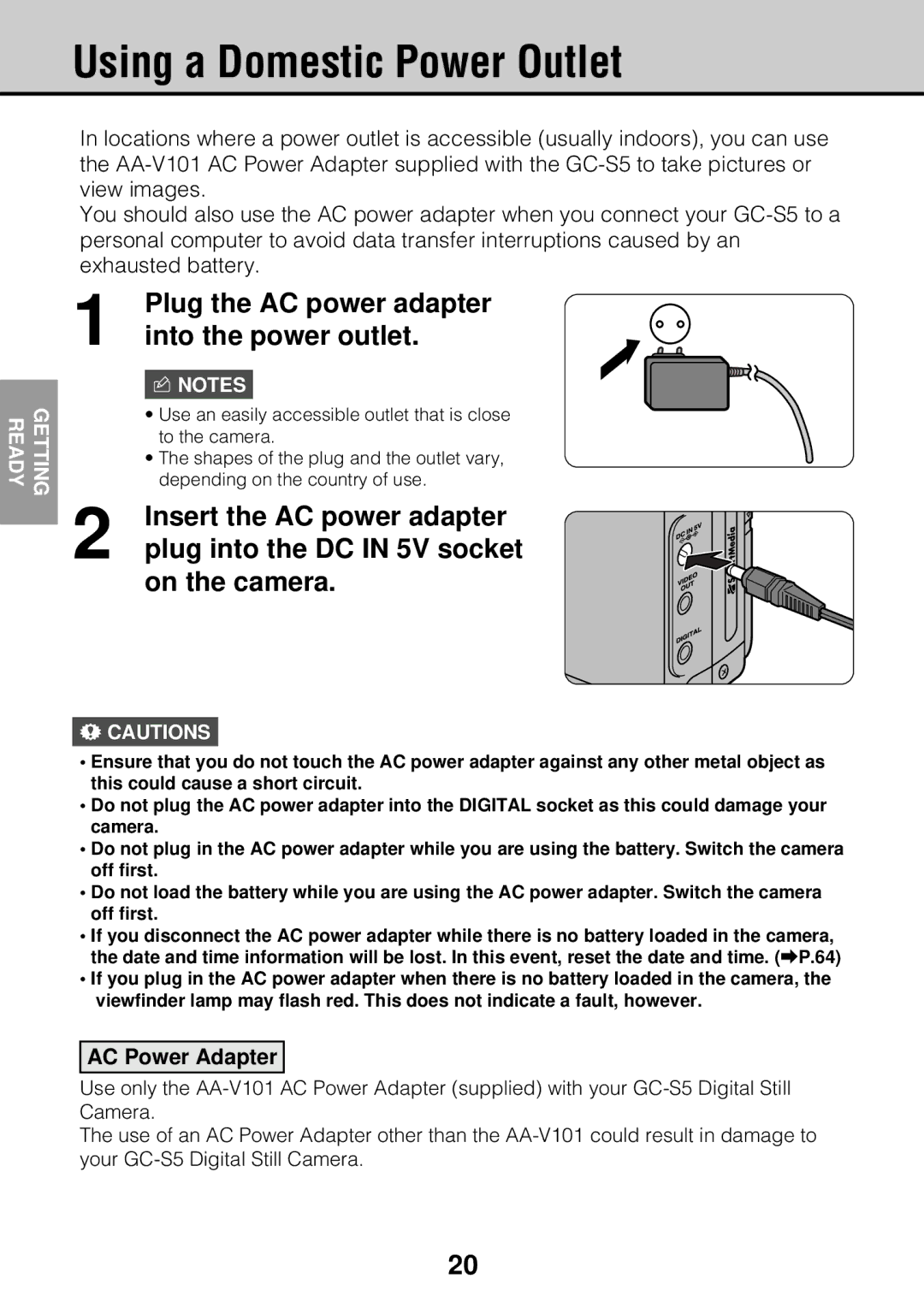Using a Domestic Power Outlet
READY | GETTING |
|
|
In locations where a power outlet is accessible (usually indoors), you can use the
You should also use the AC power adapter when you connect your
1 | Plug the AC power adapter | ||
into the power outlet. | |||
|
| n NOTES |
|
| • Use an easily accessible outlet that is close | ||
|
| to the camera. | |
| • The shapes of the plug and the outlet vary, | ||
2 |
| depending on the country of use. | |
Insert the AC power adapter | |||
plug into the DC IN 5V socket | |||
on the camera.
!CAUTIONS
•Ensure that you do not touch the AC power adapter against any other metal object as this could cause a short circuit.
•Do not plug the AC power adapter into the DIGITAL socket as this could damage your camera.
•Do not plug in the AC power adapter while you are using the battery. Switch the camera off first.
•Do not load the battery while you are using the AC power adapter. Switch the camera off first.
•If you disconnect the AC power adapter while there is no battery loaded in the camera, the date and time information will be lost. In this event, reset the date and time. (aP.64)
•If you plug in the AC power adapter when there is no battery loaded in the camera, the viewfinder lamp may flash red. This does not indicate a fault, however.
AC Power Adapter
Use only the
The use of an AC Power Adapter other than the
20