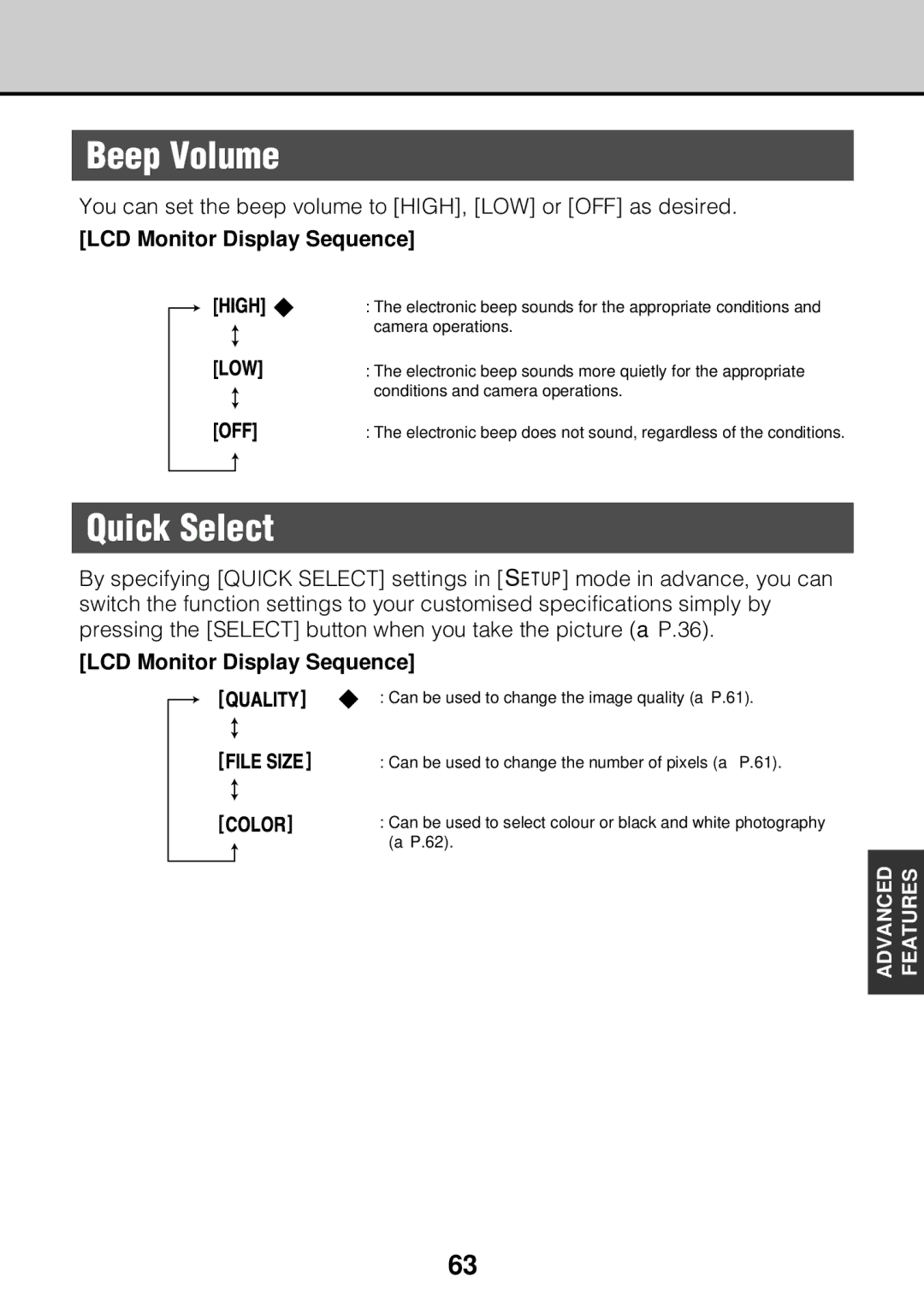Beep Volume
You can set the beep volume to [HIGH], [LOW] or [OFF] as desired.
[LCD Monitor Display Sequence]
: The electronic beep sounds for the appropriate conditions and camera operations.
: The electronic beep sounds more quietly for the appropriate conditions and camera operations.
: The electronic beep does not sound, regardless of the conditions.
Quick Select
By specifying [QUICK SELECT] settings in [d] mode in advance, you can switch the function settings to your customised specifications simply by pressing the [SELECT] button when you take the picture (aP.36).
[LCD Monitor Display Sequence]
: Can be used to change the image quality (aP.61).
: Can be used to change the number of pixels (a P.61).
: Can be used to select colour or black and white photography (aP.62).
ADVANCED | FEATURES |
|
|
63