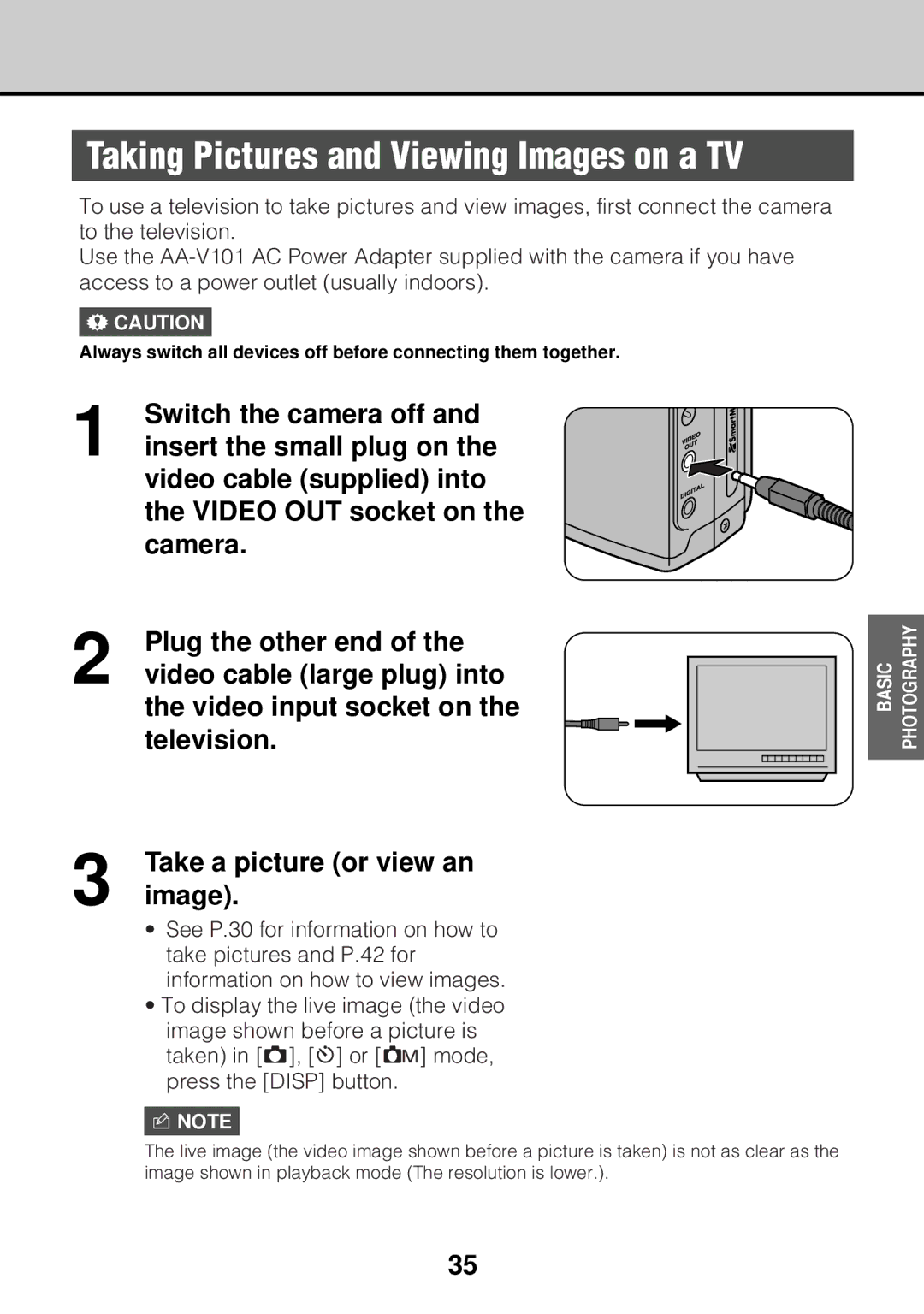Taking Pictures and Viewing Images on a TV
To use a television to take pictures and view images, first connect the camera to the television.
Use the
!CAUTION
Always switch all devices off before connecting them together.
1 | Switch the camera off and |
insert the small plug on the | |
| video cable (supplied) into |
| the VIDEO OUT socket on the |
| camera. |
2 | Plug the other end of the |
video cable (large plug) into |
the video input socket on the television.
BASIC | PHOTOGRAPHY |
|
|
3 | Take a picture (or view an |
image). |
• See P.30 for information on how to take pictures and P.42 for information on how to view images.
• To display the live image (the video image shown before a picture is taken) in [r], [s] or [R] mode, press the [DISP] button.
n NOTE
The live image (the video image shown before a picture is taken) is not as clear as the image shown in playback mode (The resolution is lower.).
35