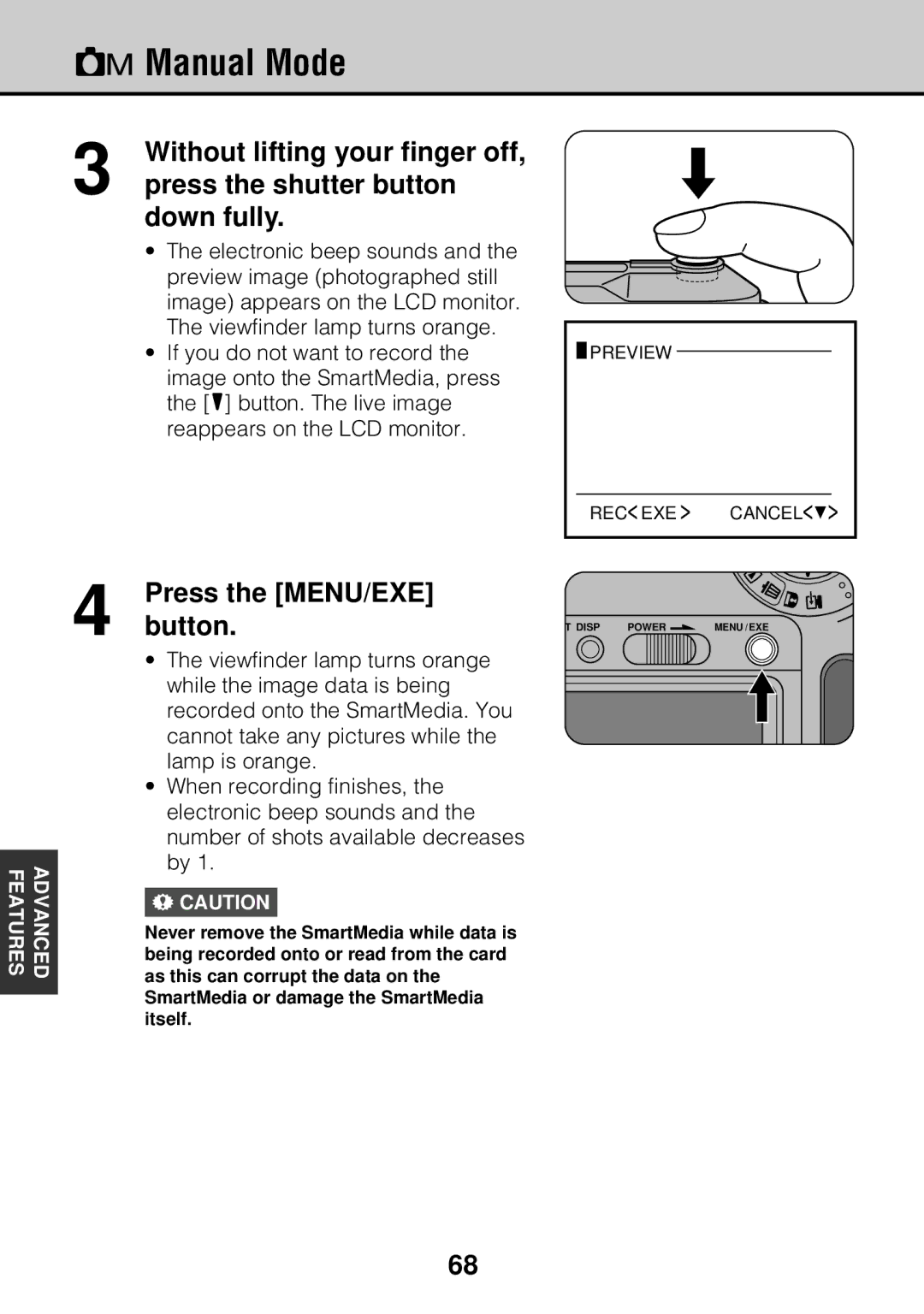RManual Mode
3 | Without lifting your finger off, |
press the shutter button |
down fully.
• The electronic beep sounds and the preview image (photographed still image) appears on the LCD monitor. The viewfinder lamp turns orange.
• If you do not want to record the image onto the SmartMedia, press the [6] button. The live image reappears on the LCD monitor.
PREVIEW |
|
|
REC< EXE > | CANCEL< | > |
FEATURES | ADVANCED |
|
|
4 | Press the [MENU/EXE] |
|
button. | T DISP POWERMENU / EXE |
• The viewfinder lamp turns orange while the image data is being recorded onto the SmartMedia. You cannot take any pictures while the lamp is orange.
•When recording finishes, the electronic beep sounds and the number of shots available decreases by 1.
!CAUTION
Never remove the SmartMedia while data is being recorded onto or read from the card as this can corrupt the data on the SmartMedia or damage the SmartMedia itself.
68