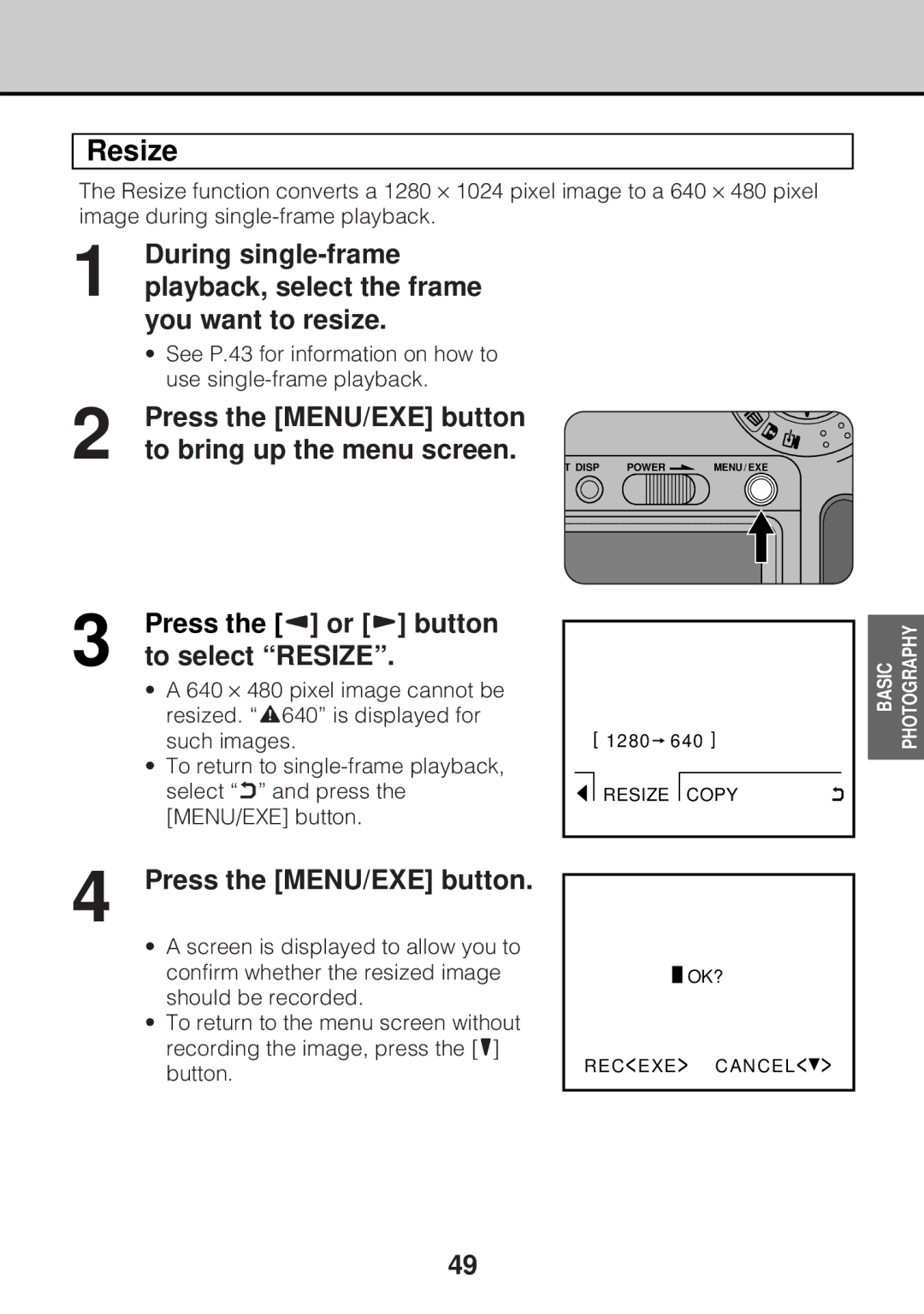Resize
The Resize function converts a 1280 ⋅ 1024 pixel image to a 640 ⋅ 480 pixel image during
1 | During |
playback, select the frame | |
| you want to resize. |
| • See P.43 for information on how to |
2 | use |
Press the [MENU/EXE] button | |
to bring up the menu screen. |
3 | Press the [3] or [4] button |
to select “RESIZE”. |
• A 640 ⋅ 480 pixel image cannot be resized. “@640” is displayed for such images.
• To return to
T DISP | POWER |
| MENU / EXE |
|
[ 1280 |
|
| 640 ] |
|
| ||
|
|
|
| ||||
|
|
|
|
|
|
|
|
| RESIZE |
| COPY | v | |||
BASIC | PHOTOGRAPHY |
|
|
4 Press the [MENU/EXE] button.
•A screen is displayed to allow you to confirm whether the resized image should be recorded.
•To return to the menu screen without recording the image, press the [6] button.
![]() OK?
OK?
REC<EXE> CANCEL<![]() >
>
49