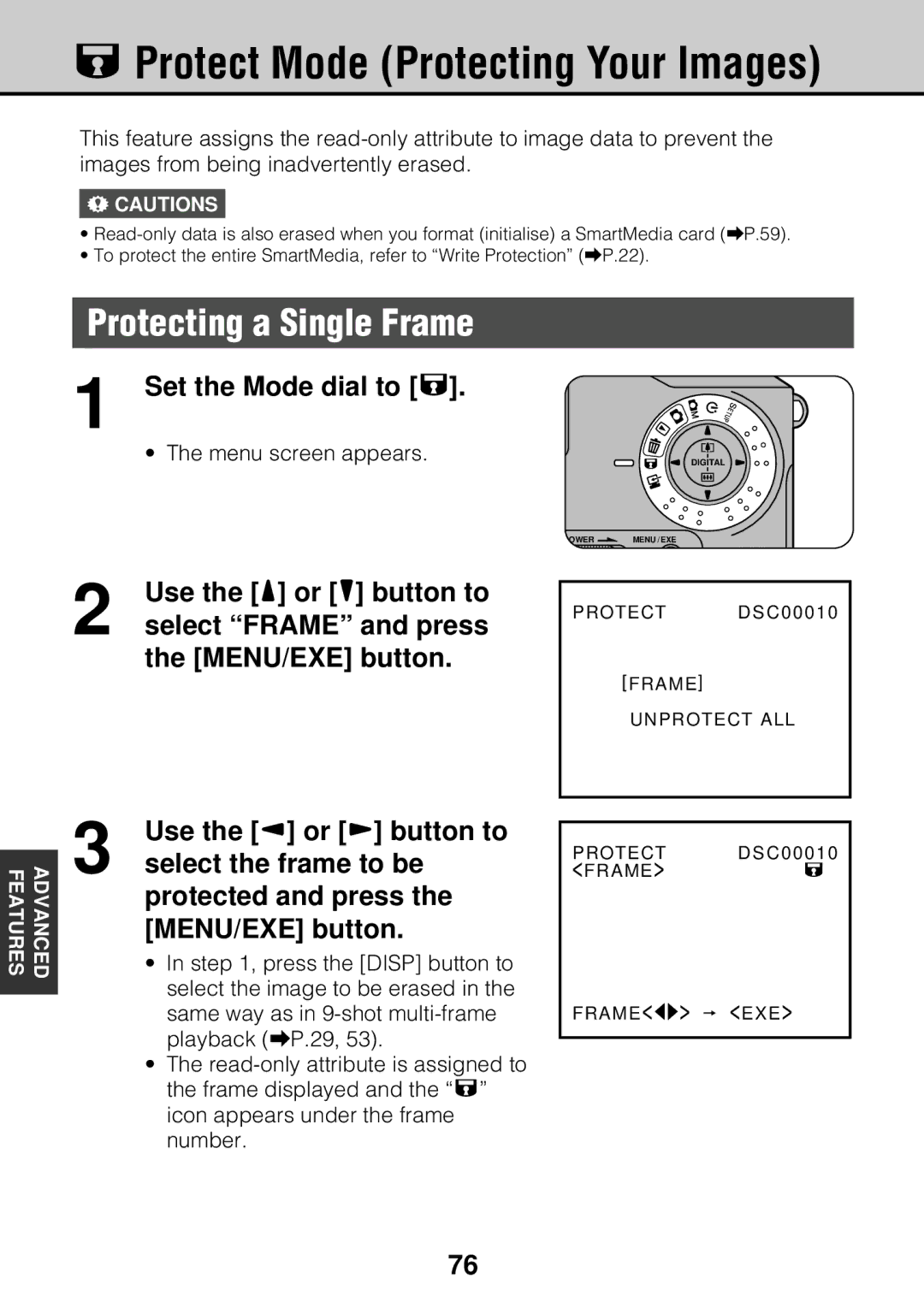LProtect Mode (Protecting Your Images)
This feature assigns the
!CAUTIONS
•
•To protect the entire SmartMedia, refer to “Write Protection” (aP.22).
Protecting a Single Frame
1 Set the Mode dial to [L].
• The menu screen appears.
DIGITAL
POWER ![]()
![]() MENU / EXE
MENU / EXE
2 | Use the [5] or [6] button to |
select “FRAME” and press |
the [MENU/EXE] button.
PROTECT DSC00010
[FRAME]
UNPROTECT ALL
FEATURES | ADVANCED |
|
|
3 | Use the [3] or [4] button to |
select the frame to be |
protected and press the [MENU/EXE] button.
• In step 1, press the [DISP] button to select the image to be erased in the same way as in
• The
PROTECT DSC00010
<FRAME> L
FRAME<![]() >
> ![]() <EXE>
<EXE>
76