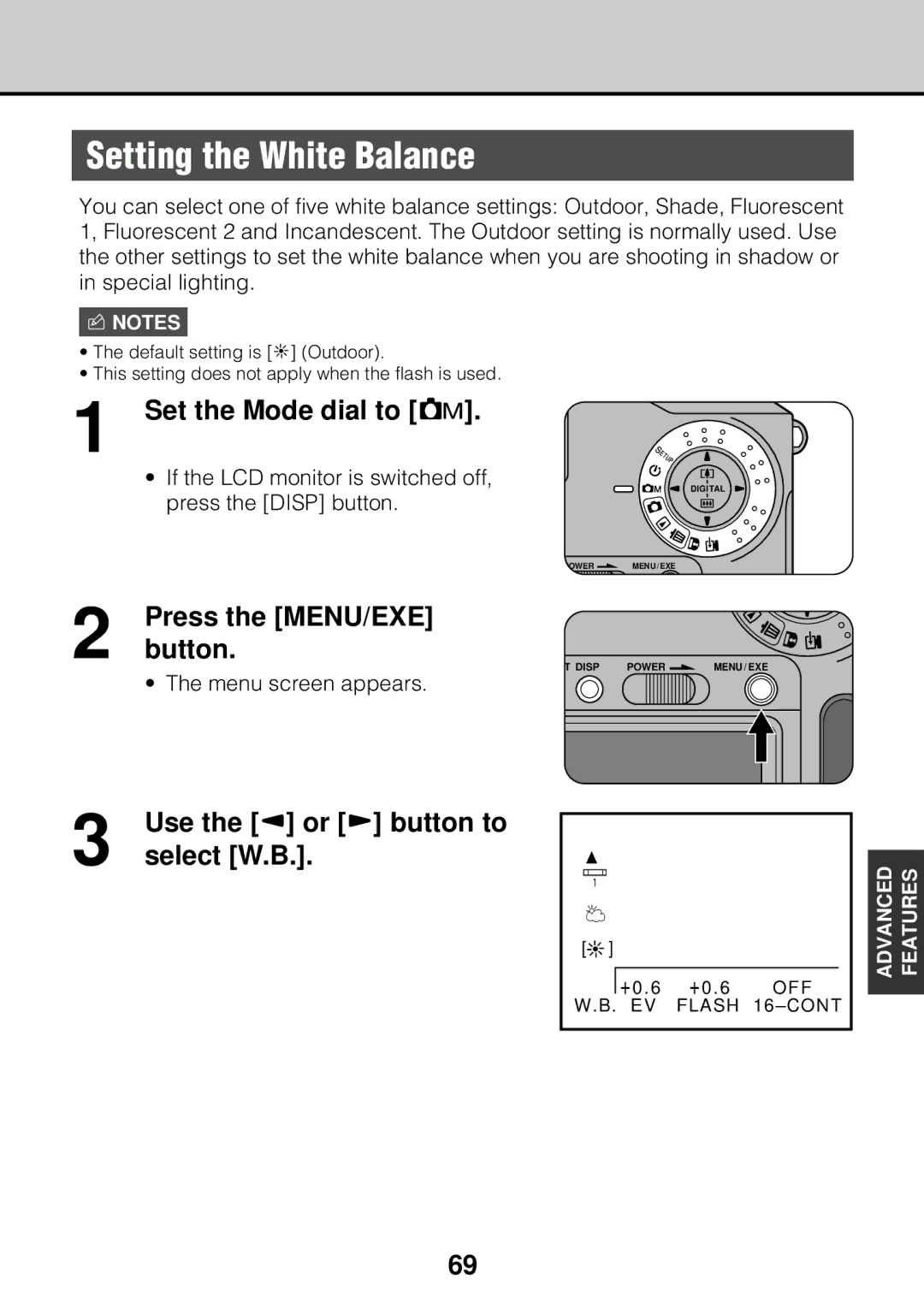Setting the White Balance
You can select one of five white balance settings: Outdoor, Shade, Fluorescent 1, Fluorescent 2 and Incandescent. The Outdoor setting is normally used. Use the other settings to set the white balance when you are shooting in shadow or in special lighting.
nNOTES
•The default setting is [a] (Outdoor).
•This setting does not apply when the flash is used.
1 Set the Mode dial to [R].
•If the LCD monitor is switched off, press the [DISP] button.
DIGITAL
POWER ![]()
![]() MENU / EXE
MENU / EXE
2 | Press the [MENU/EXE] |
|
button. | T DISP POWERMENU / EXE |
• The menu screen appears.
3 | Use the [3] or [4] button to |
select [W.B.]. |
1 |
| ADVANCED | FEATURES | |
C |
| |||
[a] |
| |||
+0 . 6 | +0 . 6 | |||
OFF |
| |||
W.B. EV | FLASH |
|
|
69