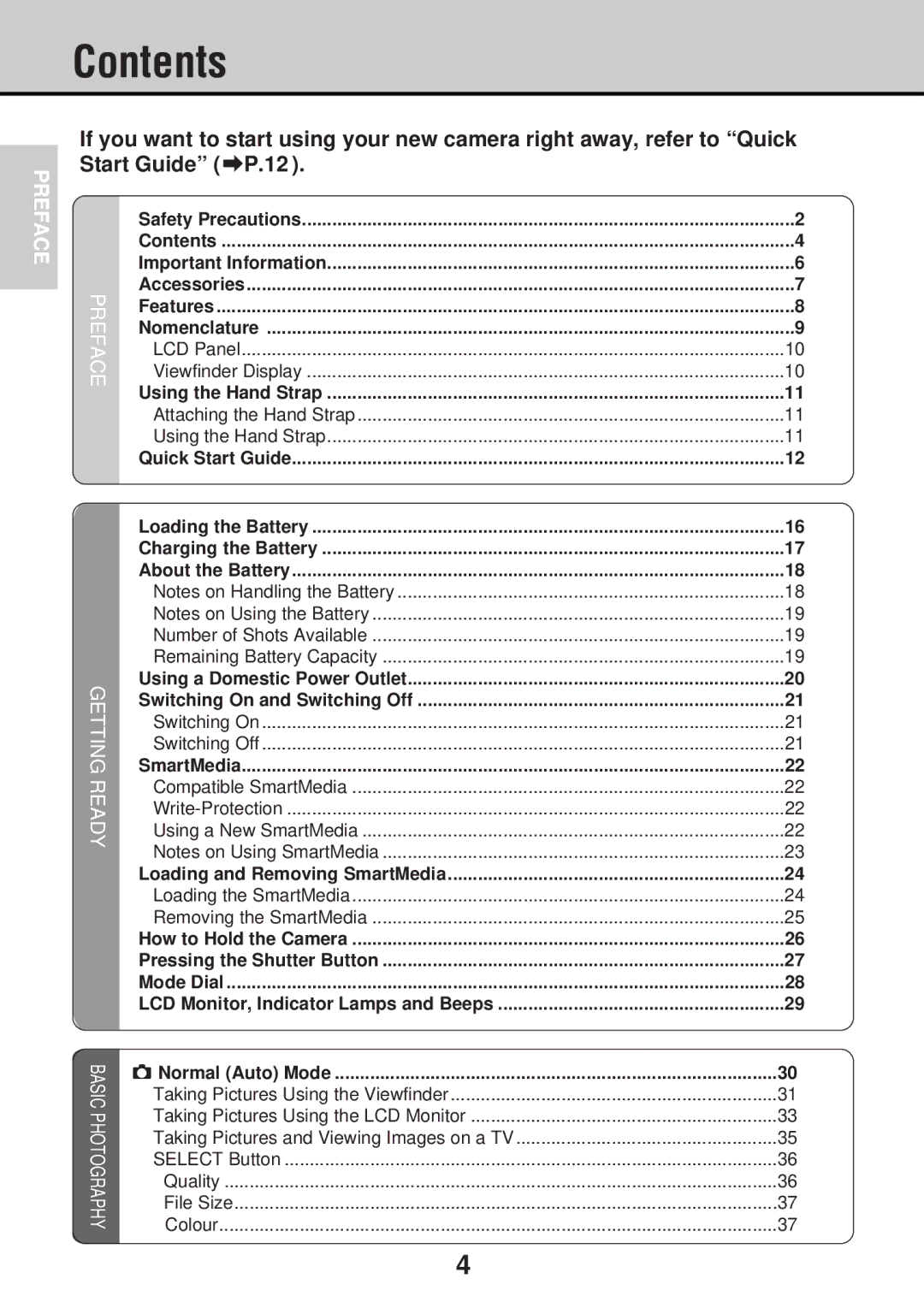Contents
PREFACE
If you want to start using your new camera right away, refer to “Quick Start Guide” (aP.12 ).
| Safety Precautions | 2 |
| Contents | 4 |
| Important Information | 6 |
| Accessories | 7 |
PREFACE |
|
|
| Features | 8 |
| Nomenclature | 9 |
| LCD Panel | 10 |
| Viewfinder Display | 10 |
| Using the Hand Strap | 11 |
| Attaching the Hand Strap | 11 |
| Using the Hand Strap | 11 |
| Quick Start Guide | 12 |
| Loading the Battery | 16 |
| Charging the Battery | 17 |
| About the Battery | 18 |
| Notes on Handling the Battery | 18 |
| Notes on Using the Battery | 19 |
| Number of Shots Available | 19 |
| Remaining Battery Capacity | 19 |
| Using a Domestic Power Outlet | 20 |
GETTING | SmartMedia | 22 |
| Switching On and Switching Off | 21 |
| Switching On | 21 |
| Switching Off | 21 |
READY |
|
|
| Compatible SmartMedia | 22 |
| 22 | |
| Using a New SmartMedia | 22 |
| Notes on Using SmartMedia | 23 |
| Loading and Removing SmartMedia | 24 |
| Loading the SmartMedia | 24 |
| Removing the SmartMedia | 25 |
| How to Hold the Camera | 26 |
| Pressing the Shutter Button | 27 |
| Mode Dial | 28 |
| LCD Monitor, Indicator Lamps and Beeps | 29 |
BASIC PHOTOGRAPHY
r Normal (Auto) Mode | 30 |
Taking Pictures Using the Viewfinder | 31 |
Taking Pictures Using the LCD Monitor | 33 |
Taking Pictures and Viewing Images on a TV | 35 |
SELECT Button | 36 |
Quality | 36 |
File Size | 37 |
Colour | 37 |
4