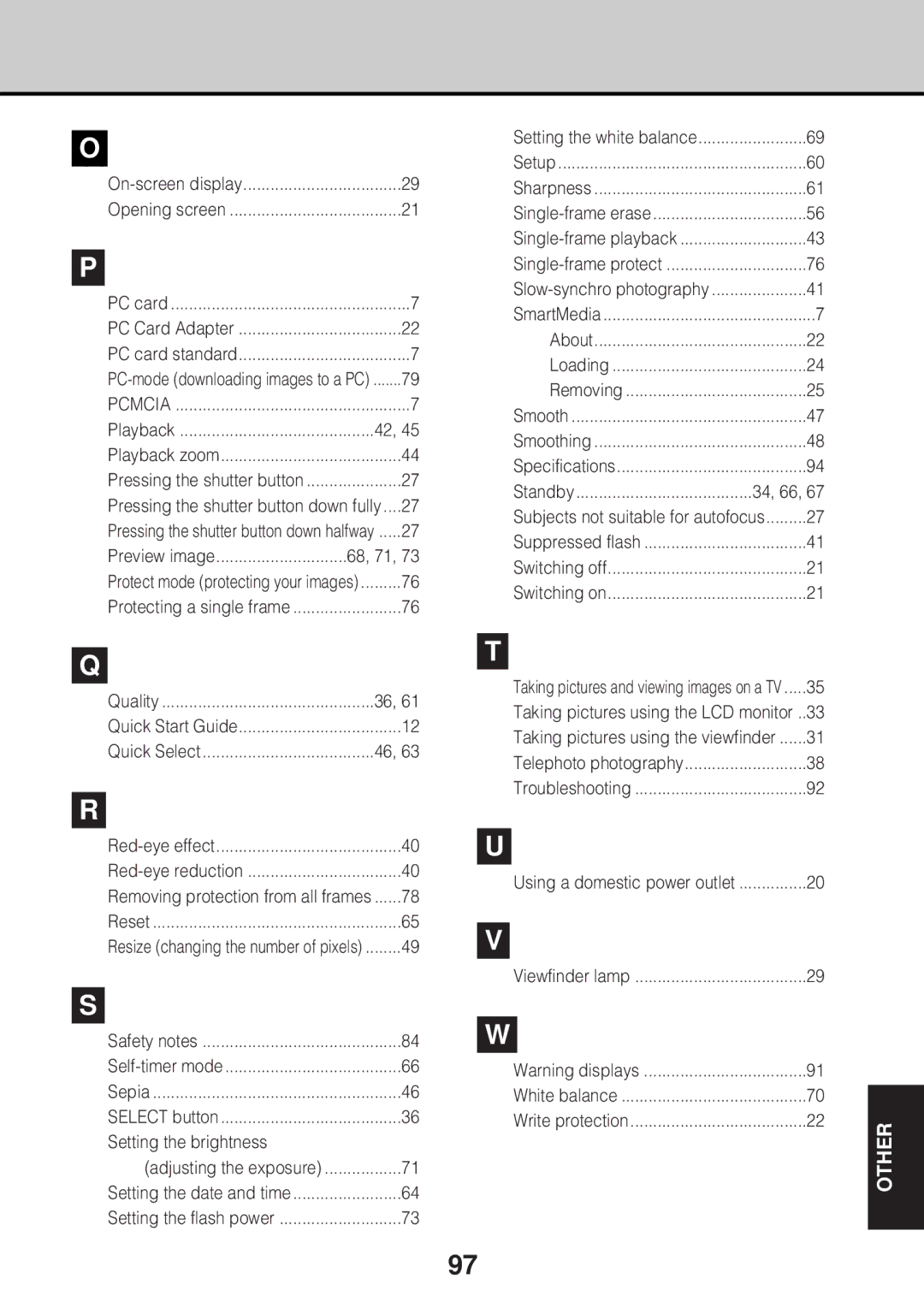O |
|
|
29 | ||
Opening screen | 21 | |
P |
|
|
PC card | 7 | |
PC Card Adapter | 22 | |
PC card standard | 7 | |
79 | ||
PCMCIA | 7 | |
Playback | 42, 45 | |
Playback zoom | 44 | |
Pressing the shutter button | 27 | |
Pressing the shutter button down fully....27 | ||
Pressing the shutter button down halfway | .....27 | |
Preview image | 68, 71, 73 | |
Protect mode (protecting your images) | 76 | |
Protecting a single frame | 76 | |
Q |
|
|
Quality | 36, 61 | |
Quick Start Guide | 12 | |
Quick Select | 46, 63 | |
R |
|
|
40 | ||
40 | ||
Removing protection from all frames | 78 | |
Reset | 65 | |
Resize (changing the number of pixels) | 49 | |
S |
|
|
Safety notes | 84 | |
66 | ||
Sepia | 46 | |
SELECT button | 36 | |
Setting the brightness |
|
|
(adjusting the exposure) | 71 | |
Setting the date and time | 64 | |
Setting the flash power | 73 | |
Setting the white balance | 69 | |
Setup | 60 | |
Sharpness | 61 | |
56 | ||
43 | ||
76 | ||
41 | ||
SmartMedia | 7 | |
About | 22 | |
Loading | 24 | |
Removing | 25 | |
Smooth | 47 | |
Smoothing | 48 | |
Specifications | 94 | |
Standby | 34, 66, 67 | |
Subjects not suitable for autofocus | 27 | |
Suppressed flash | 41 | |
Switching off | 21 | |
Switching on | 21 | |
T
Taking pictures and viewing images on a TV | 35 |
Taking pictures using the LCD monitor .. | 33 |
Taking pictures using the viewfinder | 31 |
Telephoto photography | 38 |
Troubleshooting | 92 |
U
Using a domestic power outlet | 20 |
V
Viewfinder lamp | 29 |
W
Warning displays | 91 |
|
.........................................White balance |
| |
Write protection | 22 | OTHER |
|
| |
|
|
|
97