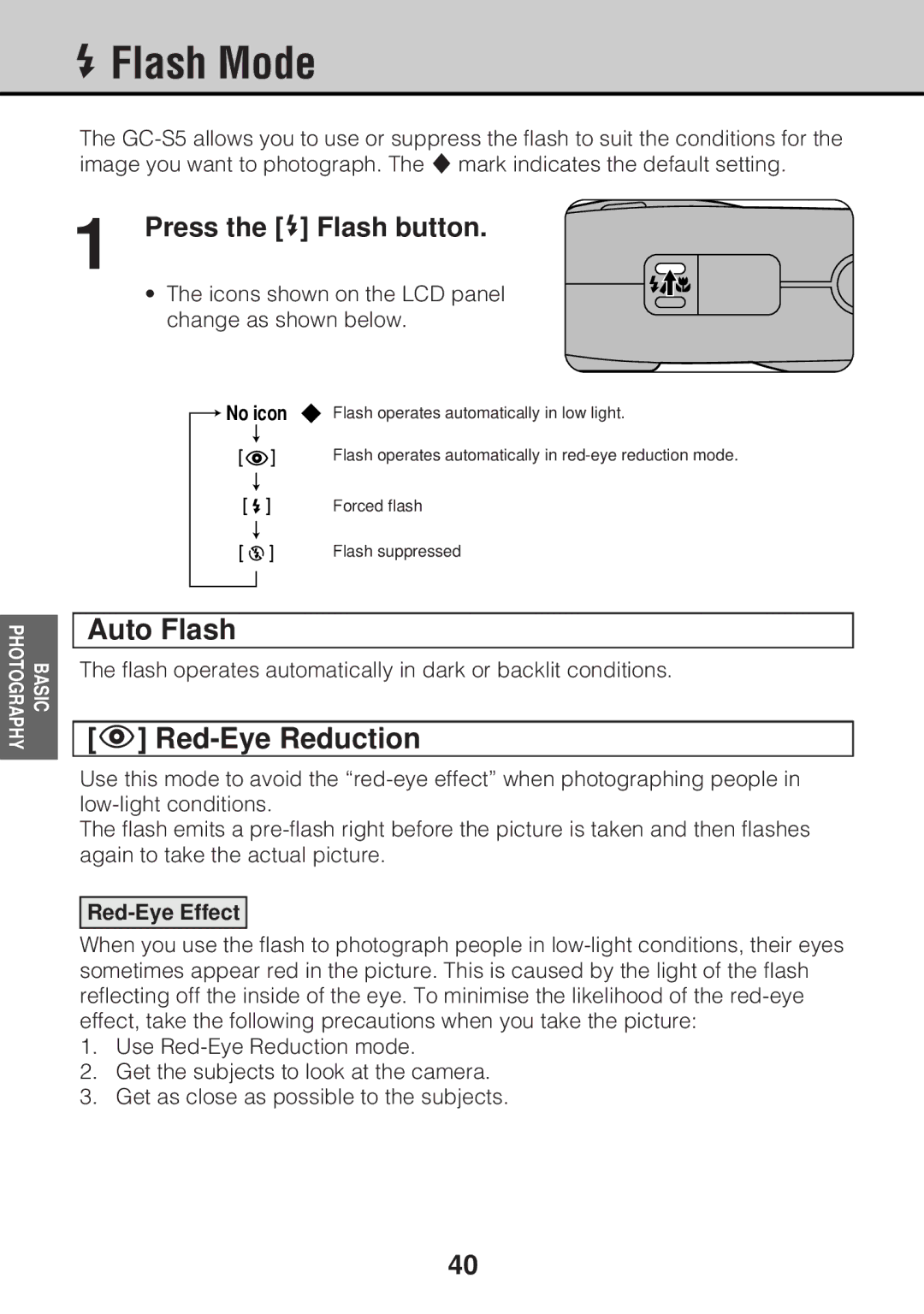fFlash Mode
The
1 Press the [f] Flash button.
• The icons shown on the LCD panel change as shown below.
![]() No icon
No icon ![]() Flash operates automatically in low light.
Flash operates automatically in low light.
Flash operates automatically in
Forced flash
Flash suppressed
PHOTOGRAPHY | BASIC |
|
|
Auto Flash
The flash operates automatically in dark or backlit conditions.
[i] Red-Eye Reduction
Use this mode to avoid the
The flash emits a
Red-Eye Effect
When you use the flash to photograph people in
1.Use
2.Get the subjects to look at the camera.
3.Get as close as possible to the subjects.
40