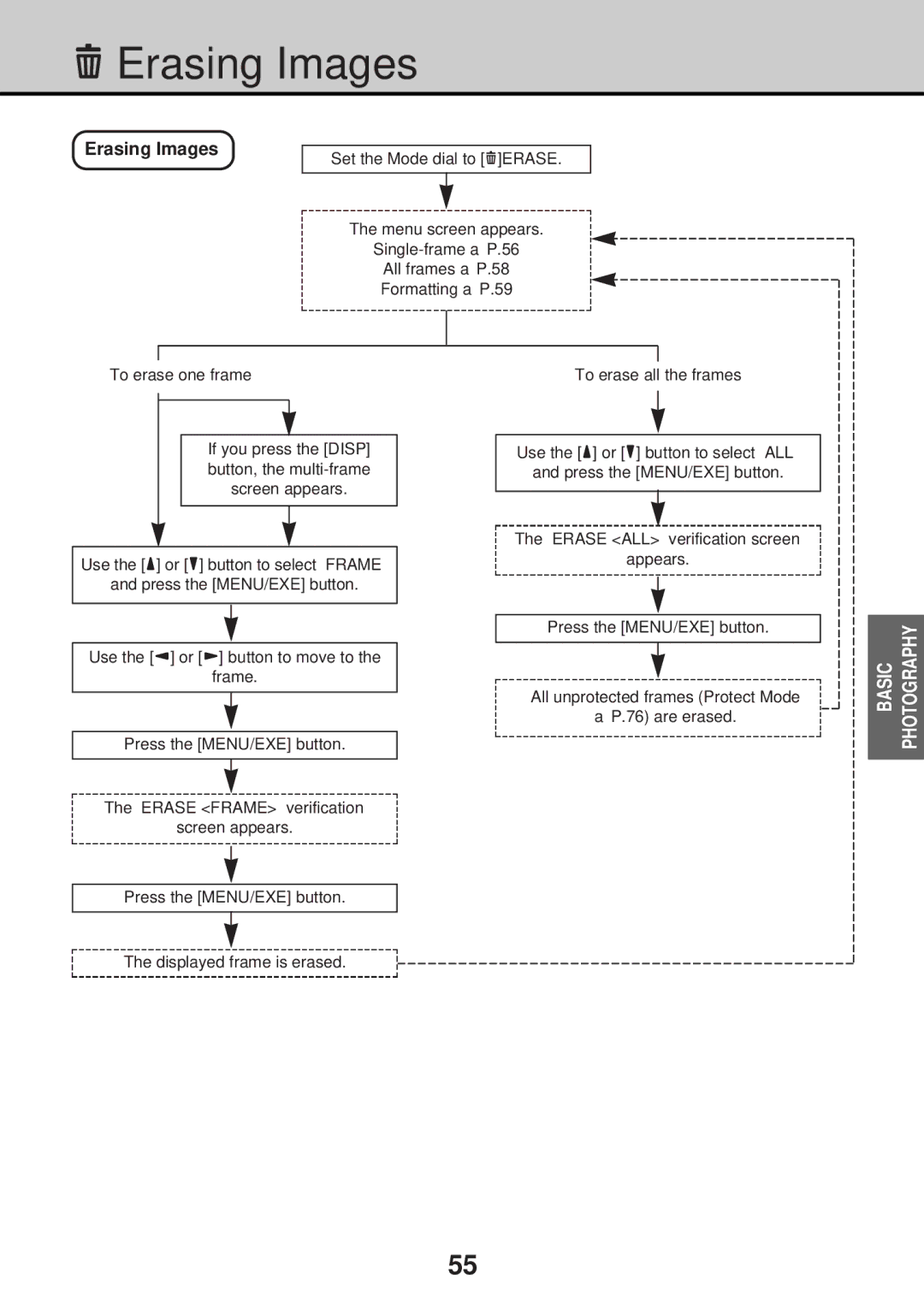eErasing Images
Erasing Images
Set the Mode dial to [e]ERASE.
The menu screen appears.
All frames aP.58
Formatting aP.59
To erase one frame | To erase all the frames |
|
|
If you press the [DISP] button, the
Use the [5] or [6] button to select “FRAME” and press the [MENU/EXE] button.
Use the [3] or [4] button to move to the
frame.
Press the [MENU/EXE] button.
The “ERASE <FRAME>” verification screen appears.
Use the [5] or [6] button to select “ALL” and press the [MENU/EXE] button.
The “ERASE <ALL>” verification screen appears.
Press the [MENU/EXE] button.
All unprotected frames (Protect Mode
aP.76) are erased.
BASIC | PHOTOGRAPHY |
|
|
Press the [MENU/EXE] button.
The displayed frame is erased.
55