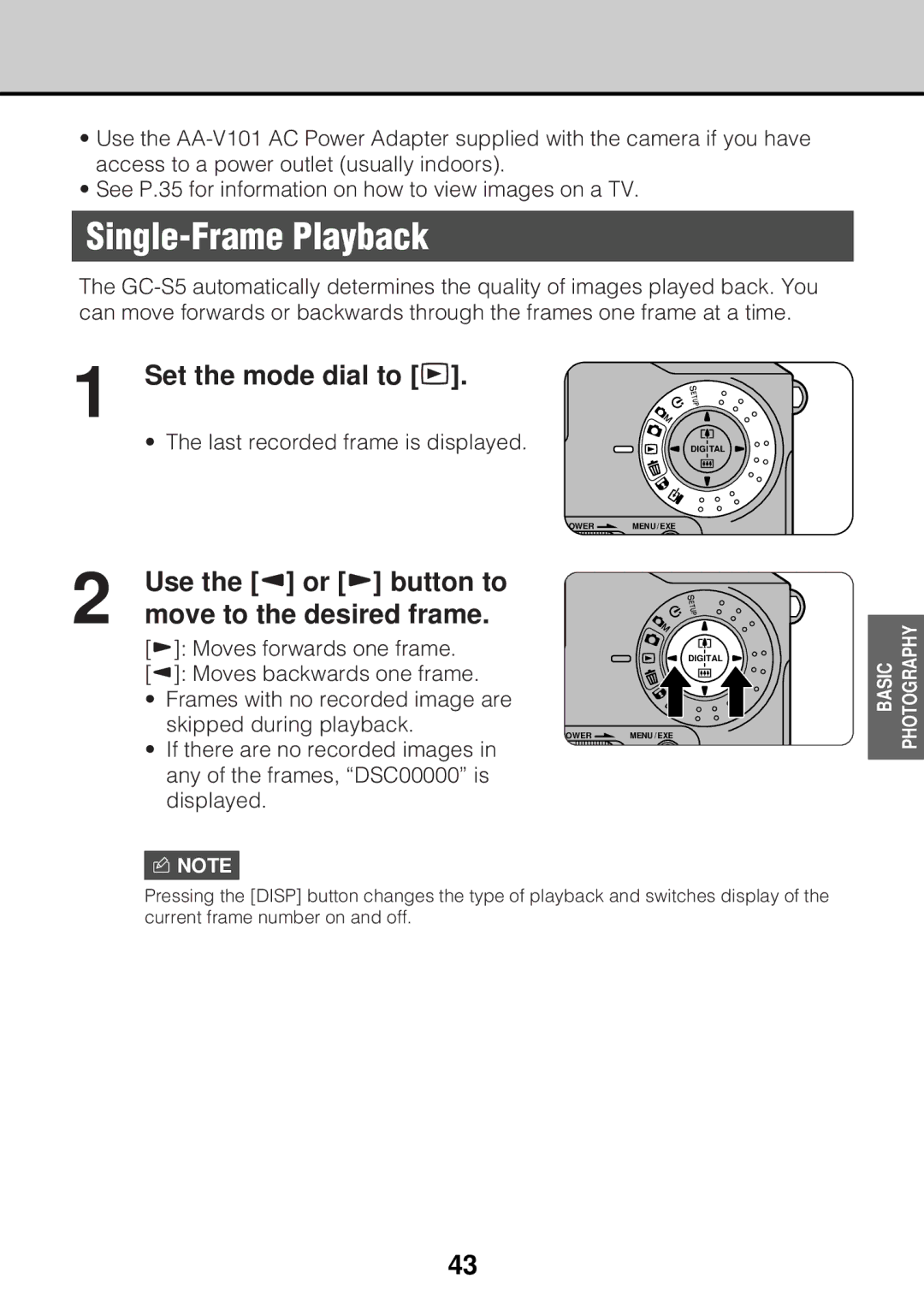•Use the
•See P.35 for information on how to view images on a TV.
Single-Frame Playback
The
1 Set the mode dial to [p].
| • The last recorded frame is displayed. | DIGITAL |
| POWER | MENU / EXE |
2 | Use the [3] or [4] button to |
|
move to the desired frame. |
| |
| [4]: Moves forwards one frame. | DIGITAL |
| [3]: Moves backwards one frame. |
|
| • Frames with no recorded image are |
|
| skipped during playback. | MENU / EXE |
| OWER |
• If there are no recorded images in any of the frames, “DSC00000” is displayed.
nNOTE
Pressing the [DISP] button changes the type of playback and switches display of the current frame number on and off.
BASIC | PHOTOGRAPHY |
|
|
43