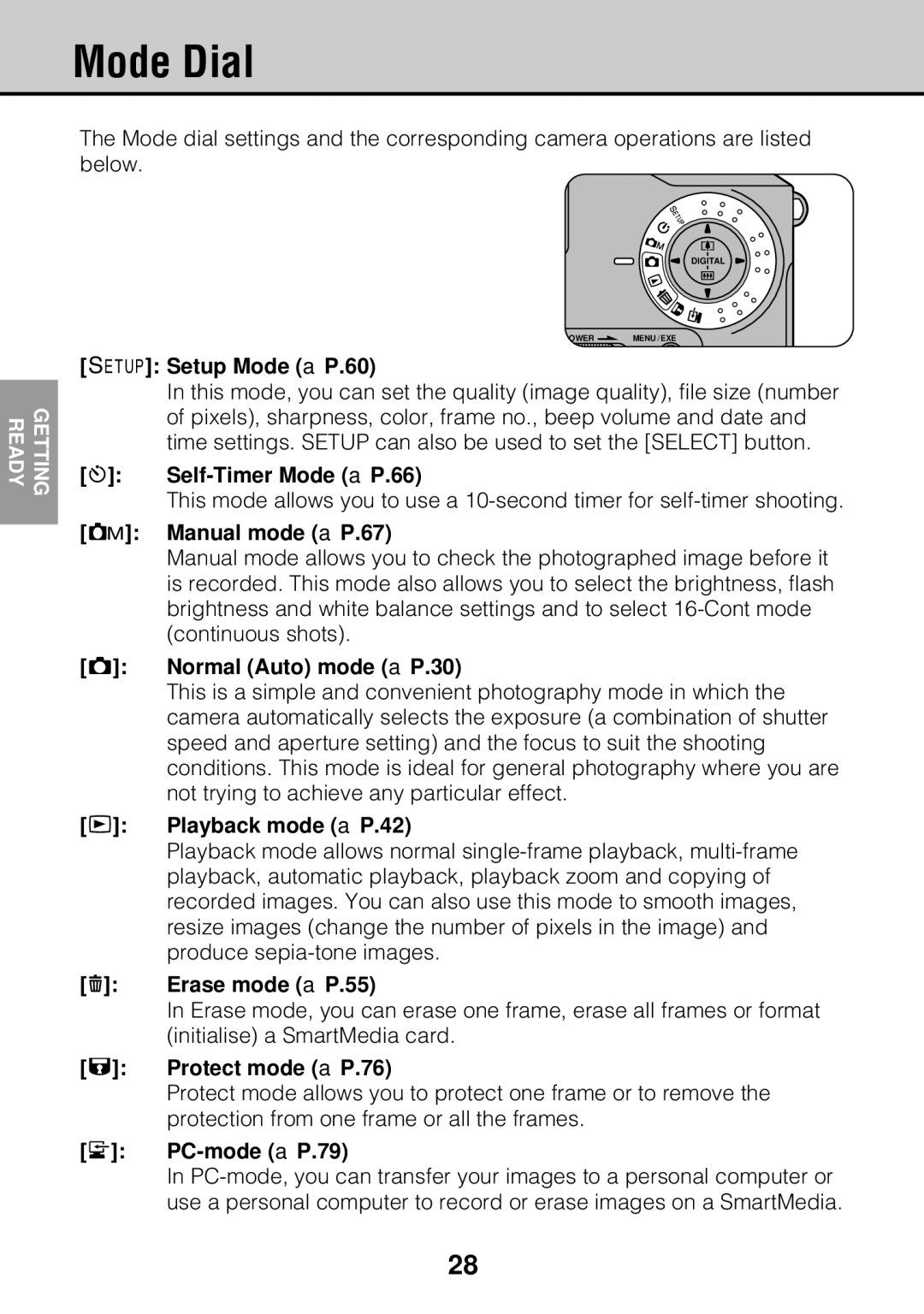Mode Dial
The Mode dial settings and the corresponding camera operations are listed below.
READY | GETTING |
|
|
DIGITAL
POWER ![]()
![]() MENU / EXE
MENU / EXE
[d]: Setup Mode (aP.60)
In this mode, you can set the quality (image quality), file size (number of pixels), sharpness, color, frame no., beep volume and date and time settings. SETUP can also be used to set the [SELECT] button.
[s]:
This mode allows you to use a
[R]: Manual mode (aP.67)
Manual mode allows you to check the photographed image before it is recorded. This mode also allows you to select the brightness, flash brightness and white balance settings and to select
[r]: Normal (Auto) mode (aP.30)
This is a simple and convenient photography mode in which the camera automatically selects the exposure (a combination of shutter speed and aperture setting) and the focus to suit the shooting conditions. This mode is ideal for general photography where you are not trying to achieve any particular effect.
[p]: Playback mode (aP.42)
Playback mode allows normal
[e]: Erase mode (aP.55)
In Erase mode, you can erase one frame, erase all frames or format (initialise) a SmartMedia card.
[L]: Protect mode (aP.76)
Protect mode allows you to protect one frame or to remove the protection from one frame or all the frames.
[l]: PC-mode (aP.79)
In
28