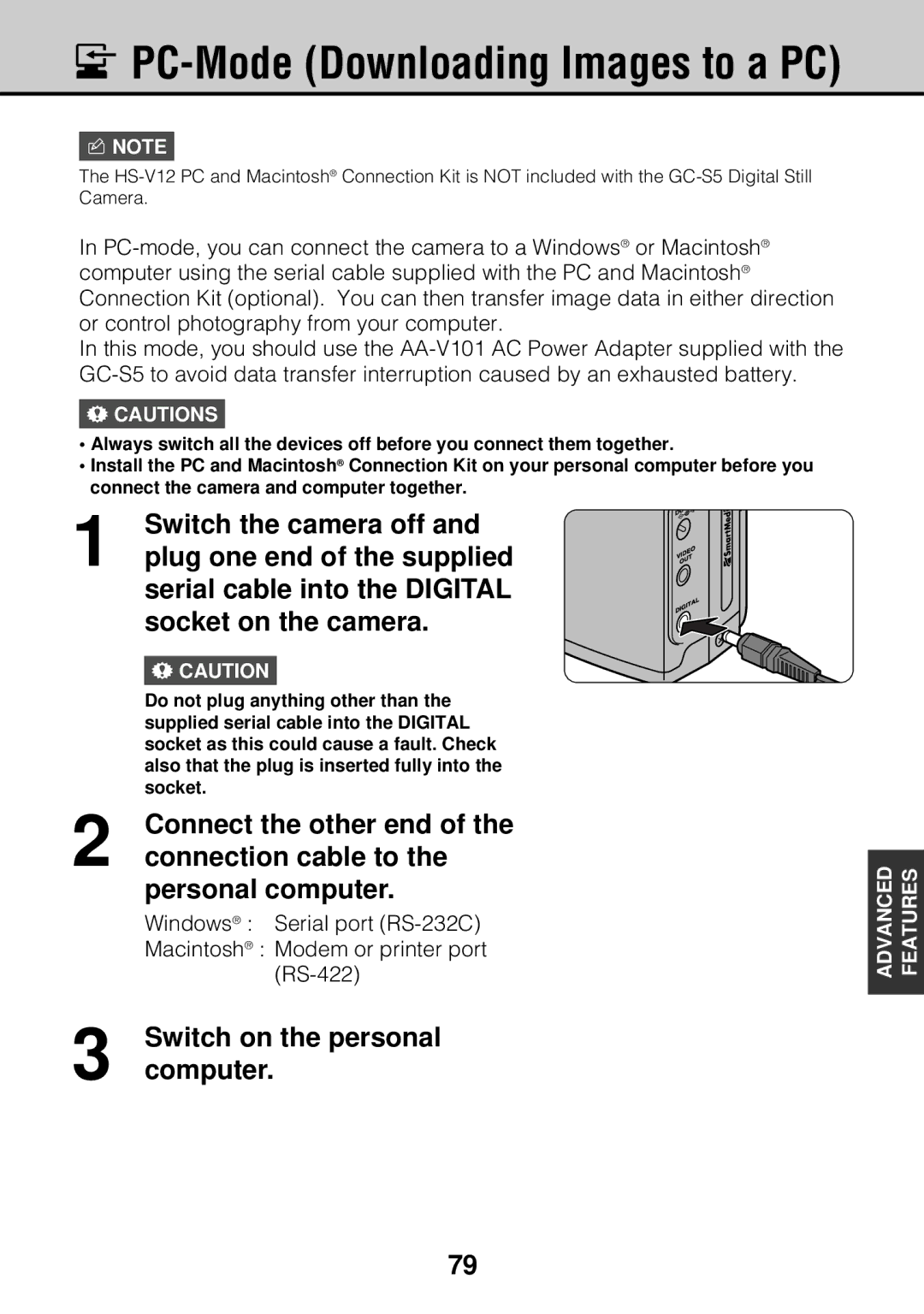lPC-Mode (Downloading Images to a PC)
nNOTE
The
In
In this mode, you should use the
!CAUTIONS
•Always switch all the devices off before you connect them together.
•Install the PC and Macintosh® Connection Kit on your personal computer before you connect the camera and computer together.
1 | Switch the camera off and | |
plug one end of the supplied | ||
| serial cable into the DIGITAL | |
| socket on the camera. | |
|
| |
| ! CAUTION |
|
| Do not plug anything other than the | |
| supplied serial cable into the DIGITAL | |
| socket as this could cause a fault. Check | |
| also that the plug is inserted fully into the | |
2 | socket. | |
Connect the other end of the | ||
connection cable to the | ||
| personal computer. | |
| Windows® : Serial port | |
| Macintosh® : Modem or printer port | |
| ||
3 | Switch on the personal | |
computer. | ||
ADVANCED | FEATURES |
|
|
79