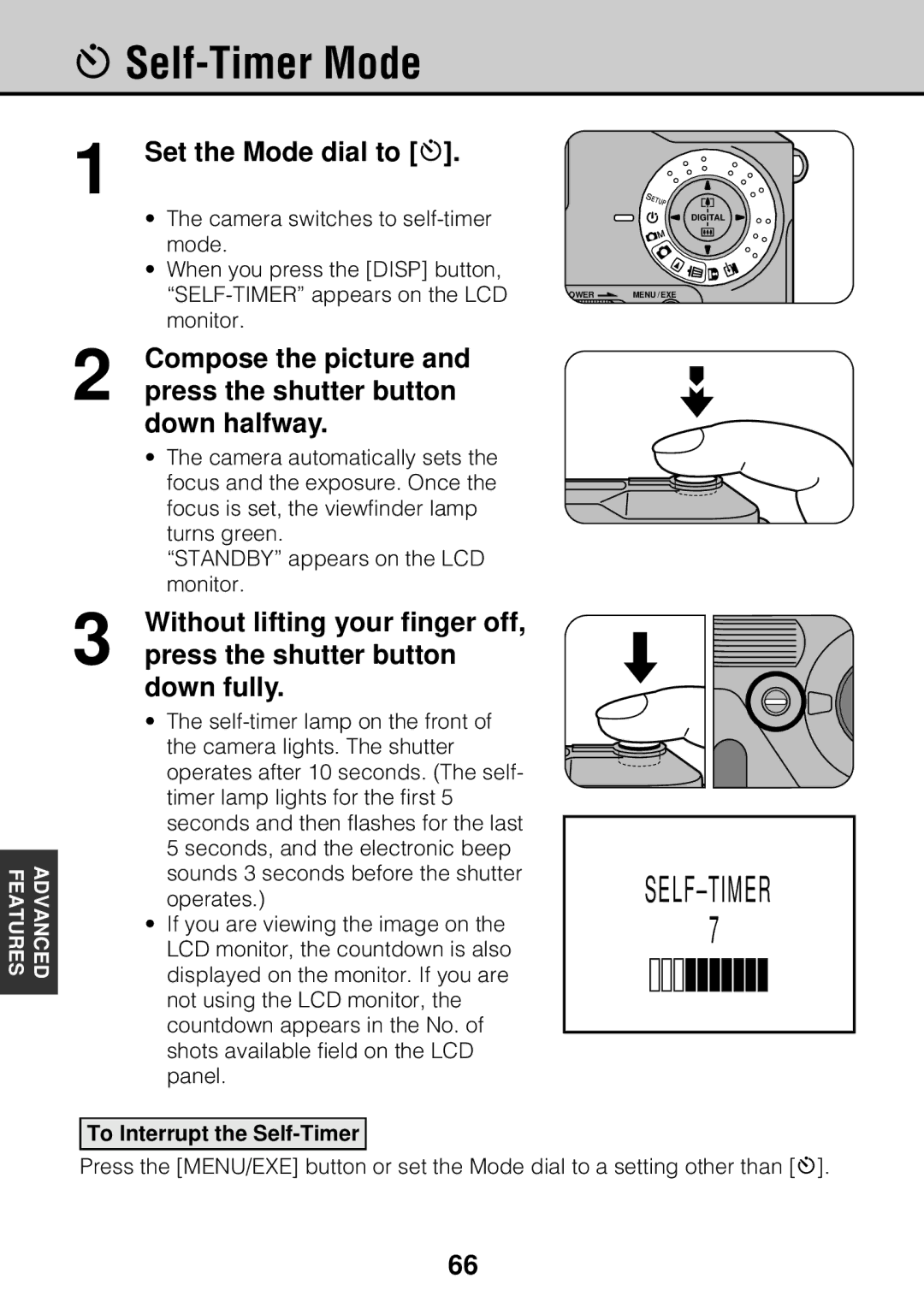sSelf-Timer Mode
FEATURES | ADVANCED |
|
|
1 Set the Mode dial to [s].
| • The camera switches to | DIGITAL |
| mode. |
|
| • When you press the [DISP] button, |
|
| POWERMENU / EXE | |
2 | monitor. |
|
Compose the picture and |
| |
press the shutter button |
|
down halfway.
• The camera automatically sets the focus and the exposure. Once the focus is set, the viewfinder lamp turns green.
“STANDBY” appears on the LCD monitor.
3 | Without lifting your finger off, |
|
press the shutter button |
| |
| down fully. |
|
| • The |
|
| the camera lights. The shutter |
|
| operates after 10 seconds. (The self- |
|
| timer lamp lights for the first 5 |
|
| seconds and then flashes for the last |
|
| 5 seconds, and the electronic beep |
|
| sounds 3 seconds before the shutter |
|
| operates.) | |
| • If you are viewing the image on the | 7 |
| LCD monitor, the countdown is also | |
|
| |
| displayed on the monitor. If you are |
|
| not using the LCD monitor, the |
|
| countdown appears in the No. of |
|
| shots available field on the LCD |
|
| panel. |
|
To Interrupt the Self-Timer
Press the [MENU/EXE] button or set the Mode dial to a setting other than [s].
66