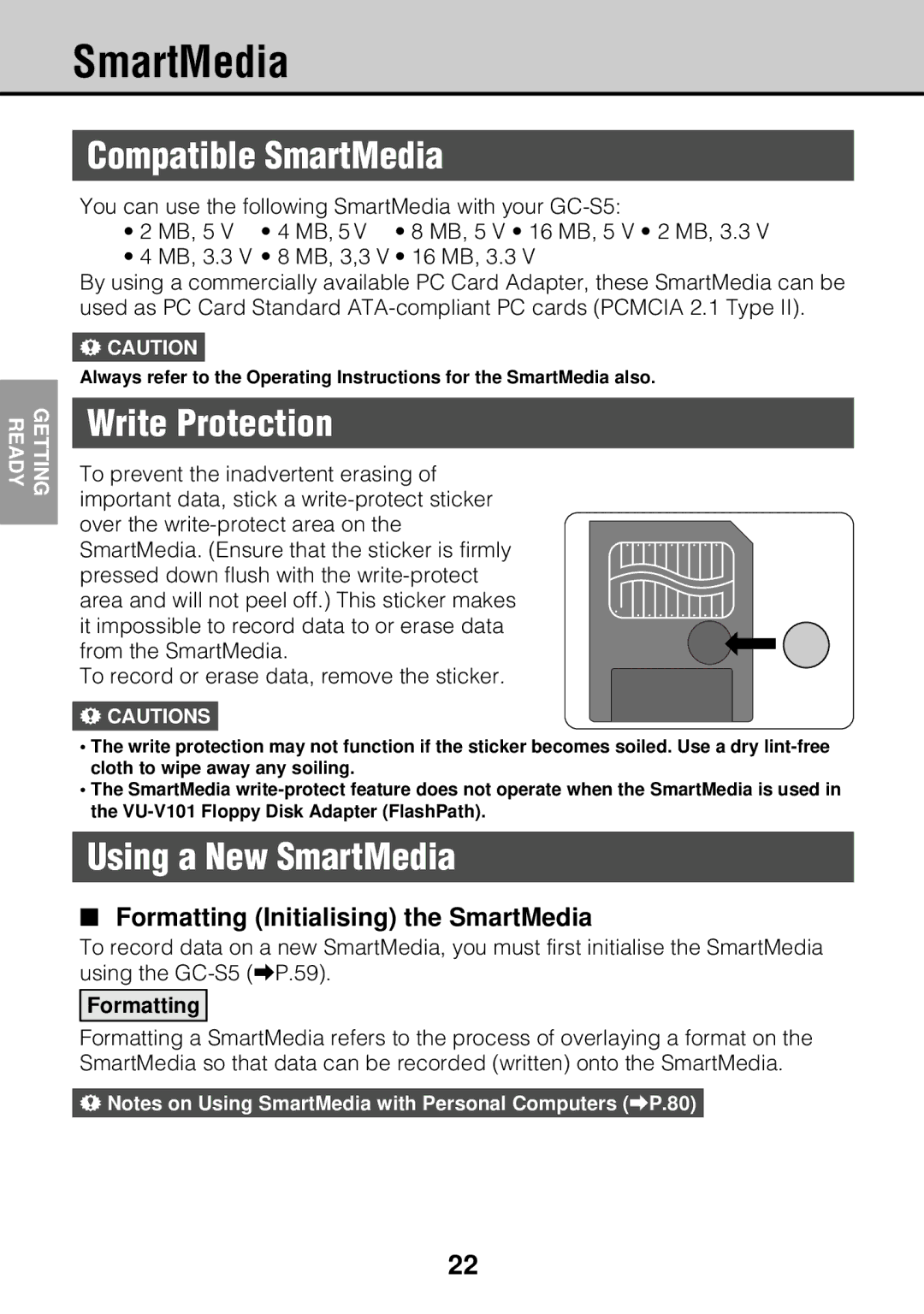SmartMedia
READY | GETTING |
|
|
Compatible SmartMedia
You can use the following SmartMedia with your
• 2 MB, 5 V • 4 MB, 5 V • 8 MB, 5 V • 16 MB, 5 V • 2 MB, 3.3 V
• 4 MB, 3.3 V • 8 MB, 3,3 V • 16 MB, 3.3 V
By using a commercially available PC Card Adapter, these SmartMedia can be used as PC Card Standard
!CAUTION
Always refer to the Operating Instructions for the SmartMedia also.
Write Protection
To prevent the inadvertent erasing of important data, stick a
To record or erase data, remove the sticker.
!CAUTIONS
•The write protection may not function if the sticker becomes soiled. Use a dry
•The SmartMedia
Using a New SmartMedia
■Formatting (Initialising) the SmartMedia
To record data on a new SmartMedia, you must first initialise the SmartMedia using the
Formatting
Formatting a SmartMedia refers to the process of overlaying a format on the SmartMedia so that data can be recorded (written) onto the SmartMedia.
!Notes on Using SmartMedia with Personal Computers (aP.80)
22