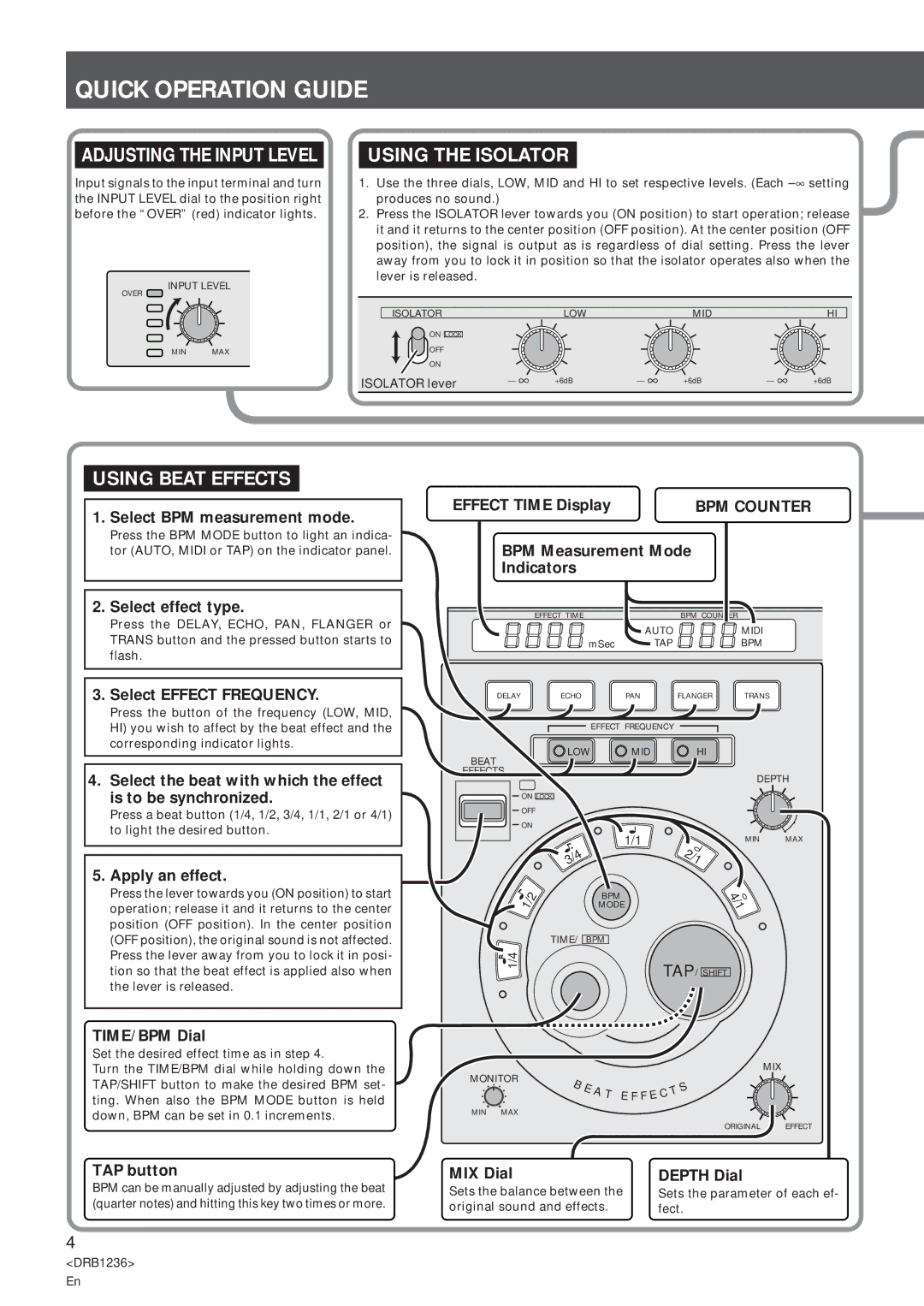Efx-500 specifications
The Pioneer EFX-500 is a dynamic and innovative effects processor designed specifically for DJs and live performers seeking to elevate their sound and enhance their mixes. As part of the renowned Pioneer family of DJ equipment, the EFX-500 stands out for its versatility and thorough design that caters to a wide range of audio manipulation needs.One of the standout features of the EFX-500 is its extensive array of effects. It boasts 24 different effects and filter types such as Echo, Flanger, Phaser, and Reverb, providing DJs with the tools to create unique soundscapes and textures. The ability to manipulate these effects in real time allows for spontaneous creativity during live performances.
Another impressive aspect of the EFX-500 is its intuitive user interface. The device features a large variety of knobs, sliders, and buttons that allow for easy navigation and adjustment of effects parameters. The layout is designed to facilitate quick access to key functions, enabling DJs to seamlessly integrate effects into their set without breaking the flow of their performance.
The EFX-500 also incorporates advanced technologies like the Beat Counter and its BPM Lock function. This feature allows DJs to synchronize the effects with the tempo of their tracks, ensuring that the effects feel natural and seamless in the mix. The Beat Counter provides visual feedback on the tempo, enhancing the user’s ability to manage timing and rhythm effectively.
Characteristically, the device is built with durability in mind. Its robust design can withstand the rigors of a live performance environment, making it a reliable choice for mobile DJs and club performers alike. The EFX-500 is compact and lightweight, allowing for easy transport between gigs without compromising on performance quality.
Furthermore, the EFX-500 is equipped with a send/return loop, enabling the connection of external effects processors or instruments to further expand its creative possibilities. This feature is invaluable for advanced users looking to integrate additional hardware into their setups.
Overall, the Pioneer EFX-500 is a powerful and sophisticated effects unit that combines quality features, user-friendly design, and exceptional build quality. Whether performing in a club, at a festival, or during a private event, the EFX-500 provides DJs with the tools needed to captivate and energize their audience.